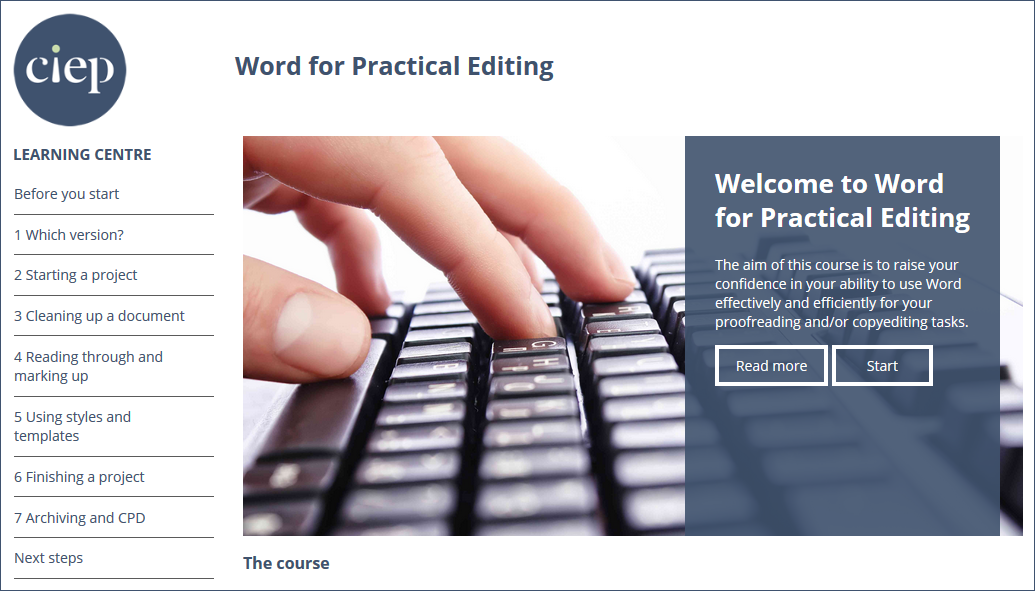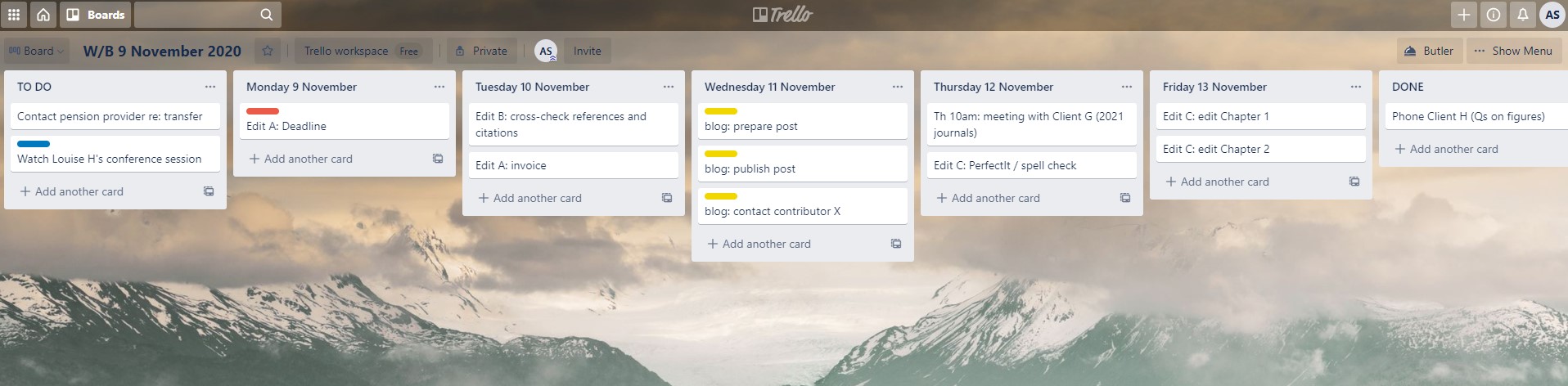The Printing Charity has rebranded its annual Print Futures Awards as the Rising Star Awards. The awards champion young talent working in print, paper, publishing and packaging, and are now open for 2021 entries.
 To be named a 2021 Rising Star and receive up to £1,500 towards the cost of training, professional accreditation or equipment to support career development, applicants need to be aged 18 to 30, resident in the UK, working in the sector, and be clear on how the award will advance their career.
To be named a 2021 Rising Star and receive up to £1,500 towards the cost of training, professional accreditation or equipment to support career development, applicants need to be aged 18 to 30, resident in the UK, working in the sector, and be clear on how the award will advance their career.
Neil Lovell, The Printing Charity’s Chief Executive, explains the reason for the name change:
Refreshing the name and branding makes it clear that the awards are not just about print but all the many aspects of our multifaceted sector. The sector continues to change and our awards, the largest single awards in our sector, are about celebrating the new generation of talent working within it; young people who are already demonstrating great potential.
We’ve had nearly 500 winners since the awards began and, let’s face it, after 2020 we need as much positivity about the sector and its future stars that we can get. We are excited to see who applies this year and are asking businesses to encourage their rising stars to apply.
To find out more and apply for a 2021 Rising Star Award, visit https://www.theprintingcharity.org.uk/supporting-people/rising-star-awards/rising-star-awards-application-process/

Here, four previous award winners share how they used their awards to build their skills and progress their careers.
Grace Balfour-Harle
 I won a Print Futures Award in 2020, the most turbulent year in living memory. Although the awards ceremony in London was cancelled, having a Print Futures Award has opened many doors for me. From the outset, I wanted to use the award to attend training courses to further and consolidate my editorial skills. But I gained much more than that; the Printing Charity additionally covered my first year’s CIEP membership, which I am very grateful for.
I won a Print Futures Award in 2020, the most turbulent year in living memory. Although the awards ceremony in London was cancelled, having a Print Futures Award has opened many doors for me. From the outset, I wanted to use the award to attend training courses to further and consolidate my editorial skills. But I gained much more than that; the Printing Charity additionally covered my first year’s CIEP membership, which I am very grateful for.
Despite no in-person events, I haven’t faced any barriers to making the most of the award. Completing multiple courses from Publishing Scotland, I met my tutors and the other attendees; a different type of the dreaded networking, but networking nonetheless. In a practical sense, the courses have refined both my editorial eye and my methodology when completing an editorial job, as well as increasing my knowledge of the editorial process.
Having only received the award last year, it is too early to see the long-term benefits. But in the short-term, because of the courses and training I have completed, I have been able to submit my application to move from Entry Level Membership of the CIEP to become an Intermediate Member. Another direct benefit is that I appeared in Publishing Scotland’s Annual Report for 2019–2020 for undertaking a significant number of their training courses.
Applying for the award has inspired me to take control of my career development, of which continual and long-term learning is my top priority. The flexibility and support of my employers, DC Thomson, have been invaluable to help me start this long-term development plan, and the generosity of The Printing Charity is irreplaceable. All I can say, if you’re thinking about applying for a Rising Stars Award, is to do it – only you know where it might take you!
Clare Diston
 In 2019, I was lucky enough to win a Print Futures Award. I am a freelance editor and proofreader, and I found out about the awards through an email from the CIEP (thank you!). I applied and, after an interview in London with some friendly people from the charity, I was delighted to be chosen as one of 93 winners that year.
In 2019, I was lucky enough to win a Print Futures Award. I am a freelance editor and proofreader, and I found out about the awards through an email from the CIEP (thank you!). I applied and, after an interview in London with some friendly people from the charity, I was delighted to be chosen as one of 93 winners that year.
Since I started my freelance business in 2011, I have worked on all sorts of different texts and across numerous genres, but in the last few years I have discovered a passion for science (especially astronomy), so I used my Print Futures Award to build the science editing side of my business.
I invested my award money in three things. First, I bought a new laptop, because my old one was slow and struggled to handle book-length PDFs. Second, I took the CIEP’s References course, because accurate referencing is key to all scientific texts. Third, I enrolled on UWE Bristol’s Science Communication Masterclass, a four-day intensive course in science writing and communication. It was absolutely brilliant: not only did I learn about the principles of ‘sci comm’ and gain valuable experience writing and presenting my ideas, I also met a fascinating and enthusiastic group of science lovers!
The Print Futures Award has given me a great foundation to start specialising in science writing and editing. Since I won the award, I have gained several new clients in science publishing, and I now regularly copyedit and proofread articles for scientific journals. I’m hugely grateful for this award – it has helped me to reach for the stars!
Alice Horne
 When I applied for the Print Futures Award at the end of 2018, I had just left my role as an editor at non-fiction publisher DK to launch my freelance career. I was determined to maintain my professional development, but as every freelancer knows, finding the money for training – let alone the time – can be a challenge.
When I applied for the Print Futures Award at the end of 2018, I had just left my role as an editor at non-fiction publisher DK to launch my freelance career. I was determined to maintain my professional development, but as every freelancer knows, finding the money for training – let alone the time – can be a challenge.
The Print Futures Award took away the first barrier by funding my attendance of the CIEP’s 2019 conference as well as two training courses. I loved the energy of the conference and the opportunity to meet editors from all over the country (those were the days!) and, of course, there were many insightful sessions; one that really stayed with me was the writers’ panel, which shone a light on the ‘other side’ of editing. The two training courses, meanwhile, solidified my knowledge and helped me develop new skills, specifically editing fiction.
But applying for and being awarded the grant gave me much more than the financial freedom and push to develop my skills. The interview process involved a fascinating conversation with two seasoned industry professionals, and the award ceremony itself was a real treat: meeting my fellow Print Futures Awards alumni and industry figures – and at the House of Lords, no less.
This experience made what could have been a scary and sometimes lonely transition into freelancing an exciting one. My close partnership with my clients as a freelancer slowly evolved into permanent contracts, and I soon found myself editing in-house again, but I’ll always be grateful for the Print Futures Award for giving me the self-confidence and a strong base from which to develop my editing career.
Bryony Leah
 I’m so grateful for my Print Futures Award grant. It has helped tremendously, enabling me to fund training courses with the Chartered Institute of Editing and Proofreading and Certitec (using my CIEP member discount) that will allow me to expand my services as a freelance fiction editor and proofreader.
I’m so grateful for my Print Futures Award grant. It has helped tremendously, enabling me to fund training courses with the Chartered Institute of Editing and Proofreading and Certitec (using my CIEP member discount) that will allow me to expand my services as a freelance fiction editor and proofreader.
It’s easy to feel cut off from the publishing industry when you don’t live or work in Central London, so I’ve always felt a bit isolated with my training, and rely on institutions such as the CIEP for continuing professional development. However, funding courses as a self-employed freelancer can be difficult alongside other necessary expenses. Thanks to the Print Futures Award grant, I’m now enrolled in more tutor-assessed remote training and booked in for a classroom-based InDesign masterclass I previously could only dream of being able to afford.
Further to this, the application process gave me a necessary confidence boost exactly at a time when I was forced to adapt my editorial business due to the COVID-19 outbreak. I’m quite an introverted person and more comfortable working alone rather than asking for help, so the prospect of having to sit through a video interview was unappealing at first.
However, the Print Futures Award judges couldn’t have been more supportive. The interview was relaxed, friendly, and really helped me to put into perspective all of the things I’d achieved with my business already. Imposter syndrome tends to creep in when your workload isn’t consistent, and during the first lockdown in early 2020, I lost all of my retainer contracts in one week. It was the positivity and hope of the Print Futures Award judges and the motivation to continue my training (funded by the grant) that helped me to push through those difficult months. I’m now fully booked until June 2021!
 With a history stretching back almost 200 years, The Printing Charity is one of the oldest benevolent charities in the UK. It is on a mission to be the leading charity in the printing, paper, publishing and packaging sector: here to help today, true to its heritage, and investing in future talent. Please see www.theprintingcharity.org.uk for more information and follow @printingcharity
With a history stretching back almost 200 years, The Printing Charity is one of the oldest benevolent charities in the UK. It is on a mission to be the leading charity in the printing, paper, publishing and packaging sector: here to help today, true to its heritage, and investing in future talent. Please see www.theprintingcharity.org.uk for more information and follow @printingcharity
Photo credit: night sky by Greg Rakozy on Unsplash
Posted by Abi Saffrey, CIEP blog coordinator.
The views expressed here do not necessarily reflect those of the CIEP.
 The gerund is a verb in its -ing form that is functioning like or as a noun. Distinguishing between the gerund and the present participle – also the verb in its -ing form – is not always easy, but generally it can be regarded as a gerund if it’s behaving more like a noun, and as a present participle if it’s behaving more like an adjective. Recognising the ambiguities of this in practice, modern grammars tend not to categorise them separately: Huddleston and Pullum’s Cambridge Grammar talks about the ‘gerund-participle’.
The gerund is a verb in its -ing form that is functioning like or as a noun. Distinguishing between the gerund and the present participle – also the verb in its -ing form – is not always easy, but generally it can be regarded as a gerund if it’s behaving more like a noun, and as a present participle if it’s behaving more like an adjective. Recognising the ambiguities of this in practice, modern grammars tend not to categorise them separately: Huddleston and Pullum’s Cambridge Grammar talks about the ‘gerund-participle’. With different verbs – even though the meanings are not that distant from the first versions – the gerund would not work and only the infinitival form will do:
With different verbs – even though the meanings are not that distant from the first versions – the gerund would not work and only the infinitival form will do:![]() Luke Finley is an Advanced Professional Member, and set up Luke Finley Editorial in 2013. He will edit just about anything, but specialises in social policy and politics.
Luke Finley is an Advanced Professional Member, and set up Luke Finley Editorial in 2013. He will edit just about anything, but specialises in social policy and politics.