By Abi Saffrey
Keeping track of time and projects (and money)
Part 1 looked at ways we can increase our focus and reduce distractions when we’re working. This post looks at efficient and speedy ways we can keep an eye on our time and projects.
 I once went on a three-day training course where the trainer told us to leave our watches behind. She took the clock off the training room wall. And we weren’t working on computers. I can’t really remember what the moral of the story was, but I do remember how odd it felt to have no idea how much time had passed, and how long it was until lunch. There was certainly some discussion about how we are all pretty much constantly aware of the time, with it in the corner of our computer screens. And that weird thing about looking at a watch, seeing the time, and then having to check again barely a minute later.
I once went on a three-day training course where the trainer told us to leave our watches behind. She took the clock off the training room wall. And we weren’t working on computers. I can’t really remember what the moral of the story was, but I do remember how odd it felt to have no idea how much time had passed, and how long it was until lunch. There was certainly some discussion about how we are all pretty much constantly aware of the time, with it in the corner of our computer screens. And that weird thing about looking at a watch, seeing the time, and then having to check again barely a minute later.
Anyway … Now I keep tabs on what I’m doing pretty much every minute of my working day, and I know what projects I have to prioritise this week and next (and occasionally next month too). Here are a selection of tools that could help you maximise your monitoring – and if you know of something good that isn’t mentioned, please do share in the comments below.
How to be more productive: Time monitoring
It’s really important, for your business records, to keep track of how much time you spend on each task or project. Even if you’re not charging an hourly rate, you can use the time taken on one project to estimate how much time a future similar project will fill.
You can use paper and pen to note down times as you work, or Excel: a recent CIEP forum post highlighted some Excel tips for time tracking (following Maya Berger’s excellent conference session on using Excel to manage your business). The Pomodoro Technique (covered in Part 1) lets you assign 25-minute blocks to each task, and then tally those blocks up at the end of the day.
A popular time tracker is Toggl Track (previously known as Toggl), which has a web version as well as desktop and mobile apps. The desktop version pops up regularly if you’re not tracking your time to prompt you to start; the easy-to-use reports (only accessible via a web browser) can be filtered to only show specific projects or specific timeframes; and you get a weekly email summarising what you’ve been doing (free and paid plans available).
RescueTime is a desktop app that keeps an eye on what software you’re using (and which websites you’re visiting), and then categorises your activity – you can then finetune that and add more granular details if you wish. You can set goals and receive a weekly report. The premium (paid-for) version has distraction-blocking software, so can help you stay away from your favourite procrastination websites (free and paid plans available).
FreshBooks is accounting software, but all its paid plans come with a time-tracking app included. The time-tracking data can be automatically pulled into an invoice and sent directly to clients (free trial, followed by paid plans).
Work management
How do you keep track of what you need to get done today, tomorrow, next week? There’s always the classic notebook option (I do like a Collins Metropolitan Glasgow), or a physical diary (I’m trying out a BLOX one in 2021).
All laptops, phones and tablets have an inbuilt calendar of some kind or another, and they have very similar functionality.
I suspect Excel is used by most self-employed editors and proofreaders to collate the details of the work they’ve done – I use a spreadsheet to note down all the information about a project, and a summary sheet tallies up my total earnings, and my average hourly rates. Every financial year I copy the last spreadsheet, remove all the data and start filling it in again. The CIEP will soon be launching a range of Excel templates to record work, finances and CPD to accompany a new edition of its Going Solo guide. Maya Berger has created The Editor’s Affairs (TEA) – a selection of spreadsheets that will give you an insight into what you’re earning and what you could be charging (paid for, with personalisation available).
Todoist is a comprehensive but simple task manager – or to-do list – app; it allows you to add tasks by forwarding emails, and has integration with many other apps and tools (including Alexa) (free and paid plans).
Trello is based on Kanban boards, a project-management tool where tasks can be moved from one section within a board to another, or across boards. This has been the one thing I’ve tried in recent years that has really worked for me: I’ve been using Trello for about two years, and create a board for each week. Within each board I have a list for each day, as well as a master ‘to do’ list and a ‘done’ list. I start the week with all my cards (tasks) in the ‘to do’ list, and drag them across to the day on which I want to get them done. At the end of the week, I move all the things I haven’t done into the next week’s board and close down the now old board (free).
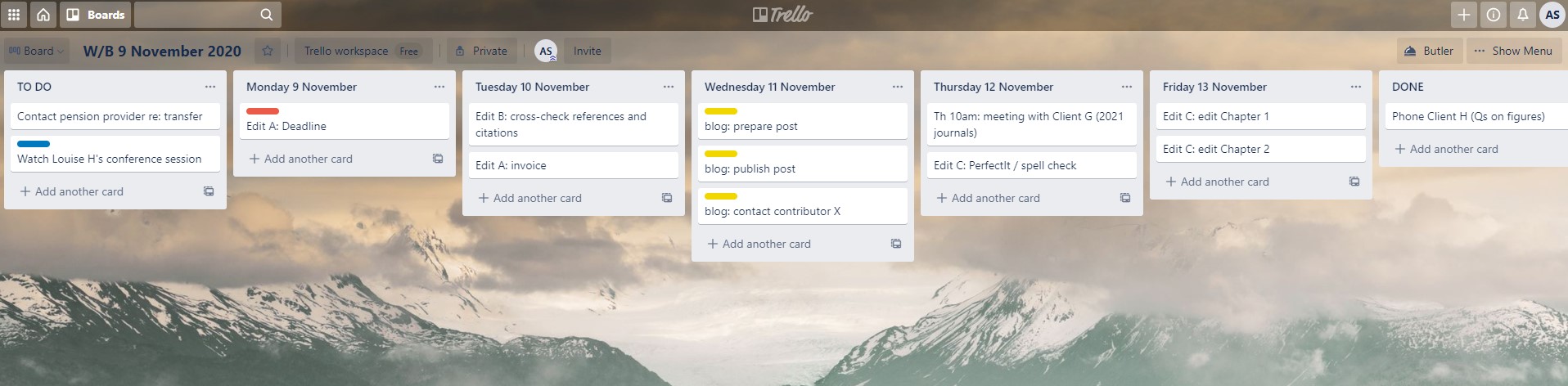
A quiet week on Trello
Sue Browning wrote a blog post last year about Cushion, an app that helps you plan your schedule, track your time and sort out your invoices (free trial, then paid-for plans).
There are lots of accounting software/app options too; QuickBooks, FreeAgent and FreshBooks are set up for sole traders, and can save you time when it comes to tracking expenses, invoicing and preparing your tax returns (all free trial, then paid-for plans).
The good news is that these two posts on productivity have barely scratched the surface of what’s available. New options appear all the time, so keep in touch on the CIEP forums, or comment below if there’s something you really rate that hasn’t been covered. We may even be able to produce a third blog on productivity. Now that’s what I call productive.
 Abi Saffrey is an Advanced Professional Member of the CIEP. She’ll try any productivity gimmick or gadget but really didn’t get on with bullet journaling. A member of the CIEP’s information team, she coordinates this blog and edits Editorial Excellence, the Institute’s external newsletter.
Abi Saffrey is an Advanced Professional Member of the CIEP. She’ll try any productivity gimmick or gadget but really didn’t get on with bullet journaling. A member of the CIEP’s information team, she coordinates this blog and edits Editorial Excellence, the Institute’s external newsletter.
Andy Coulson’s most recent What’s e-new? post covers some other tools that can help you boost your business in 2021.
Photo credits: clock by Sonja Langford on Unsplash
Posted by Abi Saffrey, CIEP blog coordinator.
The views expressed here do not necessarily reflect those of the CIEP.
