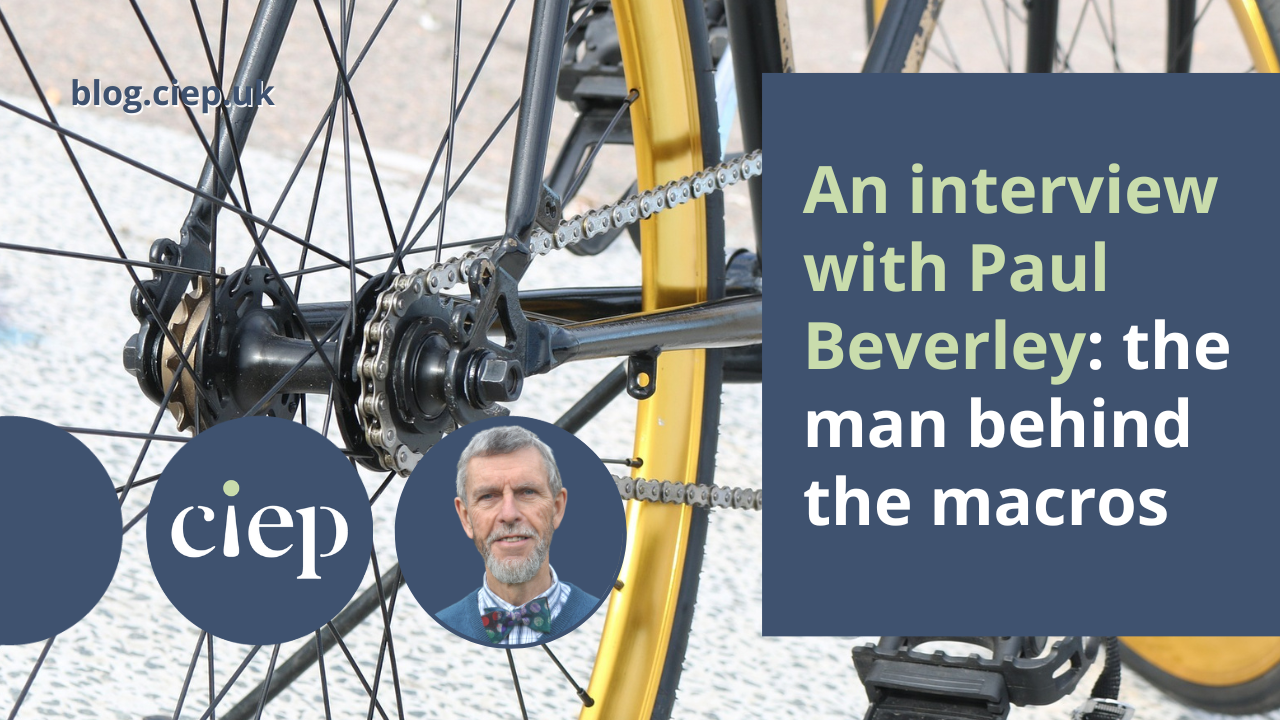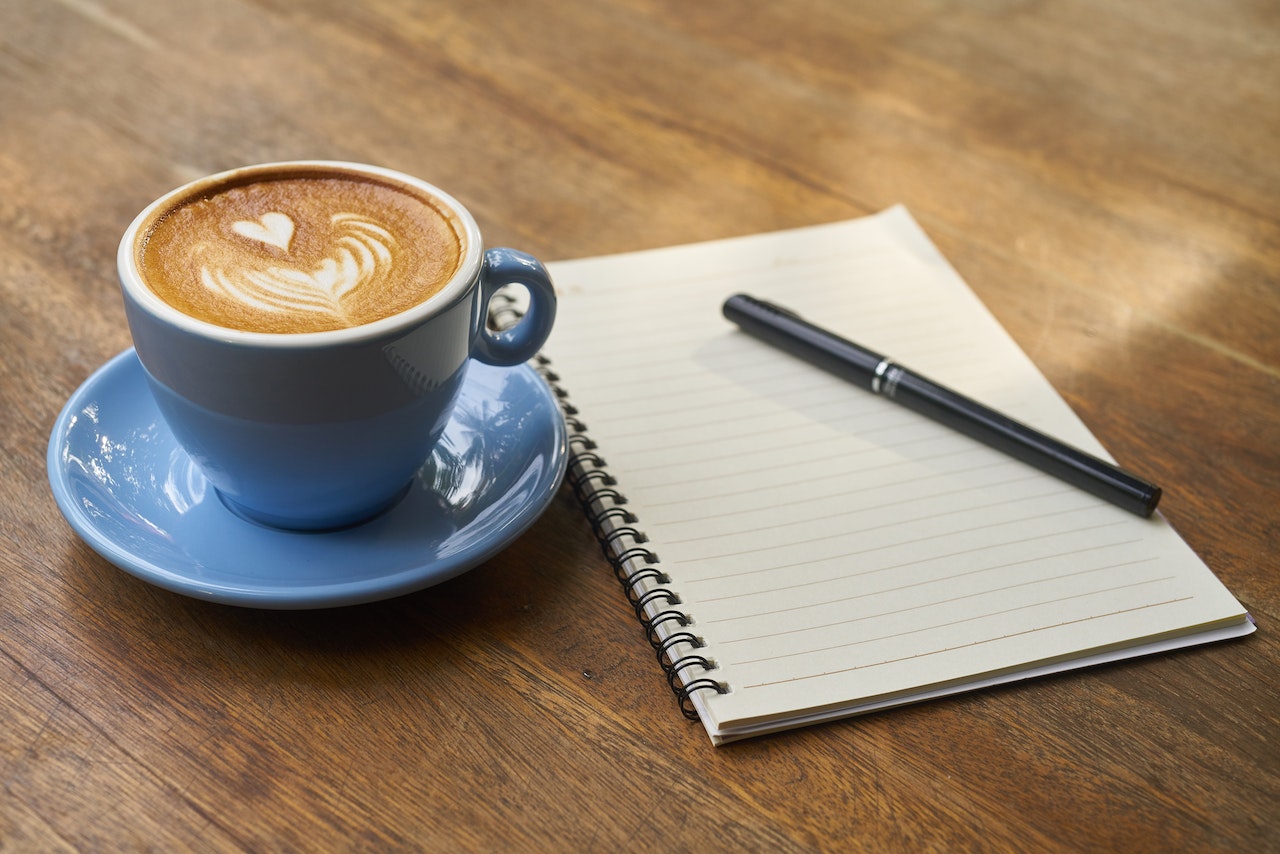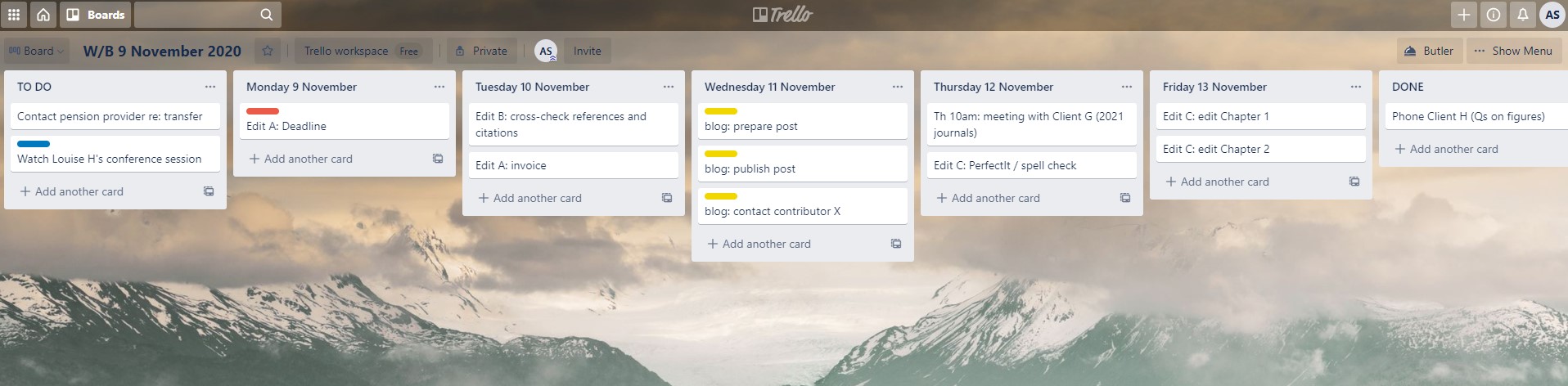In this two-part article, Sue Littleford takes a fresh look at time management. She starts by covering the diagnosis – how much time you actually have – then goes on to examine what can go wrong with time management, and how to counter this.
In Part I of this article I looked at the basic information you need to improve your time management – knowing how much time you have, and how much time you need. Now we’re going to run through the main ways that spanners land in the works.
We can mess things up in all kinds of ways, and others can have a very good go at messing things up for us. As with all problems, knowing yourself and making appropriate adjustments is key. It’s part of running your business to manage your time effectively (and ideally efficiently). There are several points of weakness when it comes to managing our time. I’m going to address some of them here, in no particular order.
The first step in not messing things up is spotting your weak spot. Do you recognise any of these?
Procrastination
Putting off getting started is not going to help anything, or anyone, least of all you – learn to swallow the frog (do the horrible thing) as early in the day as possible so it’s not looming over you.
I read an interesting theory somewhere that procrastination is the body’s way of telling you you’re exhausted, mentally or physically. Does that strike a chord with you?
The difference between a professional and an amateur, I discovered a long time ago, is that the professional gets on with work even if they don’t feel like it (within reason!). So, how do you actually knuckle down to work when every cell of your body is screaming that you don’t want to?
I sidle up to things. I’m not going to start this scary edit. I’m just going to … remove all the excess spaces. Maybe check the headings are capitalised correctly. I’m definitely not going to do any work. Before I know it, I’ve been sucked in and am bouncing along, merrily working. Some Cloud Club chums tried this and have attested it works for them, too.
I discovered this way of approaching things when I had essays I had to write at university but wanted to do anything else but. So, I decided, the hardest part is beginning. Skip the beginning, then!
Thus I developed The Sidle. Maybe I’d jot down a few notes for the middle bit. If I knew what I was going to be introducing, I reasoned, surely writing the introduction would be a breeze instead of the insurmountable barrier I felt it to be.
It works a treat. It worked for this article! If getting started is a problem for you, try sidling up to things – definitely not working on them, just … doing work-adjacent things.
Researchers suggest different ploys – one size not fitting all – and suggest sticking reminders in your calendar (do actually set the reminder function to thrust the offending deadline in your face) or imagining Future You faced with the undone thing and having to deal with it in less time.
Jobs not arriving on time
Aaargh – you’re sitting there twiddling your thumbs, waiting for a job, watching the start date for the job afterwards getting closer and closer. Communicate with the erring client. Get a revised date and see what you can juggle.
If the client doesn’t have the same commitment to calendars that you have, you may have to tell the client they’ve missed the boat and they’ll have to reschedule when they’re ready. Or you could decide to make a rare exception to help them out and work silly hours for a short while. But do make such exceptions genuinely rare if you want to be the one in control of your time, rather than have clients – who don’t see the whole picture – dictating things.
Jobs taking longer than expected
It happens, no matter how accurate your preparations and brief from the client were. There’s something nasty buried in the middle of the text that no one spotted, and the essential decision-maker is off sick – we’ve all been there. Aside from considering whether you need to renegotiate the fee, you need possibly to renegotiate the deadline.
However, if the job itself is as expected, and the problem lies in your estimating ability, read on …
Lack of data
This one is easy to do something about, starting right now. See ‘Using your records to price jobs and make business decisions’ and ‘Facts for fiction editors’. If you’re a CIEP member, get your work record spreadsheet from the Going Solo toolkit to get you on the right track.
If you don’t know how long things really take you, you don’t know how much time you’re going to need when you estimate price and duration for a new job. If you don’t know how much time you need to get a job done, how are you going to manage your time effectively?
The CIEP’s course Efficient Editing: Strategies and Tactics will help you discover how long the various elements of a job take you and how to put them together to calculate a probable duration – or how to work out how much of a job you can do in the time budget set by the client.
Lack of planning
Do you deliberately include wiggle room in your estimation of time? If you don’t, start right now! How much you include will be personal to you – your health, your commitments outside of work and your personal preferences. I allow at least two spare days per book, for instance. At least two.
Do you intend to be finished by the deadline, or a day or two before it? Guess which plan best allows you to deal with disruption.
Overcommitting
I’m a great proponent of saying no! Hardly anyone is ever offended, it’s truly a liberating feeling and you get to manage your time better.
Sometimes you have to say no to something you really wanted to work on, and that’s sad. Sadder is saying yes and messing up because you really didn’t have the time to do the text justice. Ditto for agreeing to too-short deadlines.
Remember – you can say no without explaining yourself, or feeling you have to provide an alternative editor. Just say ‘I’m fully booked and won’t be able to help you on this occasion.’ If you want, you can always send the potential client to the CIEP directory to find someone else.
Poor prioritising
I’ve already mentioned swallowing any frogs you have in your virtual in-tray. But there are other ways that poor prioritising can have an impact on you.
Take a look at the job as soon as it arrives, to make sure you have all the material and all the instructions, and that the instructions are workable. If you put this off until you’re ready to start and you encounter problems, you’re losing time that could have been spent doing the work – you need to allow time for other people to respond.
I always try to think of what happens next to the piece of work I have in hand. If someone else has to do something before the work comes back to me, can I arrange my work so that their bit is done first and give them the maximum time to meet the deadline?
If I’m incorporating an author’s responses into the file, then this is my line of thinking. It’s the reason I much prefer to send queries out chapter by chapter rather than when I’ve got to the end of the book.
Lack of rest
If you’re exhausted from working too long without a break, your working days are just too long anyway, or you’re living with or recovering from an illness, work is going to take longer and longer and longer. Grinding on is inefficient, no matter how noble it makes you feel.
Take the time off – nap, go for a walk in the fresh air, take a full hour for lunch – and come back ready to tackle work again with a clearer head and more energy.
The (un)expected invasion of real life
If you have allowed some of my infamous wiggle room and planned to finish the work a day or two earlier than required, then real life barging into your work life is easier to manage.
Of course, it depends on what the issue is. Some things you’ll be able to cope with because you’ve granted yourself the bandwidth to be able to deal with things besides work. Other things will be bona fide catastrophes, and a couple of days of slack built into your schedule is not going to help.
But these aren’t run-of-the-mill occurrences. If they are, then you need to pay attention to where the weak spots are that are causing the disruption and take some form of action. You’ll feel better for being proactive, and you may be able to reduce, even if you can’t remove, the impact.
Force majeure
This is the unforeseeable circumstance that stops you from fulfilling a contract. The key word there is ‘unforeseeable’.
For a freelancer, it’s probably going to be something that’s pretty devastating in your personal life. But the news is full of people to whom bad things have happened, so do include some mention of force majeure in your boilerplate contracts / terms and conditions.
Even problems short of force majeure should be allowed for in your contracts, by the way. Include clauses about what happens if the client – or you – are late delivering the files.
Lack of a disaster recovery plan
Some disasters can be anticipated. A dead computer, lost files, these are things you can plan for and take some early action.
Other disasters will be tackled via thought experiments, from which some action, or at least some ideas, may flow. What do I do if the house burns down? What do I do if my life partner is seriously ill or dies? Or another family member, or a dear friend? What will others do if I am seriously ill or die? The CIEP’s Wise Owls took a look at this, and there’s a CIEP fact sheet on the subject, too.
A lack of such preparation means that when (if) disaster strikes, the stress is so much the worse as is the loss of valuable time while you scurry around trying to deal with the problem with that increased stress level in the middle of the maelstrom.
If you’ve not yet read Part I of this article, do take a look at it if you want to figure out how much time you actually have for work, and how much work you can accept.
Over to you
What time-management ploys have worked for you? Tell us in the comments!
About Sue Littleford
 Sue Littleford is the author of the CIEP guide Going Solo, now in its second edition. She went solo with her own freelance copyediting business, Apt Words, in March 2007 and specialises in scholarly humanities and social sciences.
Sue Littleford is the author of the CIEP guide Going Solo, now in its second edition. She went solo with her own freelance copyediting business, Apt Words, in March 2007 and specialises in scholarly humanities and social sciences.
 About the CIEP
About the CIEP
The Chartered Institute of Editing and Proofreading (CIEP) is a non-profit body promoting excellence in English language editing. We set and demonstrate editorial standards, and we are a community, training hub and support network for editorial professionals – the people who work to make text accurate, clear and fit for purpose.
Find out more about:
Photo credits: header image by Aron Visuals, Procrastination by Annie Spratt, chaos by Brett Jordan, sleeping cat by Kate Stone Matherson, all on Unsplash.
Posted by Belinda Hodder, blog assistant.
The views expressed here do not necessarily reflect those of the CIEP.