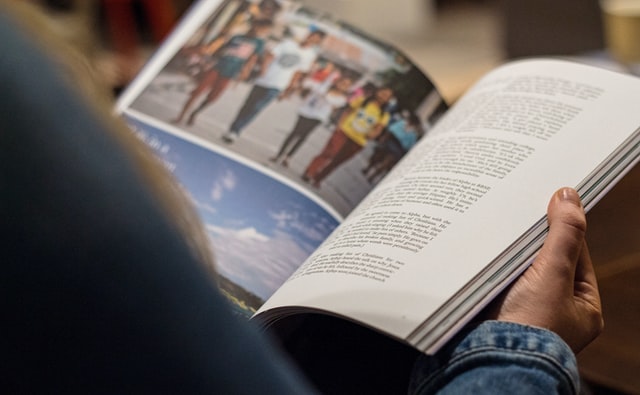What does a picture researcher do?
What does a picture researcher do?
Many people express surprise when I tell them what I do for a living, perhaps because it’s now so easy for anyone to find a picture on the internet. Finding the picture is only part of my job: checking it can be used, negotiating a fee and licensing the image, checking proofs and writing captions and picture credits and keeping an accurate record of exactly what has been agreed are all equally important. Mostly I work for publishing companies (large and small), and I research audio and video clips too.
Why employ a picture researcher?
Working with image libraries so much, a picture researcher knows which libraries are best for images of faces/wildlife/food/scientific images – whatever is needed. We also know the specialist libraries where you can find historical maps, images of works of art, rare animals, vintage adverts – the list is endless. I have a network of contacts in image libraries and other organisations all over the country and they do not all necessarily have all their images online to search. Even for a fairly basic list of stock library images for a low-budget title, a professional picture researcher can find a selection of attractive images faster (and so probably more cheaply) than someone with little experience. Some libraries advertise rates online, but researchers know the going rates for image use and are in a strong negotiating position, not only to agree a low price, but to agree the best value price for any image or series of images (prices for image licensing will vary according to cover/inside usage, nature of the publication (academic/commercial), print run, licence term, territory, etc).
How to brief a picture researcher
As in-house staff are cut and training budgets eroded, freelance editors and project managers are being increasingly asked to take on additional roles. It may be you are asked to brief a picture researcher or even to do some picture research yourself. Here are a few pointers:
- The basic brief is a list of images required. A page number, or artwork number, is helpful to identify images. Excel spreadsheets or Googlesheets are preferable to Word documents as they allow the researcher to easily add columns with their comments/queries and details of the images chosen.
- If you have it, please send a copy of the typescript or, even better, a set of proofs. Often this will allow the researcher to resolve any queries as they come up without troubling you.
- Details of the target market: is the book for a primary school/teenage/adult market? Will the book be published overseas – and if so, are there any cultural issues to be aware of?
- Preferred suppliers: does the publisher have price deals in place with any image libraries? It’s worth checking this regularly as it’s a competitive market and rates change fairly quickly. Large publishers may also have their own online database of previously licensed images which are free to use – researchers will probably know their way around these already.
- Design notes: will the book be printed in colour or black and white? Do you want images that are cutouts (on a white background) or not? If the budget is tight, or it’s a new textbook and you are looking for particularly fresh, modern images – let us know. Finally, if the image is to be used on the book cover, let the researcher know at the beginning so you only get images that are allowed to be licensed for this use.
 The picture research process
The picture research process
- The picture researcher will look through the brief to identify any potentially problematic images: certain images have particular restrictions on them or may need additional clearance. These include film or TV stills, photos of coins, banknotes, stamps, anything under Crown copyright, and brands and logos. An experienced researcher will be aware of these and also spot any other potentially tricky images (e.g. a photo of the Eiffel Tower lit up at night – the lighting design is under copyright and needs additional permission clearance) and raise any queries at this early stage.
- Next, the picture researcher will usually supply a selection of low-res photos. Once you have made your selections, either add these to a folder or (preferably) note the image numbers on the brief.
- The researcher will order the high-res images and once these have been checked on final proofs, prepare the caption and credits copy. (Credits may be supplied as a simple Word file, or for larger clients, details may be added to a spreadsheet that automatically generates the copy.) You already know how fiddly editing or making changes to picture credits can be – having an expert researcher who has supplied consistent copy will help.
- Once final proofs are signed off, the researcher will license the images that were actually used. Larger publishing companies may have an automated system for doing this, or the researcher will email the image library with details of the image and how it is being used so that their invoice, which also usually forms the licence, can be raised for payment by the publisher.
- At the end of the job, you should receive an updated version of the brief containing details of images used, credits, any special restrictions on usage, fees paid and licensing terms agreed.
- Picture researchers may also just take on parts of this process; for example, if the author/designer has suggested images but you need someone to download high-res files, write credits and license the images, or for a new edition, to check which, if any, of the photos are still covered by the previous license and to relicense any that are not.
- Fees for picture research may be on a fee per picture basis, an hourly/daily rate basis or a fee for the job basis. An allowance is usually made for researching cover photos, rebriefs and the extra clearances for works of art.
Key terminology
I am not a legal expert and so only offer a general introduction to some of the issues around image use – if in doubt about using an image, consult your client or their legal team about what is acceptable. Note that not all photos that appear on an image library website can/should necessarily be used in publications.
- Model Releases and Property Releases: on a picture library website you may see the initials MR or PR with the other photo details. Model and Property Releases are signed legal documents confirming that people or property appearing in an image or clip have given permission for it to be used. None of my publishing clients will accept a photo (even of a crowd scene) if it contains a child and does not have an accompanying Model Release. Similarly, photos of the interiors of stately homes/museums may need a Property Release for them to be usable, and if these also contain works of art, these may need further permission from the artist or their estate if the work of art is still in copyright. Even with a MR or PR in place, using a photo in a context that is controversial, sensitive or defamatory may not be allowed.
- Royalty Free (RF) images are generally licensed for a fixed, one-off fee covering all usages. Once purchased, they can be used any number of times, in any medium, for an indefinite period.
- Rights Managed (RM) images are licensed for specific terms of usage, so you need to specify how, where and for how long you will use the image and in what territories. This will determine the fee. Any new use of an image will require a further licence and the licence will need to be renewed/extended once its term has expired. You may be able to request exclusive usage (for an increased fee!).
- Other terms you may come across include commercial use/editorial use. Editorial use photos that do not have a MR or PR can sometimes be used in textbooks (but in my experience still never photos of children without a MR), but check with your client first if you are not sure, and only usually inside the book (not on the cover) and alongside text which discusses the image.
Summary
Hopefully I’ve shown that there’s a bit more to picture research than just Googling an image, right-clicking and downloading it. Should you decide on some DIY picture research, however, and especially if you are not using an established image library, the first question I suggest you ask is not Can I use this picture? but Who owns the copyright for this picture? Once you know that, you can ask for permission from the copyright owner, but if the person you are dealing with is unsure as to whether they own the copyright, there’s a good chance they don’t, so best to proceed with caution or employ a friendly picture researcher!
Resources
Picture Research Association – the society for image media professionals (the picture research equivalent of the CIEP): www.picture-research.org.uk.
Intellectual Property Office summary of UK government copyright information for digital images, photographs and the internet (note if using photos from outside the UK, you may need to consider copyright law in that country): https://assets.publishing.service.gov.uk/government/uploads/system/uploads/attachment_data/file/481194/c-notice-201401.pdf
 Lorraine Beck is an experienced freelancer picture/clip researcher currently working on a variety of schools and ELT titles, but is happy to turn her hand to any subject. She’s a full member of the Picture Research Association and listed in the ELT Publishing Professionals Directory.
Lorraine Beck is an experienced freelancer picture/clip researcher currently working on a variety of schools and ELT titles, but is happy to turn her hand to any subject. She’s a full member of the Picture Research Association and listed in the ELT Publishing Professionals Directory.
Photo credits: colourful rectangles by John Jennings,; photos on shelf by Annie Spratt, both on Unsplash.
Posted by Abi Saffrey, CIEP blog coordinator.
The views expressed here do not necessarily reflect those of the CIEP.