In this Talking tech column, Andy Coulson considers the options available for automating style sheets.
The theme of February’s member newsletter, The Edit, is editorial judgement and, as I’m sure you’ll have noticed, this is something computers are not good at! While the latest artificial intelligence systems are great at applying rules consistently and often ruthlessly, they are not good at making those subtle judgements that convey nuanced meaning or reflect an author’s voice. So how can technology help us?
Our main tool for recording our professional editorial judgement is the style sheet, whether that is something created specifically for a job, or by making additions to a style sheet from a client. We have a number of tools that we can use to support our creation of style sheets.
Exploiting your computer’s strengths
So, if our computer is not good at judgement, what is it good for? Computers are very good at following rules and recognising consistency. We can make good use of that to spot patterns in the materials we are working on and inform decisions that we can then record in a style sheet. We can also use these to help us see where exceptions are, as these can be important too (for example judgment in British English refers to a legal judgment; judgement is what you are applying in choosing the right spelling of it!).
One thing I’m not going to look at is the Editor tool in Word itself. In theory this should be able to do a lot of the things I’m going to talk about, but I’m afraid I just can’t get on with it. I find that configuring it is too fiddly when you are working on material where the style can change from job to job. I’m going to look at PerfectIt and Paul Beverley’s macros, as both of these will ultimately allow you to do things quicker and, to my mind, more accurately as editors and proofreaders.
PerfectIt
PerfectIt is a proofreading and consistency add-in for Word. Many of us use it to speed up our workflow and it can be used to help with identifying style sheet issues with the text you are editing. When you run PerfectIt, the content of the document is compared against a number of tests. You can use the results to identify what needs to be included in the style sheet.
Let’s have a look at an example. I’ve got a journal article that the client needs to be in US English and they prefer to use the Merriam-Webster dictionary for spelling. I’ve selected the basic ‘US Spelling’ style in PerfectIt, but you may be able to find (or create) a more comprehensive style sheet that is more applicable. If you regularly use PerfectIt it would be worth keeping an eye on the ‘PerfectIt Users’ group on Facebook, as they are developing a collaborative style sheet project.
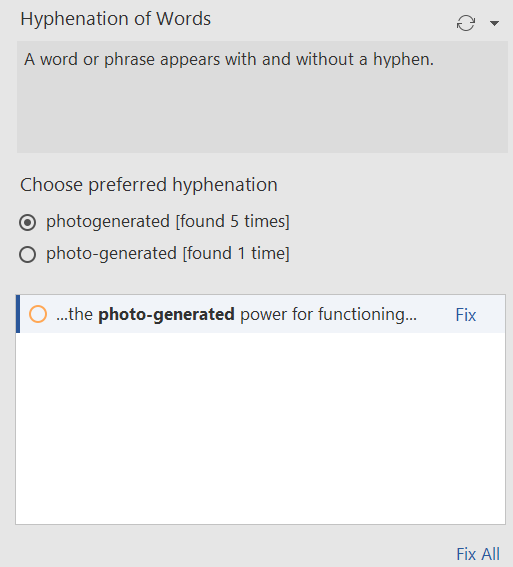
Here one of the tests is checking the consistency of hyphenation. As we can see, the author has used ‘photogenerated’ five times and ‘photo-generated’ once. This flags that we need to check and make a judgement. This isn’t in Merriam-Webster, but ‘photoactivated’ and ‘photometered’ are, so I feel comfortable going with the single word and can justify the choice, and that goes on the style sheet.
Hopefully you can see how you would go through and build your style sheet in this way, using the computer’s strength around consistency checking.
Macros
I’ve written before about Paul Beverley’s macros (archivepub.co.uk/index.html) – they are a brilliant resource and Paul contributes so much to the community with these. I’m not going to give detailed instructions about using the macros highlighted as Paul’s book and videos do that really well. I’ll concentrate on an overview of the tools you can use to create a style sheet at the start of a job. Paul also lists his editing process in the book or in his Macro-aided book editing video, and this includes using the macros to identify potential style sheet items.
Overall, I think I prefer this approach to using PerfectIt, although I do use both tools for different jobs. I work on a lot of school textbooks and I find that the macros are able to do a lot more tidying up of formatting than PerfectIt, so they suit my workflow better.
Two key macros to start with are DocAlyse and HyphenAlyse. DocAlyse is a ‘Swiss army knife’ tool that looks at a range of features of the document, such as how numbers appear, approximate US and UK (and -is/-iz) spelling counts, Oxford (serial) comma counts and so on. All of these give you a broad view of your author’s preferences. Paul also has the UKUScount and IZIScount macros that provide more accurate counts if the language and spelling choices are unclear, and SerialCommaAlyse that counts serial comma use more accurately. You can then apply your judgement to the results and record those in the style sheet.
Next up is HyphenAlyse, which looks at hyphen and en dash usage in the document and creates a list of hyphenated phrases along with their open equivalents as well as commonly hyphenated prefixes (for example, net-zero and net zero or coordinate and co-ordinate). The output gives you counts of each usage, helping you to narrow down your choice and again build the style sheet.
SpellAlyse can then be used to make a list of potential spelling issues – this will help identify spellings specific to the topic or flag words that need checking. SpellAlyse has a number of other tricks up its sleeve and Paul’s book explains these. In addition, ProperNounAlyse and CapitAlyse try to identify proper nouns and capitalised words, again helping to inform the choices you make, which can be added to the style sheet.
Unlike PerfectIt you don’t see these in context, but Paul has a number of highlighting macros that can help with this. Because all of these macros produce outputs in Word files it is quick to add things to a style sheet. It is also fairly easy to create a file to use with Paul’s FRedit macro, which performs a scripted find and replace on your file. As well as building a list of corrections to apply to the files you could also use FRedit to highlight a range of issues in the document so you can make decisions about them.
Macros do take a little getting into, but the time savings that they can provide make this time well spent. Over a few jobs you will be able to identify a set of macros that help you create an efficient process, and you will be able to allocate keystrokes to them and create backups.
Hopefully I’ve convinced you to invest a bit of time in learning these tools, as in the longer term they can be real time savers. As ever, back up your customised PerfectIt style sheets (.pft files) and FRedit script files as you can often use and adapt them. There are also lovely people out there sharing other resources like this that they have created. Among the places you can find these are the CIEP forums, where there’s a dedicated ‘Macros’ forum; and the ‘PerfectItUsers’ group on Facebook.
About Andy Coulson
Andy Coulson is a reformed engineer and primary teacher, and a Professional Member of CIEP. He is a copyeditor and proofreader specialising In STEM subjects and odd formats like LaTeX.
 About the CIEP
About the CIEP
The Chartered Institute of Editing and Proofreading (CIEP) is a non-profit body promoting excellence in English language editing. We set and demonstrate editorial standards, and we are a community, training hub and support network for editorial professionals – the people who work to make text accurate, clear and fit for purpose.
Find out more about:
Photo credit: laptop by Skitterphoto on Pexels.
Posted by Harriet Power, CIEP information commissioning editor.
The views expressed here do not necessarily reflect those of the CIEP.


