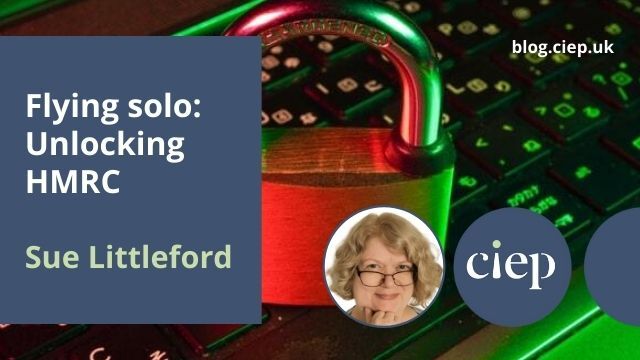Do you really get through that number of red pens per year? And where were you going on the morning of 29 February? Melanie Thompson describes her experience of being inspected by the UK’s tax authority, HMRC.
This post covers:
- Receiving notification of an inspection
- What was requested and by when
- Collecting and sending all the evidence
- HMRC’s response
Many people dream of becoming an editor, proofreader or some other flavour of editorial service provider. They often declare their love of words or desire to help others communicate. I don’t recall ever seeing someone say they were going freelance or setting themselves up as an editorial business because they longed to number all their shopping receipts or to fill out the self-employment section of their annual income tax return.
But unless your editorial empire comprises a staff of more than one person plus office assistant (aka pet dog or cat), you will have to find a way – and the time – to manage the business end of your business.
In the freelance world, even getting paid can be a time-consuming process. So, developing some sort of system that suits your needs is unavoidable.
Questions about bookkeeping and accounting apps often crop up in the CIEP forums, especially from people who are new to freelancing. Certain topics recur, ranging from the benefits (or otherwise) of business bank accounts to whether editors can claim for new spectacles.*
One question that hasn’t cropped up, as far as I recall, is ‘What happens if there’s a tax inspection?’ Perhaps people are too terrified to ask!
If that’s you, hide behind the sofa right now. I’m about to reveal all …
The dreaded brown envelope: receiving notification of an inspection
Among all the many side effects of the Covid-19 pandemic was one very small useful thing: Her Majesty’s Revenue and Customs (HMRC) gave us all a little breather with paying the summer instalment of tax ‘on account’ in July 2020 by six months, as well as some leeway with the date for submitting that year’s tax return. So, when I received a brown envelope from HMRC back in August 2021, I put it in my in-tray and carried on with my work, thinking it was just the usual reminder about filling in the tax return by 31 January.
A few days later when I’d met my work deadline and fancied a change from on-screen work, I started sifting through the heap of incoming post (mainly junk mail offers from competing credit card companies), opened the pending brown envelope and skimmed my eye down the left-hand side of the letter.
Check of your Self Assessment tax return for year ended …
A compliance check is …
We will be checking to see …
What we will be checking …
You now need to check your records …
OK, I got the picture (8/10 for plain English … on the first few paragraphs). But …
… please give us the information asked for in the enclosed schedule.
A big aggressive? Well, at least they said please. But the truly frightening bit was:
Please send us the information by ** September.
Less than four weeks away, and at the height of the summer vacation.
What HMRC wanted from me
I pinged an email to my fabulous accountant, Patsy, who had just received a copy of the letter direct from HMRC.
The three-page letter came with three attachments: the general information about compliance checks, the extra Covid-related general information, and a one-page ‘schedule’ explaining what I needed to send.
The general information included this warning:
You cannot choose to ignore an information or inspection notice if we give you one …
So far, so terrifying. The schedule did little to calm my nerves, as it requested the whole year’s worth of bank statements, credit card statements, invoices and receipts, and my financial statement drawn up by my accountant – all to be scanned in and sent on a memory stick.
That might not sound so bad, and it’s true I had collated a lot of that information when preparing my 2019–20 tax return. But there’s quite a difference (for me) between putting things on a spreadsheet with a column for notes to explain bits and pieces to my accountant, and compiling a huge bunch of scanned documents or PDFs from numerous sources to send off to someone who could send me a big fat fine if I made a mistake.
Collecting ALL the receipts
If you use an accounting app such as FreeAgent or QuickBooks, you may not appreciate the effort and stress I endured over the next few days. When I started as a freelancer in 2000, I created a spreadsheet for my accountant, and I’ve used the same system ever since. With only three or four invoices per month, and not many irregular expenses back then, there hadn’t been the need to do anything differently.
Now I was faced with corralling random bits of paper, emails linking to downloadable receipts, paper credit card bills, online banking documents and foreign exchange expenses. I shut myself in my office and switched my scanner to warp factor 5.
The trickiest task was reconciling the various online bills that are paid monthly by credit card (such as pay-as-you-go top-ups for my mobile phone, and the monthly £0.79 for cloud storage). When preparing my accounts I just noted the dates and amounts from my credit card statements. So I had to log in to each of these random small expenses accounts and download the actual bills – complete with remembering usernames and updating passwords. Once I had all the expenses scanned in, I numbered them all so that they were easier to cross-reference, while slapping my own wrist for not having done all this in the first place. (But seriously, is that really a good use of my time?)
HMRC’s interrogation
I did get everything together in time, and sent it all plus an explanatory covering letter by registered post. Our village postmaster, noting the address, wished me luck!
Then it all went quiet … for two months.
When I finally received a letter (including an apology for the delay) there were four questions arising from my documents. Only the first one was a mystery! That asked whether I was using ‘cash basis’ or ‘general accounting/accruals basis’.
At that point, I was so relieved to have an accountant. I had no idea what the question meant, never mind what system I was using. (Apparently, I use the latter.)
Questions 2 and 3 were clarifying exchange rates and bank commission fees for a few invoices in US dollars and were very easy to answer.
But the fourth question was my favourite. It was about two receipts for train travel to the CIEP (then SfEP) annual conference in Birmingham, where I had been a speaker. What the inspector hadn’t noticed – and I did enjoy pointing out – was that one of them was for my trip to the Society of Indexers conference in London the week before, where I was also a speaker. And yes, it was all listed properly in that list of numbered receipts I’d taken so much time over.
App-ily ever after?
By the end of November, it was all over. I had the all-clear, and there was nothing to pay. What a relief.
And within a few weeks, it was time to submit my tax return for the 2020–21 period. So no time to swap to a sparkly new app. I’ll be sticking with my spreadsheet for now.
Resources to help with tax
For everything to do with income tax in the UK, visit the gov.uk website.
Sue Littleford’s Going Solo: Creating your freelance editorial business can help with record-keeping so the next tax return (or inspection!) doesn’t seem as daunting.
* As with most editing-related questions, the answer is ‘it depends’.
** Many thanks to my accountant Patricia Brady ACMA.
About Melanie Thompson
 Melanie Thompson (APM) specialises in writing and editing materials relating to climate change, environmental topics and energy efficiency in buildings. She is a member of the CIEP’s Environmental Policy Working Group, and also a CIEP tutor for the copyediting, proofreading and web editing courses.
Melanie Thompson (APM) specialises in writing and editing materials relating to climate change, environmental topics and energy efficiency in buildings. She is a member of the CIEP’s Environmental Policy Working Group, and also a CIEP tutor for the copyediting, proofreading and web editing courses.
 About the CIEP
About the CIEP
The Chartered Institute of Editing and Proofreading (CIEP) is a non-profit body promoting excellence in English language editing. We set and demonstrate editorial standards, and we are a community, training hub and support network for editorial professionals – the people who work to make text accurate, clear and fit for purpose.
Find out more about:
Photo credits: wallet by Steve Buissinne on Pixabay, receipts by picjumbo.com on Pexels.
Posted by Harriet Power, CIEP information commissioning editor.
The views expressed here do not necessarily reflect those of the CIEP.