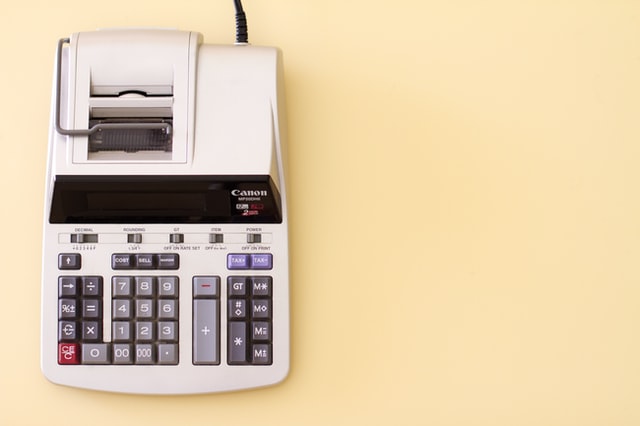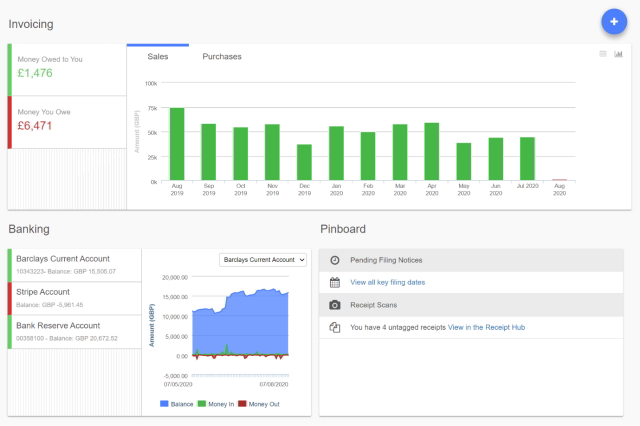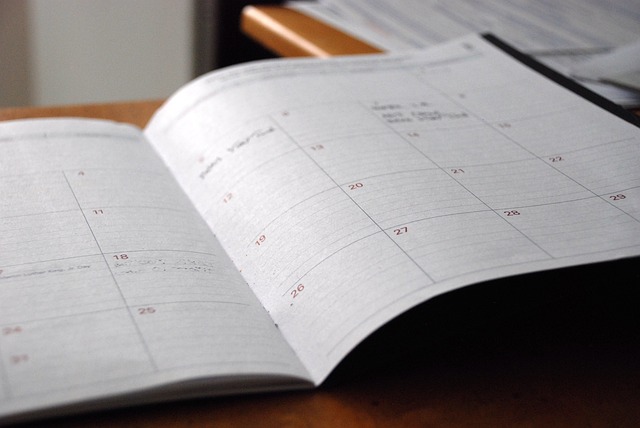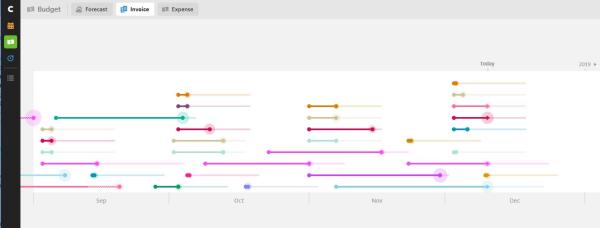In this post, Hazel Bird looks at some of the ways in which proofreading and editing for businesses and non-profits differs from working with ‘traditional’ publishers and independent authors.
Ultimately, providing editorial services to a non-profit or business works the same way as providing editorial services to a publisher or independent author: you talk to them about what they want, check that matches what you can deliver and then carry out the work to the brief. But, in reality, working with non-profits and businesses can feel quite different from working with publishers and authors, in terms of both how you do the work and how you interact with your contact.
These tips are based on my experience working primarily with UK and European non-profits operating around the world.
Getting and scheduling the work
The stereotype is that businesses and non-profits will make you jump through endless hoops before they’ll give you any work and then will want their project done yesterday. In my experience, they have a range of onboarding and scheduling practices, just like publishers (who themselves are not immune from ‘hoopery’ and asking for demanding schedules).
But it is certainly true that the larger businesses and non-profits are more likely to require you to go through a procurement or tendering process, where you might submit a bid for a contract and perhaps have an interview. It’s important to find out how your target clients contract work so you can make yourself visible to them – otherwise, if you wait to be contacted by your dream client, you may be waiting a while!
Another key difference is that businesses and non-profits are less likely than publishers and authors to even know that they might benefit from editorial services. As such, some will approach you directly (for example, through the CIEP Directory if you have an entry) but in other cases there is scope for using your contacts and marketing (for example, via social media) to reach clients who might not otherwise come to you naturally.
Understanding your role
I wrote a bit about this topic in an earlier post on moving into a new editorial field. In summary: while businesses and non-profits may have clear ideas of what they want to achieve via editorial work, they may have less of an idea how to achieve this. You may therefore find that your role involves a degree of educational work.
But, at the same time, it’s important not to make assumptions. Some smaller communications teams may be working with an editor for the first time, whereas some global organisations have editorial policies and processes to equal those of any publisher (and vice versa). Ask questions to understand how you will fit in.
Part of asking questions, too, means understanding the nature of the changes you are expected to make. As any editor who has worked outside the traditional publishing workflow knows, ‘proofreading’ for a business or non-profit may be more like traditional copyediting (or even developmental editing!). Conversely, though, when a business or non-profit commissions you to ‘proofread’ their text, they may have an especially restrictive definition of the work – for example, to avoid the document having to go back to a sponsoring body or key stakeholders for a further round of approval.
It’s therefore vital to ask questions to ensure you are comfortable with the level of work required and to avoid doing undesired work.
Matters of style
Businesses and non-profits are increasingly likely to have an in-house style guide of some nature. You might also encounter:
- glossaries, which tell you exactly how certain words are allowed to be used
- lists of proscribed words or phrases, hopefully with suggested replacements
- ‘tone tools’, which go into detail about the tone of voice and mode of address that the organisation uses in its communications.
We editors often talk about picking up an author’s tone of voice, but with businesses and non-profits this is more likely to be about picking up the brand’s voice (remember that a brand is not just a commercial thing – most non-profits will consider themselves to have a brand too). Whereas publishers will often be happy for authors to write however they like as long as they stay within the bounds of respectful discourse, businesses and non-profits are more likely to have quite stringent ideas about how their text should ‘feel’.
The good news, though, is that once you’ve absorbed this ‘feel’, it’s a relatively straightforward matter of applying it across all the work you do for the organisation (as opposed to picking up a new voice for each publisher’s author you work with).
Communications and queries
Some businesses and non-profits will follow the traditional three-step pattern where you send them the edited document with queries, the ‘author’ (or a nominated member of the communications team) answers the queries and sends the document back to you, and then you absorb the replies and return a squeaky-clean version ready to be sent to the client’s design team. But, in my experience, it is more likely that businesses and non-profits will request a single-stage service where they simply receive the edited document with your queries and then action them as they see fit, without your input.
If this will be the case, it’s helpful to make your queries extra clear and always offer solutions, to make the client’s tidy-up work as easy as possible. Remember, they may have very little editorial experience and so be unaware of options or approaches you find obvious.
Be prepared, too, for the possibility that your ‘proofread’ may actually be followed by huge revisions – for example, if a non-profit’s policy paper is on a tight schedule and the client decides to get proofreading done while they await revisions from a key stakeholder. If you’re aware in advance of what the revisions might be, you can take account of them in your editing and provide suggestions along the lines of ‘if X changes in Y manner, you might also want to consider changing Z’. But often this is just a case of accepting that your meticulous proofread might not be the end of the road for the document and leaving the door open for the client to request further support later on if they need it.
Completing the work
Some businesses and non-profits have very specific invoicing requirements – for example, to comply with a funder’s auditing schedule – so try to learn any restrictions on timing or formatting requirements (such as level of detail required in the breakdown of tasks) in advance. Some will require you to register on a payment portal or similar. As with working for publishers, it’s a good idea to get hold of the name of a person in the finance department so you can chase overdue invoices directly, if needed.
When it comes to post-project assessment of your work, in my experience this is an area that differs hugely from working with publishers. In a publisher–editor relationship, it’s usually the publisher that is considered the expert (rightly or wrongly!). In contrast, in relationships between editors and businesses or non-profits, it’s more likely that the client will consider you the expert and simply go with whatever you have suggested (unless it is obviously wrong or contrary to the brief). This puts more of a weight of responsibility on your shoulders, so it’s important to feel you have the confidence to make decisions without an editorially trained project manager waiting in the wings to check your work. But if you do have the confidence and appropriate experience, it can be an immensely satisfying way of collaborating with clients.
Embrace the variety!
Given editors’ traditional place within the orbit of publishers, it can be tempting to see businesses and non-profits simply as ‘not publishers’ and lump them together accordingly. However, in reality they can be as diverse in the ways they handle their editorial needs as they are in their focuses and operations. The old adage ‘it depends’ plays out in work with businesses and non-profits, just as it does in all editorial work. As always, the key is to ask questions and check we understand our role.
About Hazel Bird
 Hazel offers editorial services that empower non-profits, charities, businesses and authors to confidently share their expertise and impact. An editor since 2009, she aims to see the big picture while pinpointing every detail. She has been described as ‘superhuman’ and a ‘secret weapon’, but until Tony Stark comes calling she’s dedicating her superpowers to text-based endeavours.
Hazel offers editorial services that empower non-profits, charities, businesses and authors to confidently share their expertise and impact. An editor since 2009, she aims to see the big picture while pinpointing every detail. She has been described as ‘superhuman’ and a ‘secret weapon’, but until Tony Stark comes calling she’s dedicating her superpowers to text-based endeavours.
 About the CIEP
About the CIEP
The Chartered Institute of Editing and Proofreading (CIEP) is a non-profit body promoting excellence in English language editing. We set and demonstrate editorial standards, and we are a community, training hub and support network for editorial professionals – the people who work to make text accurate, clear and fit for purpose.
Find out more about:
Photo credits: header image by Sean Pollock, diary by JESHOOTS.COM, man with laptop by Headway, all on Unsplash.
Posted by Belinda Hodder, blog assistant.
The views expressed here do not necessarily reflect those of the CIEP.