Paul Beverley is well known in the editing community as the ‘king of macros’. He has not only devised and developed such indispensable free tools as FRedit, but also provides training via Zoom, on YouTube and in person. Paul talked to the CIEP Information Team about his ‘total and utter obsession’ with macros, and his plans for the future.
How (and why) did you get started with macros?
I joined SfEP (as it was then) 17 years ago after editing and typesetting my own monthly computer magazine for 20 years. The magazine was dying and I was heavily in debt, so I had to find freelance editing work and needed to do that work fast.
For the previous 15 years, I had used a FRedit-like computer program with a Mac, so I got someone to write a version of it in Visual Basic for Word, and from there I set about learning to program my own macros. But I also had to learn to use Word, which I had never used before!
What are your favourite macros? (e.g. the ones you think are most helpful)
Number 1 has to be FRedit. You give it a list of words, phrases or punctuation that you want highlighting and/or changing globally, and FRedit does it in seconds. I simply wouldn’t bother editing without it.
Next it has to be analysis macros such as DocAlyse, ProperNounAlyse and HyphenAlyse, because I love spotting inconsistencies, even before I’ve read a word.
What’s motivated you to be so generous in putting together and sharing all your macros?
Putting together? See question 1 – a selfish desire to earn more quickly.
Sharing? Why not? What have I got to lose by letting others benefit?
Sharing for free? Easy! If I sold them I’d need to employ a team of technical support personnel (there are well over 1,100 macros to support). As it is, people are really grateful when I help them and, if I’m honest, I like it when people say they appreciate me.
Do you have any tips for overcoming a fear of using/reluctance to use macros?
It can all sound rather daunting but if you can get going with just two or three macros, or maybe half a dozen, you’ll save yourself time and that will motivate you to pick up a few more.
That’s the approach in our self-learning offering: ‘Macros from Square One’ (Mac or PC), where you learn how to install a macro into Visual Basic and then you use it, and then you load another one and so on.
Or another low-tech approach is that you can put a special Word file into a folder on your computer, and suddenly, without ever seeing the inside of a computer program, you will have a dozen or more macros ready to use. This is called ‘Macros Free Trial’.
Also, there’s Jennifer Yankopolus’s ‘Macro of the month’, with hints and tips as well as a suggested macro to try each month.
But to really get yourself launched there’s a paid six-session training course run by Jennifer Yankopolus for the EFA: ‘Macros A to Z’. It gets booked up quickly but if you sign up for ‘Macro of the month’ you’ll get the dates of the next course.
What question are you asked most often about macros (and what is the answer)?
Apart from ‘How do I get started?’ (see above), there’s ‘Are macros safe?’ If you are worried about viruses, there’s no need. In Word’s File–Options–Trust Center Settings, keep your setting as ‘Disable all macros without notification’.
If people are worried about messing up a document by using macros, then, yes, this can happen, but only if you misuse a given macro. Any tool needs to be used with care, so follow the instructions and don’t take on something too complicated too soon.
What is the most unusual/interesting request for a macro you’ve had?
Maybe checking, for a PR agency, the length of tweets – 140 characters max (they can be longer now).
Or, in a book about the card game bridge, changing all the special symbols (icons for clubs, diamonds, hearts and spades); the client wanted text: cx, dx, hx, sx.
In another example, someone had to check the totals at the bottoms of columns of figures in a document, and they didn’t fancy typing all the figures into a calculator. One click for each, and the macro checked the addition instantaneously.
Is there any request/need you’ve not been able to make a macro for?
Yes, occasionally, but it’s usually because the request would take too much of my limited available development time for what is perhaps a rather niche application.
The problem is more often the other way around. People want a specific macro, and within the 1,000 macros there is probably one already, but how do you find it? To help, we’ve provided an electronically searchable ‘Macro Menu’.
Have you ever tried to create macros in Google Docs? Would you?
My answers are ‘no’ and ‘no’, in that order. Again, it’s not a matter of pride or principle, just that I’ve got my work cut out trying to support the existing macros and develop new ones that people ask for.
Paul demonstrating his macros at the 2022 CIEP conference
You train people to use your macros. Where in the world has this taken you?
Physically, only to Spain and Canada, but the Spanish editors are so keen on using macros that they have translated some of the macros and some of the documentation for Spain and Central and South America.
When the pandemic hit, I discovered Zoom and so I have been able to train people all over the world. At one stage, I taught people in eight different countries inside five days. And I know of 56 different countries where my macros are being used – and not all for editing in English; there are specific macros on my website for editing in Dutch, German and Spanish, none of which I speak!
And (as a rough estimate) how many people do you think you’ve trained?
I’ve no way of knowing, actually. My YouTube channel has over 1,300 subscribers, if that’s any indication.
You’re now approaching retirement. Will you continue to create and explain macros?
As long as I can, I’ll keep creating macros – it’s a total and utter obsession. But training is not really my forte because I tend to bombard people with all the exciting and time-saving things they could do with macros. Not helpful!
When I’m gone, my macros will still be available, but I became concerned, a few years ago, that all the programming techniques I use to create new macros are locked in my brain. I managed to document many of them in my book’s Appendix 13 – ‘Word Macro Techniques’, and demonstrated some in YouTube videos.
However, in the past few years Word has become even more ‘feature-bloated’ and therefore VBA [Visual Basic for Applications, the programming language used for Word macros], has got slower. I have had to work out tricks to regain the lost speed of some of the more complex macros. These techniques are largely undocumented.
I get a kick from creating new macros but documenting the techniques is a real slog. So if anyone could offer help or inspiration on the documentation front, that would be much appreciated. It would be a shame to lose those tricks when I’m gone. Thanks.
How else will you spend your retirement?
I am now more or less retired from paid editing, but my lovely wife Sue has just been diagnosed with Alzheimer’s, so I’m guessing that I’ll have less and less time for macros (and documentation) as the years roll by, and we’re also involved in an Alzheimer’s drugs trial.
Also, please be warned that I’m planning to do another sponsored Land’s End to John O’Groats bike ride, but this time for the Alzheimer’s Society. It will have to be a local ride as I don’t like leaving Sue for too long. I can do the required 1,000 miles plus 38,000 feet of climb by cycling 200 times around Taverham, where I live outside Norwich – it’s actually quite hilly here.
I hope you’ll support me – you might say it’s 1,000 miles for 1,000 macros. Thank you, in advance.
Find Paul’s macro resources
- Discover Paul’s Macro Menu.
- Word files for macros from Square One (in Mac and PC versions) and Free Trial Macros instructions are also available from Paul’s website.
- See Paul’s demonstrations on his YouTube channel.
About Paul Beverley
Starting in 2005, Paul Beverley’s freelance editing + SfEP + macros got him out of a massive financial hole. Now fully pensioned, he is very fortunate to be able to give the macros back to CIEP and the wider editing world. It’s great fun!
 About the CIEP
About the CIEP
The Chartered Institute of Editing and Proofreading (CIEP) is a non-profit body promoting excellence in English language editing. We set and demonstrate editorial standards, and we are a community, training hub and support network for editorial professionals – the people who work to make text accurate, clear and fit for purpose.
Find out more about:
Photo credit: Bicycle by Deniz Anttila from Pixabay
Posted by Julia Sandford-Cooke, CIEP information commissioning editor.
The views expressed here do not necessarily reflect those of the CIEP

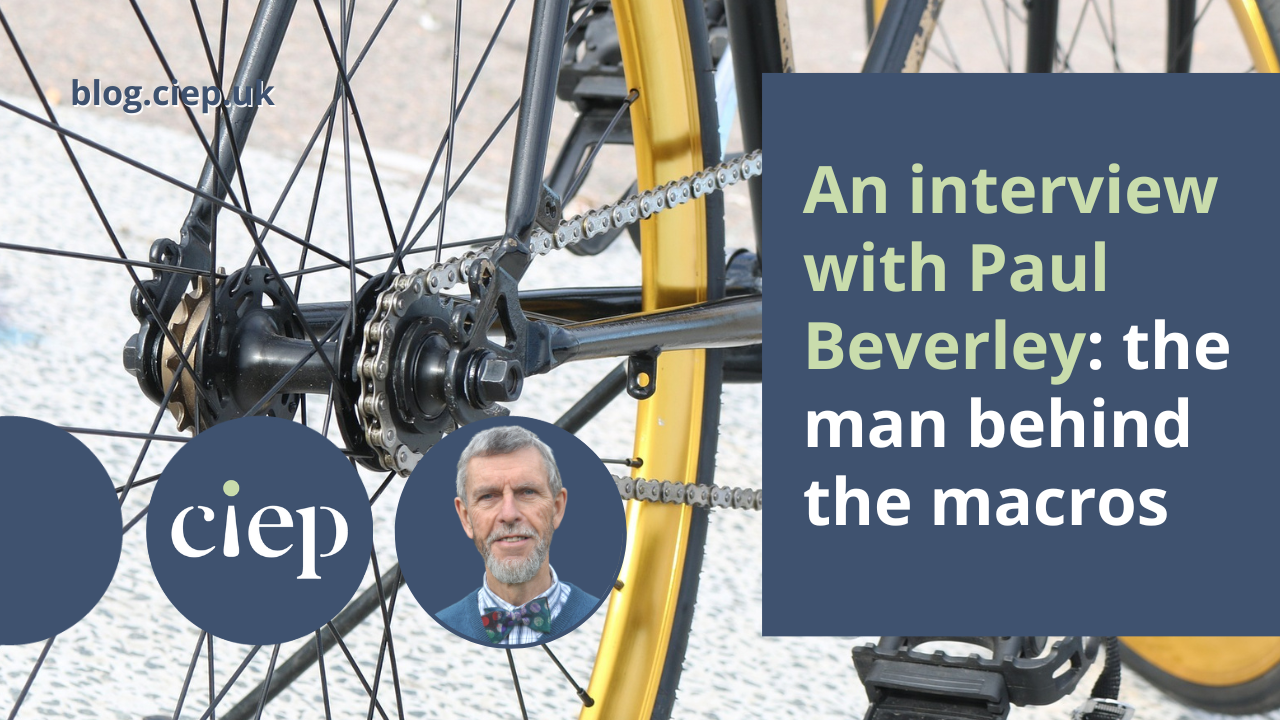

Really enjoyed reading this interview. I have had the pleasure of interacting with Paul recently. He was extremely generous with his time and advice regarding macros, and offered several suggestions. Wish you all the best for the upcoming bike ride!