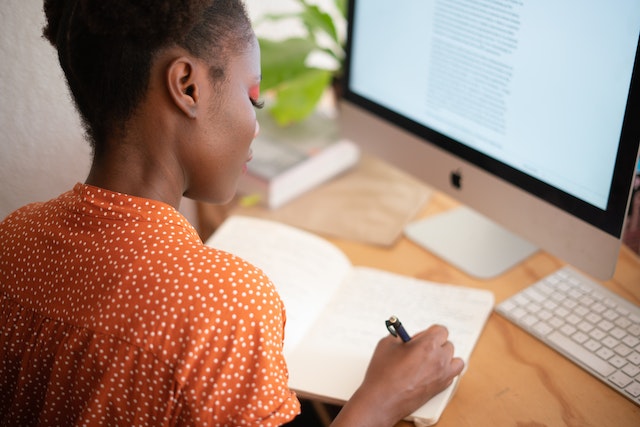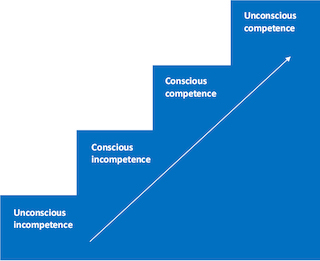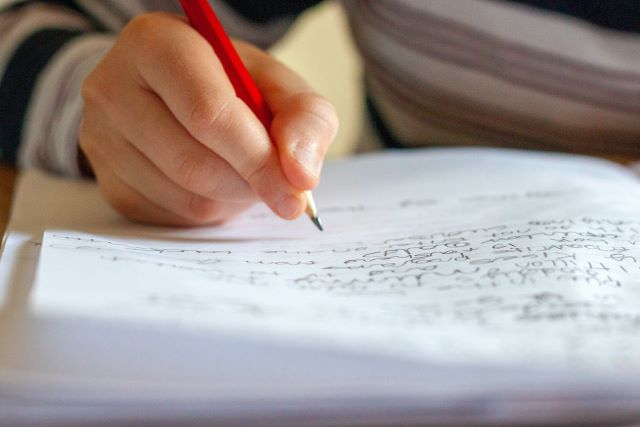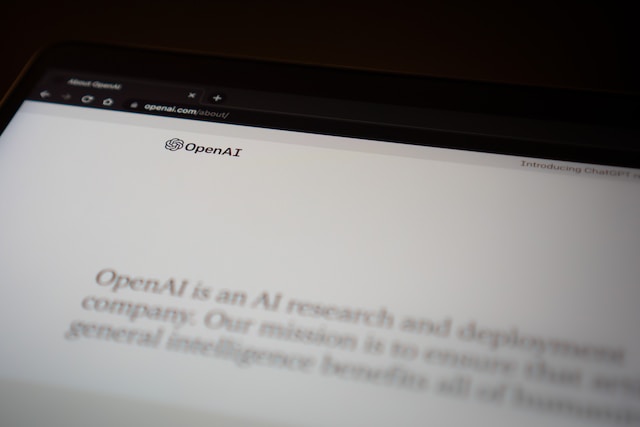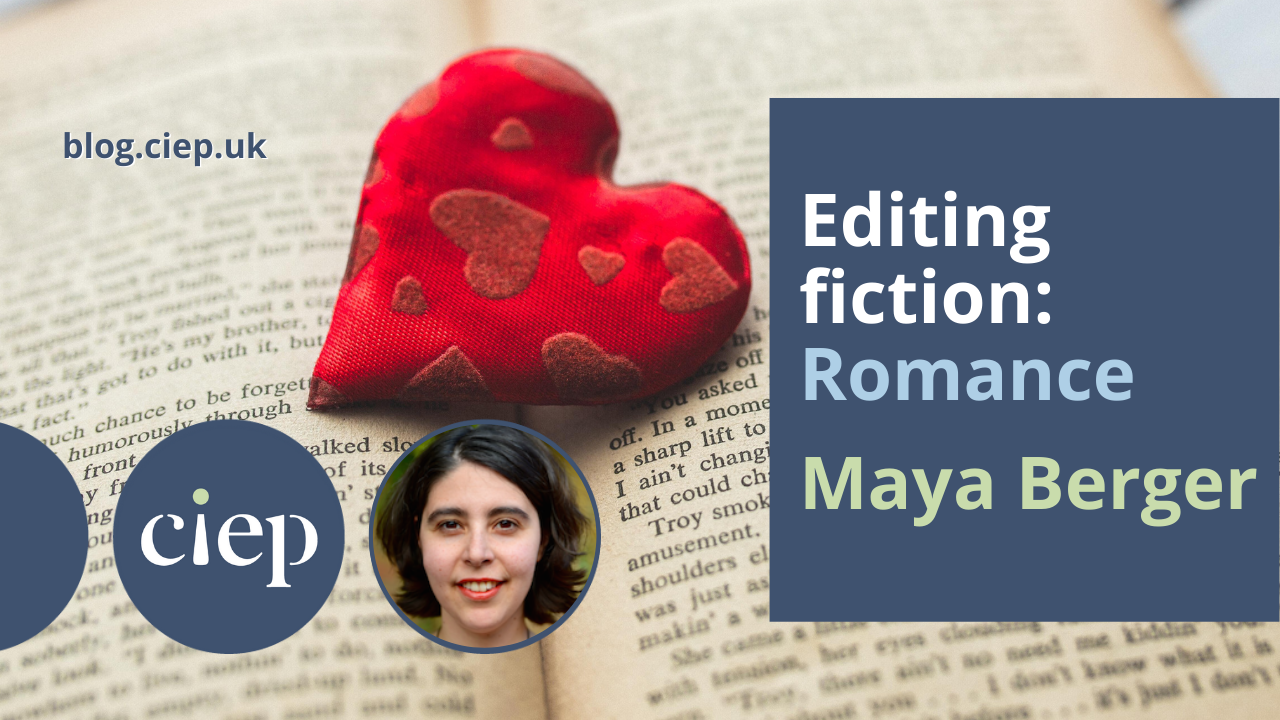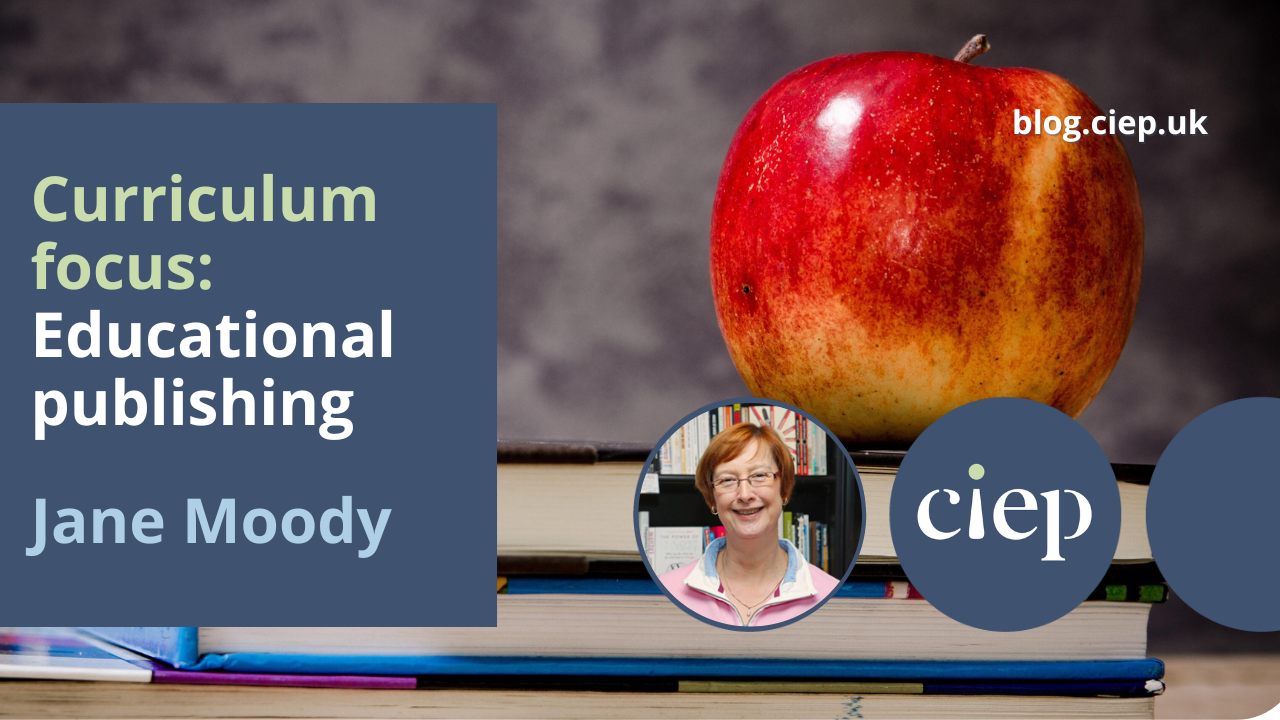Rules are often made to be ‘flexible’, and one such case is agreeing subjects with verbs. In this interesting and informative post, Dan Beardshaw breaks it down.
Subject–verb agreement involves matching the singular or plural form of a sentence’s subject (either a noun or a pronoun) with the form of the verb that follows it. The basic rule is that a singular subject takes a singular verb and a plural subject, a plural verb. However, the rules of English rarely come without exceptions, and subject–verb agreement has its fair share of them.
Firstly, some nouns have a singular form but a collective, plural sense and are often used with a plural verb. And, vice versa, plural nouns can have a singular sense and take a singular verb. The linguistic term for such instances is notional agreement. Secondly, the subject of many sentences is a longer noun phrase that includes both singular and plural nouns or pronouns, and choosing which one the verb should agree with is not always straightforward. A common basis for decisions in this kind of sentence involves agreement with the noun positioned nearest to the verb, and is referred to with the terms proximity or attraction.
In this post I will explore these two types of irregular subject–verb agreement and how to approach decisions around them.
Singular nouns with a plural sense
Normal subject–verb agreement simply matches singular and plural verbs with their corresponding nouns.
The meadow is full of wildflowers.
The wildflower meadows are stunning this year.
But certain singular nouns can be used with a collective sense, or ‘notion’. For example, the word team is singular, but we often tend to think of the members who collectively form the team rather than the abstract idea of a single team. Or perhaps we think of both at the same time. Regardless, it’s common to treat singular team as a plural in subject–verb agreement.
The team are performing brilliantly.
The plural notion may also be influenced by context. In the above sentence, it’s the actions of the individual members and the way they work together that are of interest. In other words, the concrete actions of people are the focus rather than the abstract idea of a team. If team is purposely used to focus on that abstract idea, a singular verb might be more appropriate.
Each new team is given a unique name.
Other singular nouns commonly treated as plurals include staff, family, government, army, crowd, majority, number and party (in the political sense). Try forming sentences with some of these singular nouns and they will often sound unnatural with a singular verb – or, at least, plural agreement will sound natural and make intuitive sense.
The family are visiting us next week.
A majority think reducing plastic waste is a priority.
Plural nouns with a singular sense
Certain plural nouns, compounds and noun phrases are commonly treated as notionally singular. One example is things that are quantified or measured and expressed as a unit.
Six hundred pounds was the price she quoted.
Three days isn’t long enough to see all the sights.
Another example is noun phrases that form a single idea, despite featuring plural nouns.
Fewer cars in cities results in reduced pollution and improved public health.
Certain noun phrases using and, despite technically being a two-item list, can be treated as a notionally singular unit.
Fish and chips is the nation’s favourite takeaway.
A similar structure is common for simple mathematical additions expressed in words.
Seven and three is ten.
Six plus two is eight.
And some nouns that appear to be plural, such as politics, news, several academic subjects (economics,mathematics, physics), and certain proper nouns (for example, the Netherlands, the United States, the United Arab Emirates) are usually read as singular and also take a singular verb.
The principle of proximity
Sometimes a sentence includes a mixture of singular and plural nouns, such that it could logically agree with either verb form. However, a decision must obviously be made. So on what basis can we make it? One approach, which will often read more naturally, involves the linguistic concept of proximity or attraction. Perhaps proximity is the clearer term as it simply refers to the verb agreeing with the noun it’s closest to in the sentence. This may appear in sentences including either/or or both/and structures. In the following sentence, the verb has eaten would agree with the dog and have eaten would agree with the cats. As the cats is nearest, the plural verb is used.
Either the dog or the cats have eaten my biscuits.
Another common place to find the principle of proximity in use is when a singular noun with a collective sense is paired with a corresponding plural. This type of sentence may involve a dual sense of agreement that references both proximity and the collective notion of the singular noun.
The group of tourists were struggling to communicate in an unfamiliar language.
A number of residents are unhappy about the development plans.
Pronouns and determiners
Notional agreement and the proximity principle can be complicated further by certain pronouns when used as the subject of a sentence or clause, or when certain determiners are used to modify the subject. The indefinite pronouns none and each can sometimes be used with singular and plural verbs interchangeably, and some of their related determiners, such as none of and each of, can express a singular or plural sense of their own that modifies the subject in potentially ambiguous ways. The conventions of verb agreement for these pronouns and determiners can be confusingly inconsistent.
None, no and none of
The pronoun none literally means ‘not any’ or ‘not one’, which is hard to pin down as either singular or plural – it raises the philosophical question of how we can define or describe the nature of absence. Nevertheless, it has an obviously useful communicative purpose beyond such musings, and, despite the insistence by some that none is always singular, in common use it’s frequently lent either a singular or plural sense by the context it appears in. For example, the following use of none refers to the singular (uncountable) noun sunshine and takes the singular verb was.
We’ve just had two weeks of sunshine but there was none for most of the summer.
Whereas the following use refers to the plural noun tickets and takes the plural verb were.
I looked everywhere for tickets but none were left.
However, an alternative notional sense may also appear: in the following, the speaker wanted one room but looked in many places, so a plural verb with the pronoun is a logical choice even though the noun it references is technically singular.
I looked everywhere for a hotel room but none were available.
The determiners related to none are no and none of. Simple subject–verb agreement will often not be affected by the use of no. The following sentence uses the singular is in agreement with the singular uncountable milk.
There is no milk left.
Whereas the following uses the plural are in agreement with the plural apples.
There are no apples left.
But ambiguity becomes more likely with the use of none of. Constructions like the following are common, especially in formal writing.
None of the suggestions is suitable.
The question raised is whether the verb should agree with the sense of the determiner (that is, if one sees none of as strictly singular) or the sense of the plural noun it modifies (suggestions) – and if the latter is preferred, the principle of proximity may also come into play.
None of the suggestions are suitable.
Each and each of
Similar dynamics are involved with the different forms of each, despite them having a clearer singular sense in and of themselves. As a determiner, it will usually be used with a singular noun and a corresponding singular verb.
Each episode was more intense than the last.
The pronoun form may refer to a plural noun but still take a singular verb.
There are two set menus, and each is equally delicious.
Like none of, the determiner each of often takes a singular verb when used with a plural subject, especially in formal writing.
Each of the candidates is required to attend two rounds of interviews.
But it can also take a plural verb in notional agreement with a plural subject, as in the following sentence.
Each of the vendors have been asked to tender for contract.
Again, this may be considered more informal, but both the notional sense of the sentence and the principle of proximity make it logically defensible.
Break the rules
Notional agreement and the principle of proximity are good examples of the imperfect logic of language and its simultaneous flexibility in creating intelligible meaning by breaking the rules. It’s easy to get caught up in the ‘pure’ logic of grammar in decisions of this kind, but that logic doesn’t always apply neatly to either the form of written language or the ways people think about words and sentences.
Resources
Butterfield, J (ed.) (2015). Fowler’s Dictionary of Modern English Usage. Oxford University Press, 30, 557.
New Hart’s Rules (2014). Oxford University Press, 191.
Chicago Manual of Style (2017). 17th edn. University of Chicago Press, 5.138. Online edition: https://www.chicagomanualofstyle.org/book/ed17/part2/ch05/psec138.html
https://www.merriam-webster.com/grammar/notional-agreement-subject-verb-principle-proximity
https://www.thoughtco.com/notional-agreement-grammar-1691439
https://www.thoughtco.com/proximity-agreement-grammar-1691697
https://dictionary.cambridge.org/grammar/british-grammar/no-none-and-none-of
https://dictionary.cambridge.org/grammar/british-grammar/each
About Dan Beardshaw
 Dan Beardshaw is a development editor, copyeditor and proofreader, specialising in ELT and education publishing. He is an Advanced Professional Member of the CIEP.
Dan Beardshaw is a development editor, copyeditor and proofreader, specialising in ELT and education publishing. He is an Advanced Professional Member of the CIEP.
 About the CIEP
About the CIEP
The Chartered Institute of Editing and Proofreading (CIEP) is a non-profit body promoting excellence in English language editing. We set and demonstrate editorial standards, and we are a community, training hub and support network for editorial professionals – the people who work to make text accurate, clear and fit for purpose.
Find out more about:
Photo credits: figures on a wall by geralt on Pixabay, lightbulbs by Rodolfo Clix on Pexels, apples by Susanne Jutzeler on Pexels.
Posted by Sue McLoughlin, blog assistant.
The views expressed here do not necessarily reflect those of the CIEP.