Welcome to this round-up of resources compiled by the CIEP. This time, our subject is Microsoft Word.
We have divided our picks into:
- macros and other editing tools
- Word tips
- courses, webinars and books.
Macros and other editing tools
If you work in Word, and you talk to other editors, before long you’re likely to find yourself hearing about macros and other automated editing tools. PerfectIt is used by many freelance editors, and its website contains lots of useful FAQs and tips, as well as video tutorials, user guides and training. If you have further questions, Facebook has a group for PerfectIt users.
Recently PerfectIt launched a Chicago Manual of Style style sheet, which you can access if you’re a CMOS subscriber. Hilary Cadman has reviewed this feature for the CIEP.
Paul Beverley’s free macros, including the popular FRedit, are available through the ‘Macros for Editors’ menu on his website, and he has posted a number of useful explanatory videos on YouTube. Paul has also written a free book, Macros for Editors. Crystal Shelley has reviewed Paul Beverley’s macros.
The Editorium, run by wildcard expert Jack Lyon, hosts the new Editor’s Toolkit Plus 2023, a Word add-in that contains dozens of time-saving tools. The website also hosts EditTools, for editors working on complex documents. Jack Lyon’s Wildcard Cookbook for Microsoft Word, loved by many editors, is available via links on the Editorium site.
A simple tool that’s useful in creating author queries is TextExpander, which creates ‘snippets’ of text that you frequently use, allowing you to add them to a document with keyboard shortcuts.
Word tips
For Word users, there are plenty of tips available online. Allen Wyatt provides well-regarded Word tips. Or look on the Word MVP Site for a range of articles about every aspect of Word, written by volunteers. Or visit Hilary Cadman’s blog for useful tips.
Microsoft itself offers some videos on features like Find and Replace and using Word styles in its Word help & learning section. Or visit Microsoft’s tech community for tips, for example on using Word’s modern comments.
Courses, webinars and books
The CIEP’s Word for Practical Editing helps students to increase their editing efficiency by using Word’s tools and features. Editors Canada has a range of webinars on editing software, on subjects from text expanders and macros to increasing efficiency in Microsoft Word.
Individual editors offer courses on Word, too. Hilary Cadman offers courses on PerfectIt and Endnote, Word coaching, and most recently a course on Word styles and templates. Adrienne Montgomerie offers training on Word Essentials, and a book that can be used for self-study.
Finally, Geoff Hart’s book Effective Onscreen Editing, currently in its fourth edition, is widely recommended by advanced Word users.
 About the CIEP
About the CIEP
The Chartered Institute of Editing and Proofreading (CIEP) is a non-profit body promoting excellence in English language editing. We set and demonstrate editorial standards, and we are a community, training hub and support network for editorial professionals – the people who work to make text accurate, clear and fit for purpose.
Find out more about:
Photo credits: Laptop and notebook by Maya Maceka on Unsplash; cat on keyboard by Александар Цветановић on Pexels.
Posted by Julia Sandford-Cooke, CIEP information commissioning editor.
The views expressed here do not necessarily reflect those of the CIEP

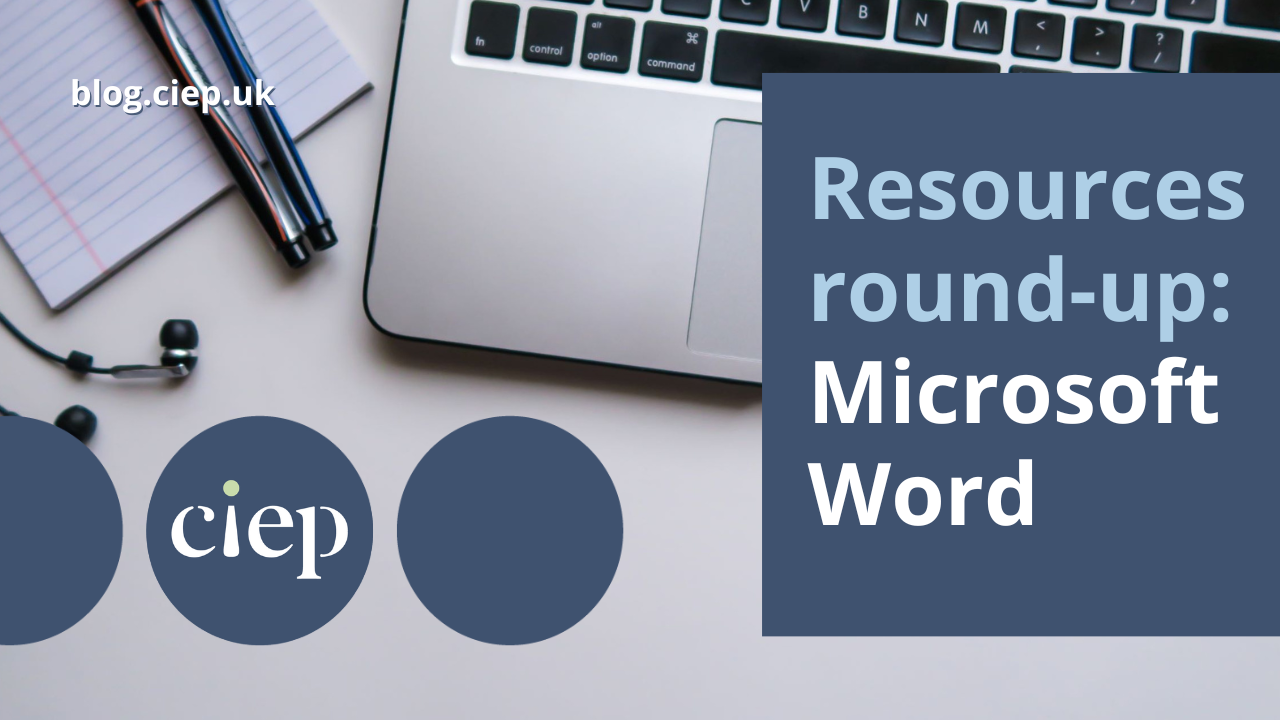

I’m not sure how important it is to distinguish, but I just thought I’d point out that PerfectIT isn’t actually a macro. I think I’d describe it rather as an editing tool or even a suite of editing tools.
It represents a massive amount of (ongoing) programming work, way beyond anything that could be programmed in VBA (the language that macros are written in), which is why it is a paid resource.
Similarly, TextExpander isn’t a macro, though I don’t know what you would call it – a utility, perhaps? This is important because it means that its use (unlike MultiSwitch, which I use for a similar purpose) is not restricted to MS Word. Indeed, I use a similar utility, Phrase Express, as a text-expander when I am creating computer code within VBA.