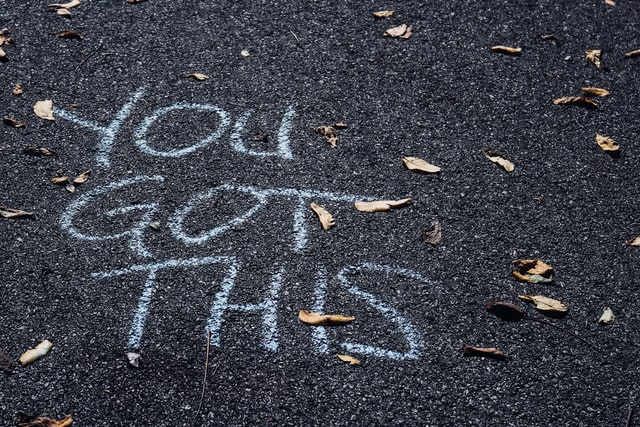References and citations play an important role in many publications, providing evidence to back up an argument or prove a hypothesis, or to encourage the reader to find out more.
 This week, the CIEP’s wise owls reflect on references and citations they have known, and the common issues that they come across while working with them.
This week, the CIEP’s wise owls reflect on references and citations they have known, and the common issues that they come across while working with them.
 Hazel Bird
Hazel Bird
The most glaring issue I tend to come across when I’m editing references and citations is a complete lack of references and citations.
As issues with references go, it’s a pretty big one. But it’s understandable: not all authors have the academic background or training to know how to construct a reference list or even to know that referencing is necessary.
Editors can do a lot to help you work out what needs a reference and how to present your references, but here are a few basic tips that pretty much always apply:
- If you’ve quoted somebody else’s words, you need a reference.
- If you talk about a specific idea or concept originated by someone else, or if you discuss their ideas (even if you don’t quote them directly), you need a reference.
- If you include statistics or results of analyses, you need a reference.
- Don’t copy someone else’s exact words and present them as if they are your own, even if you provide a reference. You either need to quote them (and provide a reference) or paraphrase their ideas in your own words (and, in almost all cases, still provide a reference).
- Make the reference as precise as possible – for example, include the page number or the exact URL where you found the quote.
- If you want to include a quote you found on the internet, you need to check whether the person credited with the quote actually said it. Websites that host collections of quotes are notorious for their inaccuracy. Quote Investigator is a good place to start, but you might need to do some digging.
- Referencing doesn’t have to be obtrusive: there are all sorts of minimal and even invisible referencing styles that editors can help you implement.
But above all, if in doubt, include a reference!
Louise Bolotin*
I don’t often edit books or papers that contain references or citations, but by far the commonest issue I come across is that they have not been properly formatted. Often, it’s a case of not having read the style guide for a journal, or someone has merged the Harvard and Vancouver styles of citation, not understanding that they are very different. The latter can take some untangling. I once had a client whose journal style guide required authors’ first names in the bibliography – there were a dozen pages of citations so I had to send that back with a note after fixing the formatting. There may be fewer rules for a bibliography in a book – here the most common problem I find is duplicate entries or incomplete entries. It can be quite time-consuming to hunt for information such as the publisher’s location or the relevant edition. It’s like doing a jigsaw puzzle and can be satisfying when you complete it.
 Liz Jones
Liz Jones
I’m not one of those editors who loves working on references and citations (apparently they do exist), but they are an essential part of our work. One of the best tips I was ever given was to work on the references before the rest of the text. For me, this has two benefits: first, I have an overview of what’s cited, can get a feel for the consistency of the references as a whole, and see what’s missing. Second, this can be a surprisingly time-consuming part of an editing job – so once it’s done, the editing part feels more relaxed (dare I say fun?).
These are some of the most common issues I encounter in references:
- inconsistency of capitalisation
- varying elision styles in number ranges
- inconsistency of author names where they are mentioned more than once
- problems with the punctuation between elements of a reference.
At copyediting stage, I find the numbering of references is less likely to go awry, as this is built into the working of the Word document, if it’s been done correctly (I realise this is a big if). Sometimes, though, note markers will exist in the text that are not linked to any reference, which can upset the numbering sequence and necessitate an author query. At proofreading stage, one of the main issues I encounter is text markers not matching the numbering of the references in endnotes, so I make sure to check this very carefully, and to double-check it if I need to suggest a change that results in renumbering.
Sue Littleford
I spend a lot of my time editing references. Here’s what I see too much of – and something I’ve only ever seen once:
- Ignoring the house style – and, indeed, all issues of consistent style, including the use of et al.
- Citing impossible page numbers.
- Still having ‘forthcoming’ for something that was actually published in 2013.
- Getting the author names out of sequence in the reference and/or citation (or spelling them four different ways within two paragraphs).
- Missing out elements – I’ve had references that had the author name and an approximation of the chapter title, and nothing else.
- Cutting or adding text, but not updating the references list accordingly.
- Conflating references is another good one – easy for the author to do when there are several references by the same people, or similar-looking people, or similar-looking titles.
- Using the reference list from an earlier version of the work (especially when theses are repurposed as books), as ‘that’ll be close enough’ (I’m quoting a client) despite the cuts and additions made to the original text. I had to polish up my crystal ball for that one.
- Missing out a hard return at the end of the reference, so another one hides inside it (one of the many reasons I always edit the references first).
- And in my last book, instead of using the hanging paragraph setting for the bibliography list – or even using hard returns and tabs, as too many authors do – the author used section breaks to change the margins, so each reference took two sections, one for the full-out line and another for the indented lines. Just imagine how much work that was for more than 500 references – only for me to hoick it all out without a second thought.
*Louise Bolotin died in October 2022; her contributions are much missed.
The CIEP’s References course helps you to:
- learn how to deal with references
- find out what you didn’t know about references and fill any gaps
- explore unfamiliar reference systems
- discover ways of referencing less typical sources.
Photo credits: Owl by Joe Green on Unsplash
Posted by Abi Saffrey, CIEP blog coordinator.
The views expressed here do not necessarily reflect those of the CIEP.