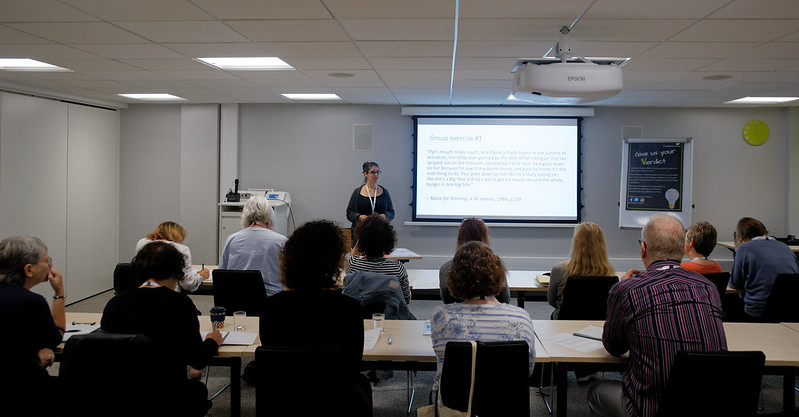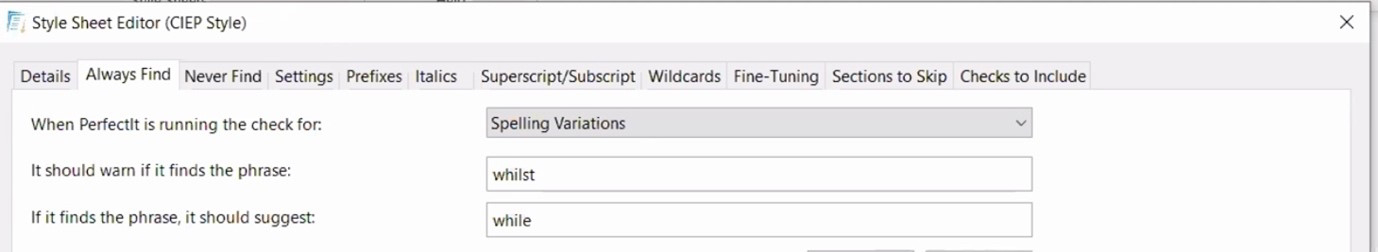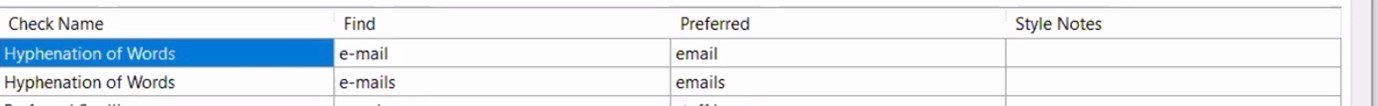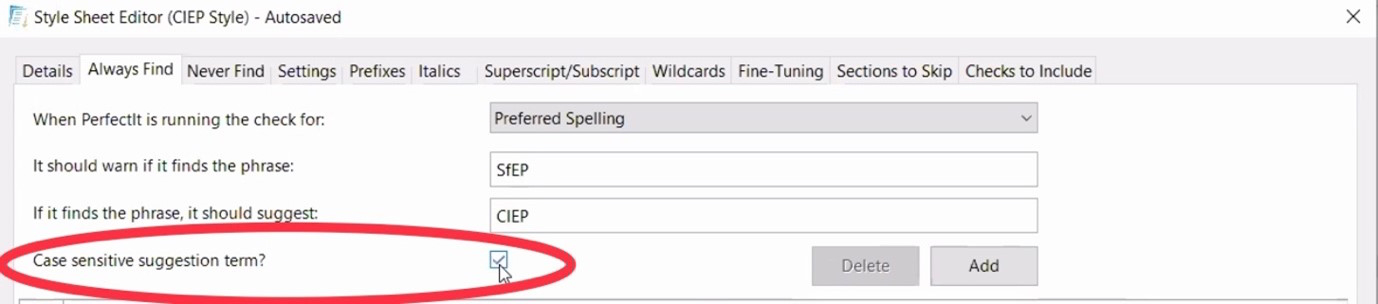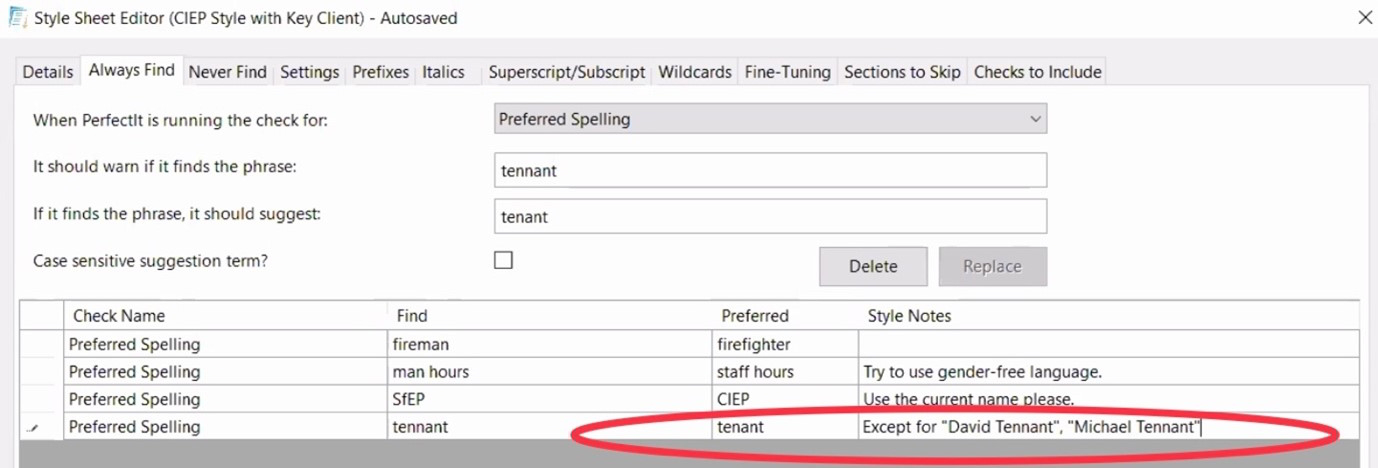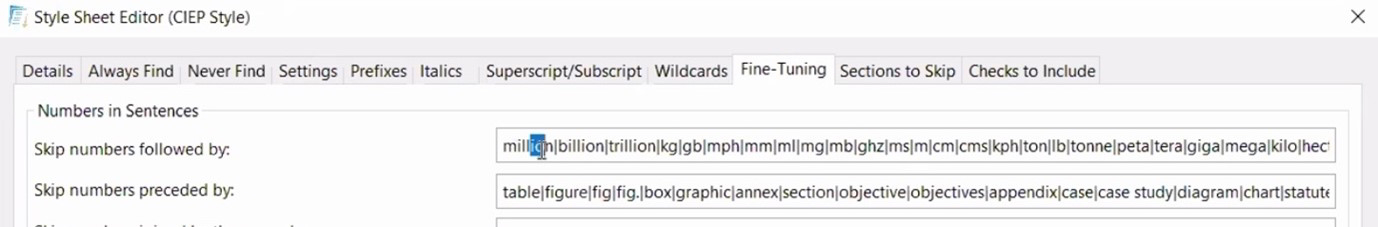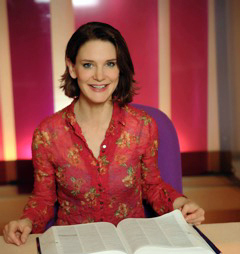The pandemic that traversed the globe in 2020 prompted the annual CIEP conference to go online for the first time. The Institute’s AGM took place in September, with 134 members in attendance, and 218 voting on the resolutions either before or during the AGM. The conference was moved to 2–4 November to allow more preparation time. It attracted 380 attendees, some attending the online sessions as they happened on 2, 3 and 4 November and others watching the recordings released the following week.
Gráinne Treanor reflects on the conference and how digital was different.
A hashtag is such a little thing. Yet #CIEP2020 was like a beacon, which my online Oxford Dictionary defines as ‘a fire or light set up in a high or prominent position as a warning, signal, or celebration’.
Before March 2020, many of us were already accustomed to working alone. Lockdown added weight to the isolation, however. This year, no matter how much we wanted to meet others in our field, there could be no conference.
Having been to the ‘real thing’, I didn’t expect I would enjoy an online conference. Yet from the opening address by CIEP chair Hugh Jackson to his closing remarks, the conference was as informative, educational and enjoyable as I imagine it might have been ‘in real life’.
The session on mastermind groups reminded me why being part of such a group enriches members as professionals and friends, providing a sense of collegiality despite separation.
The business sessions scared me, as usual, because they reminded me of the part of my job I feel least competent about. But Louise Harnby and Erin Brenner chipped away at my fear, offering encouraging insights into things that can make a difference to how we promote our work.
The sessions on macros, style sheets, PerfectIt and Excel provided me with tips on how to work more efficiently. I used to think I was organised, but I’m not so sure after Maya Berger’s session on using Excel to log business records. Fraser Dallachy’s exploration of the Historical Thesaurus of English had me so mesmerised I almost forgot to collect a child from school, and Sarah Grey’s treatment of inclusive language both moved and empowered me. As for Susie Dent and Denise Cowle? I know I’m not the only one who was impressed by Denise’s skill, and the interview was a perfect mix of information, fun, insight and wisdom. My Masters swimming group has a new word in its lexicon: curglaff.
I am an introvert and lockdown suited me at first. But eventually, even I felt lonely. I began to question this way of working, and I struggled with separating work from other parts of my life. My desk beckoned, and let’s face it, what else would I be doing? (I could have done with Marieke Krijnen’s session on editing in the era of COVID-19 a few months ago!)
Thankfully, a renewed personal commitment to my accountability group and participation in CIEP Cloud forums restored some balance. But it was #CIEP2020 that buoyed me right up. True, digital was different. There were no hugs, leisurely chats around coffee tables or explorations of new places. But despite what we lost, we gained much. There were no travel costs, families who missed us or stressful dashes to train stations and airports. #CIEP2020 was more accessible. We didn’t have to choose between excellent sessions or be disappointed that the ones we really, really wanted to attend were full. We could get on with our lives between sessions and sometimes during sessions. There were even times when I cooked dinner while paying attention to presenters. Delegates met people who might not have attended ‘in real life’ and I think many saw possibilities for online conferences, mini-conferences or workshops to complement a ‘real’ conference in the future, perhaps at different stages in the year.
Most important for me, however, was the sense of community, support and shared interest I took for granted at ‘real’ conferences but didn’t expect to find online. Now I can’t help but imagine a little hashtag dotted around the globe, signalling the presence of what Hugh described in his closing words as ‘the humanness and empathy’ that mark us out as members of a community with a common purpose, through which we influence what gets published and disseminated and what gets left behind. Thank you, #CIEP2020. May you shine on.
 Gráinne Treanor (@EditorGrainneT) is an Advanced Professional Member of CIEP. She lives in the west of Ireland and edits books, papers and other resources, mainly in the humanities. Her special interests are education (theory, practice, philosophy, teaching, textbooks, literacy, special educational needs including autism), child development, society and religion.
Gráinne Treanor (@EditorGrainneT) is an Advanced Professional Member of CIEP. She lives in the west of Ireland and edits books, papers and other resources, mainly in the humanities. Her special interests are education (theory, practice, philosophy, teaching, textbooks, literacy, special educational needs including autism), child development, society and religion.
Posted by Abi Saffrey, CIEP blog coordinator.
The views expressed here do not necessarily reflect those of the CIEP.