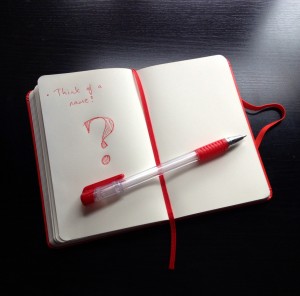In this Flying Solo column, Sue Littleford gets deep into the business of editing text for your website.
When it comes to the content of your website, there are four stages: the initial content creation of the text, editing it down to do the job efficiently, making it accessible and keeping your content fresh. Let’s take those in turn. (I’m not going to talk about using images in this article – but keep ’em relevant, keep ’em in small file sizes for faster page loading, use alt text for accessibility and be aware of copyright issues.)
Creating the initial content
To paraphrase Malini Devadas, of the recently (and, I hope, temporarily) mothballed Edit Boost, marketing boils down to (1) understanding what you do and (2) who you do it for, then (3) telling them about it.
Your website (alongside the CIEP Directory, for Professional and Advanced Professional Members), is the easiest place to demonstrate the first two, and do the third.
It’s clear that people don’t give your website much time to make a good first impression. I learned at the 2022 CIEP conference that websites have 50 milliseconds in which to do it.
Your content should therefore be attractive and engaging (how I hate that word ‘compelling’ in this context!), be easy to access in terms of language, layout and colours, and focus on the potential client.
So here’s the biggest piece of advice today: create an avatar of your ideal client, then write for them, specifically.
How can you help them? What problems do you solve? Why should they hire you?
It’s always about them, not about you. That should steer your writing.
Think not about what you offer, but about what your client needs.
Keywords are a big thing
These are the search terms that people use in browsers to find what they need. And as search engines have been developed to work with more natural language, so they now reward keywords that appear in natural writing, rather than being crammed in artificially.
Keywords come in three flavours, depending on their length. The shortest are short-tail keywords, and are a word or two long. Long-tail keywords are little phrases – five words or more in length. Medium-tail keywords fit snugly in between, at three or four words long. This flexibility means that using keywords of different lengths can still make the writing appear natural while getting good search engine optimisation – the SEO you hear bandied about.
Short-tail keywords are necessarily more generic: ‘proofreader’, ‘editing’ and so on. The longer the keyword, the more specific it becomes, which is why you need to know the keywords that people type into their search engines.
How do you find out the keywords people use?
There are a number of services available, some paid for, some not. If your website is live, Google’s Search Console will show you the keywords that people already use when finding your site.
Or you can simply search for your service in your browser (like most of the world, I use Google as my search engine, most of the time, anyway) and see what comes up at the bottom of the screen under the heading Related Searches or People Also Ask.
There you’ll see what people are typing into Google, which is what you want to incorporate into your content – somehow – so that you are found, too.
For instance, I’m a copyeditor. I don’t proofread – proofreading and I just do not get along. But I know that ‘proofreader’ is the catch-all term for what I do, and people outside the publishing industry will be searching for that, in all probability, or maybe for ‘editor’ far more than ‘copyeditor’. So, I lob ‘proofreader/proofreading’ into my text whenever I can, even though I don’t offer that service. Google doesn’t read the negative!
Editing the content into shape
Once you’ve created your content (which you can, of course, tweak endlessly even after it’s live) you now need to make it look the part.
I buck the trend, as about 70% of my traffic is on computers, and only 30% on mobile devices (of the mobile devices, tablets barely get a look in. Most weeks, it’s just computers and phones). In most cases, those figures are reversed, I understand (I suspect it’s because I market to publishers and packagers, and people are searching during work hours at their desk; if you market to indie authors, I’d guess those figures flip over in favour of phones).
It’s therefore essential to think of how your content will look on a teensy-tiny phone screen, not just how it looks on your 33-inch monitor.
So that means subheadings (keyword magnets) for ease of navigation, short sentences and short paragraphs.
We editorial professionals do like our words. We use far too many of them (guilty as charged) so here’s a chance to practise your word-cutting on your own text.
Ask yourself what that ideal client of yours wants to know, and will be willing to read. It’s not necessarily what you want to say …
Aside from being visually accessible in terms of paragraph and sentence length, structured around those easy-to-navigate subheadings, you’ll want to make sure the language itself is also accessible. Take a look at a couple of ‘Flying solo’ articles on just this topic: Good communication is accessible and Conscious language and the business-conscious editor or proofreader for some guidance on this.
Then pare away at your text until every word earns its keep – but don’t be so concise that reading it is hard going.
When you’ve finished, your text should be doing a shining job of demonstrating your editorial skills (showing, as much as telling) and speak directly to your ideal client.
Shaping the edited content
When it comes to importing your text to your website, think about possible formatting issues, as you would with any text that is to be published.
Incorporate white space, avoid walls of text and make sure it is easy to find the bit you want. Choose an easy-to-read font, that’s big enough to read comfortably, even on a phone.
If you have things you want your reader to click on, have a button if you can, rather than an in-line link. On my site, the button to email me is pretty visible – different colour, big but not ridiculous.
Accessibility
In 2021 I completely renewed my website, including an entirely new colour palette. One of the hardest parts of the build was to make sure that there was sufficient contrast between text colour and background colour on links and buttons.
The Web Content Accessibility Guidelines are supported by many websites offering to check a page and give instant feedback. My web guy and I spent a couple of hours going back and forth making sure we found colours that worked with the palette I’d chosen (I’d already had my logo redrawn – no going back! But the Coolors site helped us find compatible shades) and passed all the accessibility tests. I see that new colour contrast guidelines are on their way.
Keeping the content fresh
Search engines much prefer sites that don’t look neglected. That means periodically updating your text, whether that’s small tweaks, complete rewrites of a page, adding items to a resources page, posting a blog article regularly, adding new testimonials or adding whole new pages.
Throughout all your updates, do keep that avatar of your ideal client in mind.
But every now and again, as your business grows and you develop as an editor or proofreader, do ask yourself whether your ideal client has also changed. If so, work out a new avatar and then review all your content with that paragon at the forefront of your mind.
If you are getting more firmly established in a niche, you may want to trim your offer to reflect that, and stop targeting the type of client who is no longer a good fit for where you’re taking your business.
If you are adding services – maybe you’re a proofreader who now also copyedits, or now offers manuscript evaluation or developmental editing – then you have a new ideal client. Or one ideal client per service. Again, keep your text under review with that or those ideal clients front and centre of your thinking.
Buy a print copy or download the second edition of Going Solo: Creating your freelance editorial business from here.
About Sue Littleford
 Sue Littleford is the author of the CIEP guide Going Solo, now in its second edition. She went solo with her own freelance copyediting business, Apt Words, in March 2007 and specialises in scholarly humanities and social sciences.
Sue Littleford is the author of the CIEP guide Going Solo, now in its second edition. She went solo with her own freelance copyediting business, Apt Words, in March 2007 and specialises in scholarly humanities and social sciences.
 About the CIEP
About the CIEP
The Chartered Institute of Editing and Proofreading (CIEP) is a non-profit body promoting excellence in English language editing. We set and demonstrate editorial standards, and we are a community, training hub and support network for editorial professionals – the people who work to make text accurate, clear and fit for purpose.
Find out more about:
Photo credits: header image by JESHOOTS.com, person on a computer by Andrea Piacquadio, both on Pexels, screenshots from Google.
Posted by Harriet Power, CIEP information commissioning editor.
The views expressed here do not necessarily reflect those of the CIEP.