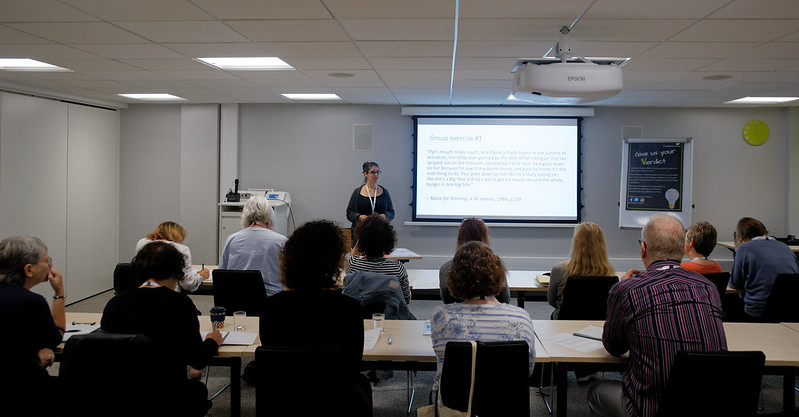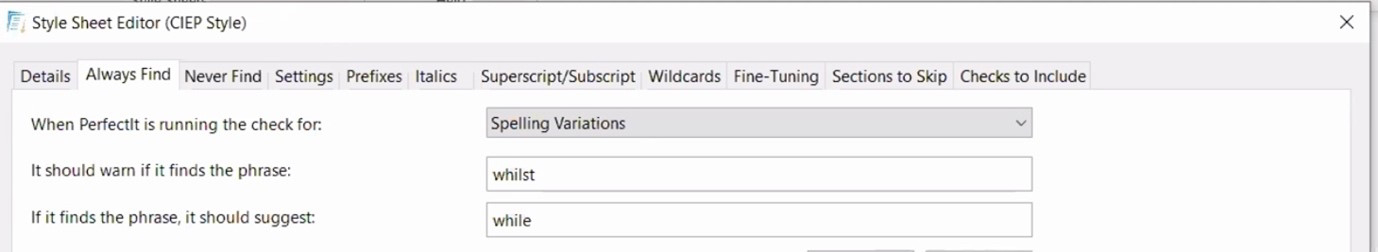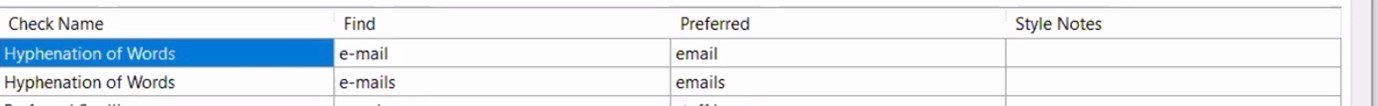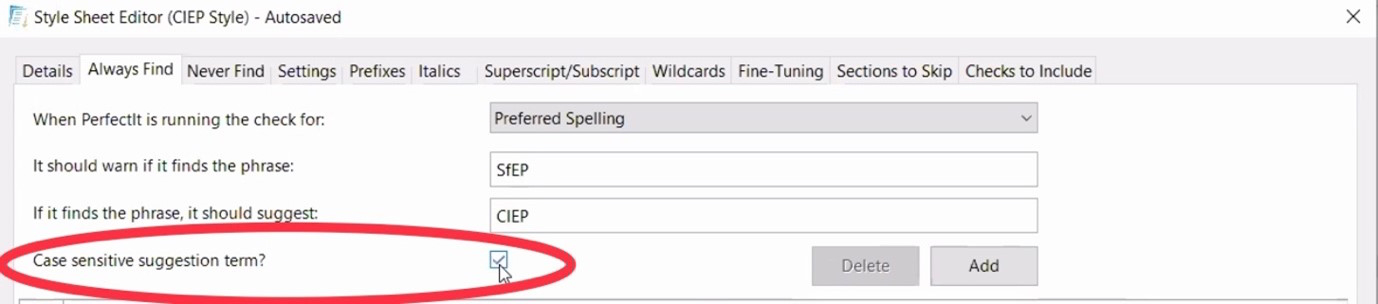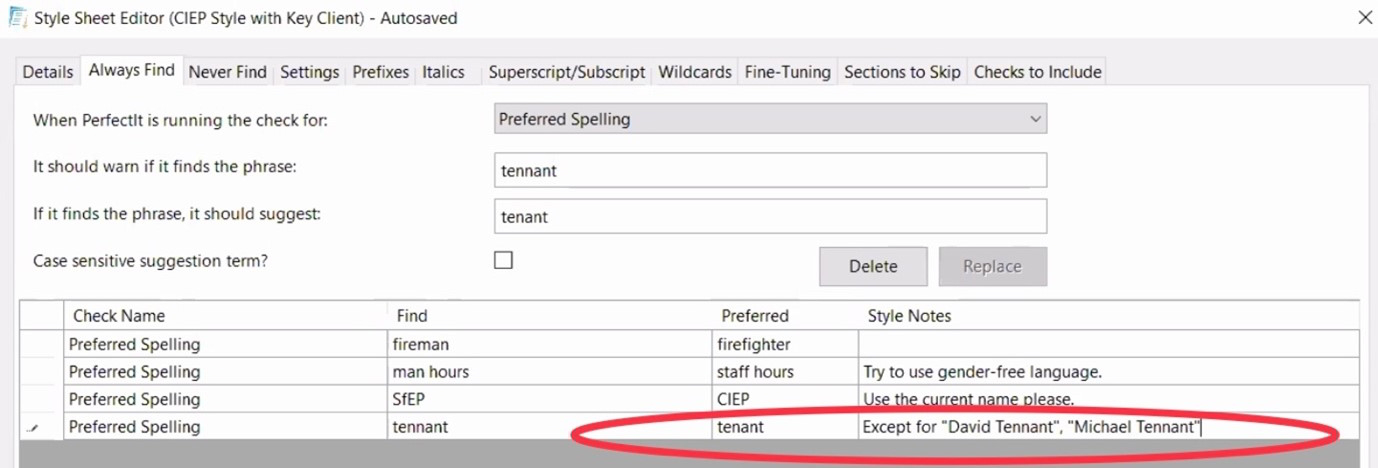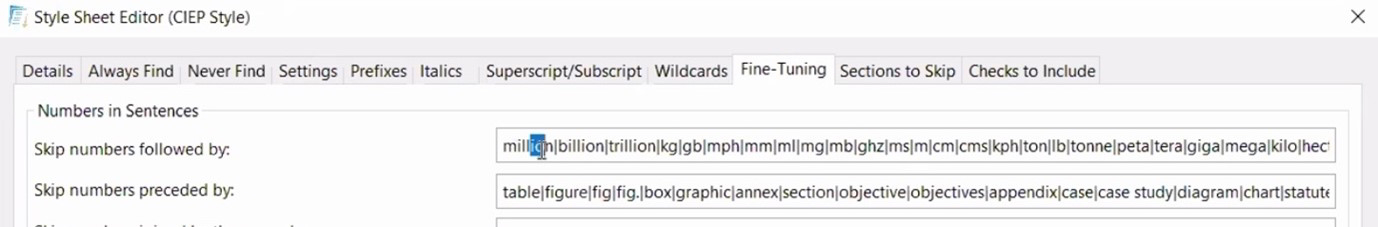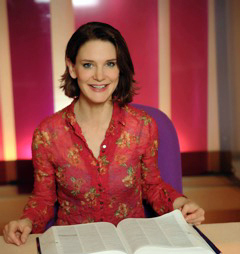2020 was a challenging year in which to set up and run a business. But with the wonders of modern technology, it has been possible to receive training, find clients and function as an editor/proofreader from the comfort of our own homes.
 In 2019, I completed the CIEP’s Proofreading 1: Introduction course and passed the Proofreading 2: Headway course. That summer, I began a year-long business start-up course through The Growing Club, a local Community Interest Company (CIC) for women that functions much like an enterprise agency. It provided me with training and support while I was setting up my business: Well Read Proofreading Services.
In 2019, I completed the CIEP’s Proofreading 1: Introduction course and passed the Proofreading 2: Headway course. That summer, I began a year-long business start-up course through The Growing Club, a local Community Interest Company (CIC) for women that functions much like an enterprise agency. It provided me with training and support while I was setting up my business: Well Read Proofreading Services.
And then the pandemic struck.
There was no script for how to set up a business and find clients in a pandemic. The trick was to use the contacts I already had, think innovatively and make the most of every opportunity that came my way.
I’ve listed below some suggestions for how to strengthen a proofreading/editing business during the pandemic, together with how these avenues have helped me – sometimes in surprising ways.
Local Enterprise Agency (EA)
Local enterprise agencies exist in the UK to help start-up and small businesses. Other countries may have organisations that perform a similar function but go by a different name for our overseas friends.
- Ask if they run training courses. These may be as simple as a morning session on how to use a particular social media platform, or an in-depth year-long course on how to set up and run a business. Enquire as to whether you might be eligible for any funding to help with costs.
- See if they have any networking events via Zoom. You may be able to find new clients. At the very least, you’d be able to chat with other small business owners and perhaps learn from them.
- Does your local EA have any contact with other organisations that may help you, such as the local group of the Federation of Small Businesses (FSB) or a Chamber of Commerce?
- Is there a mentoring scheme where you can be helped with the finer details of running your business and finding clients?
My experience
I am fortunate to live in the area covered by The Growing Club, a Community Interest Company that provides support, training and mentoring opportunities for women in the North West of England. I began a year-long business start-up course in the summer of 2019, which continued via Zoom during the lockdown. Through that course, I now have a business mentor who will answer questions, help me to plan and, most importantly to me, help with any difficulties – something I am so grateful for as it greatly reduces my stress levels!
I attend a weekly Zoom drop-in session, which is great for socialising with other small business owners and finding out answers to any questions I might have. I also attend the monthly local group meeting of the FSB, through which I now have two prospective clients talking with me about their future proofreading needs.
I have gained some business through networking there, and now have two local authors as clients; two local businesses have given me material to proofread that they’ve written during lockdown, and the owner of a new start-up business asked me to bring their website up to scratch because English is their second language.
I’ve also undertaken a piece of copywriting through The Growing Club and had the pleasure of being taken on as a writing coach to help a local author with her writing – something I enjoyed enormously.
Local college
Colleges provide courses to help upskill their local population.
- Find out about the range of courses they offer. You may have thought of broadening your social media reach to get your business ‘out there’, so see if your local college offers training courses on different social media platforms.
- See if they run courses on aspects of running a business; for example, marketing or finance.
- Ask if funding is available to local businesses.
My experience
I found there were social media courses through Lancaster and Morecambe College, with training provided by The Consult Centre, a local social media company. I undertook training sessions on LinkedIn, Facebook and Google My Business, as well as Canva, which enables me to design professional, branded posts to upload to my social media platforms. As a local business owner, I was eligible for full funding.
While I post weekly on social media to increase the visibility of my business, I’ve enjoyed the natural networking opportunities such interaction has given me. Connecting with other editors and proofreaders through LinkedIn has been a pleasure, a helpful resource, and has helped me feel much less isolated during these strange times.
 Universities
Universities
Students and academics use the services of proofreaders for dissertations, theses, journal articles and books. Some universities maintain a register of approved proofreaders. They may stipulate that applicants to the register must live within easy reach of the university to meet potential clients in person, if requested, and there are often proofreader guidelines to adhere to.
My experience
I definitely knew when Masters dissertation writing time had arrived! Yes, you’re proofreading to a tight deadline, but I got a real buzz out of working closely with the students and helping make their writing the best it could be prior to submission.
I enjoyed a detailed commission for an academic to help ensure her article met the house style of the journal she wished to submit it to.
The Chartered Institute of Editing and Proofreading
My membership of the CIEP has played an integral part in my development as a proofreader. I completed the Institute’s level 1 and 2 proofreading courses in 2019.
The 2020 CIEP conference laid a wealth of information at my feet. Thank you to every keynote speaker. The networking sessions were instrumental in helping me build connections with editors and proofreaders.
I also belong to my local CIEP group and enjoy the Zoom meetings. It’s a great way to give tips to others and to learn from those more experienced than myself.
Other avenues
Be innovative!
Write articles for publications. This will get your business name out there and tell people what services you provide.
Diversify. I now also offer:
- Copywriting
- Transcription
- Coaching sessions in writing skills.
For those of you just starting out, see if you can undertake voluntary work in return for a testimonial.
Summary
Be open to opportunities and flexible enough to mould your skills to a situation that may not be your normal remit, but one that you could diversify into.
The most memorable soundbite I learned from my year-long business start-up course was: ‘Don’t ever do the hard sell – just talk to people.’ Ask them about themselves and their business. Leave them with a positive feeling after your conversation and they’ll remember you in a good light.
I hope I’ve been able to suggest ideas to strengthen your business. I’d love to hear your tips, too.
 After achieving a Masters in Volcanology and Geological Hazards from Lancaster University, Rachel Gristwood trained in proofreading through the CIEP before setting up her business, Well Read Proofreading Services. She enjoys working within academia, and also with local authors and business owners. Networking is important to her, especially via Zoom during the pandemic.
After achieving a Masters in Volcanology and Geological Hazards from Lancaster University, Rachel Gristwood trained in proofreading through the CIEP before setting up her business, Well Read Proofreading Services. She enjoys working within academia, and also with local authors and business owners. Networking is important to her, especially via Zoom during the pandemic.
The CIEP’s guides are great resources for editorial business owners – whatever stage they are at. Check out Marketing Yourself and Pricing a Project. A new edition of Going Solo, with an accompanying record keeping Excel toolkit, will be published soon.
Photo credits: Rachel’s photo was taken by her late father, Ken Gristwood. Strength by Vicky Sim; Grow by Andrew Seaman on Unsplash.
Posted by Abi Saffrey, CIEP blog coordinator.
The views expressed here do not necessarily reflect those of the CIEP.