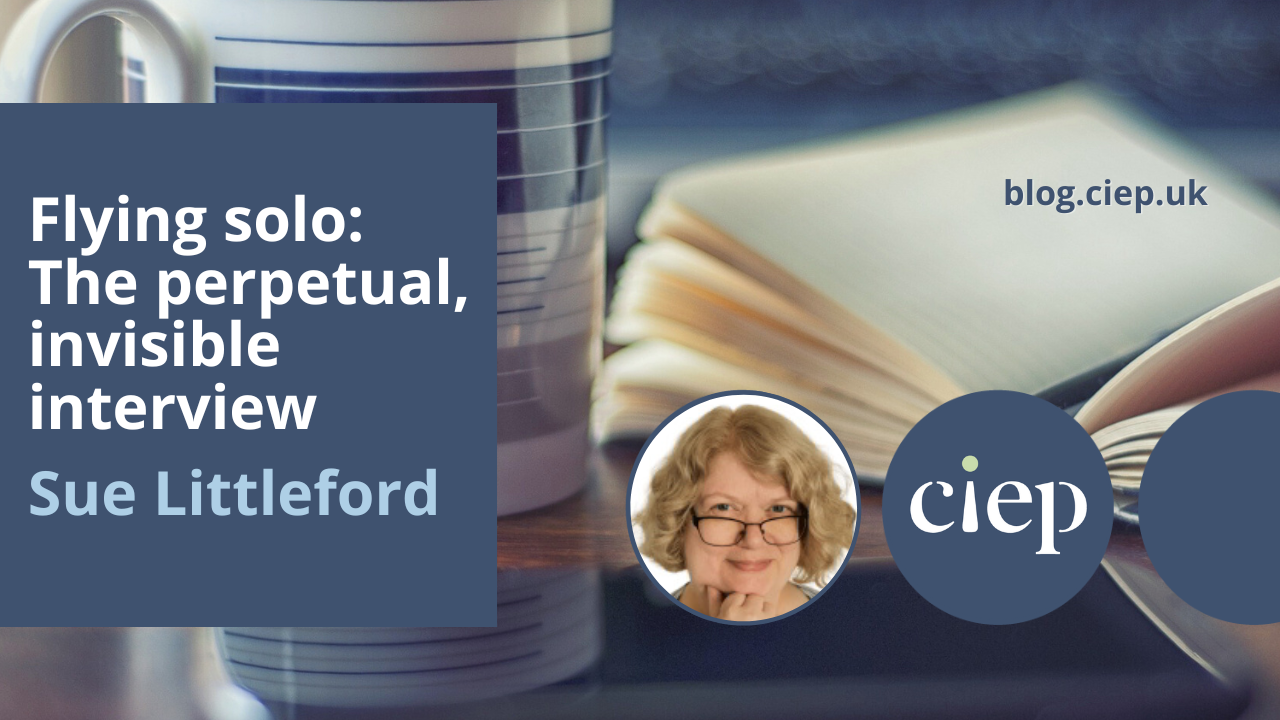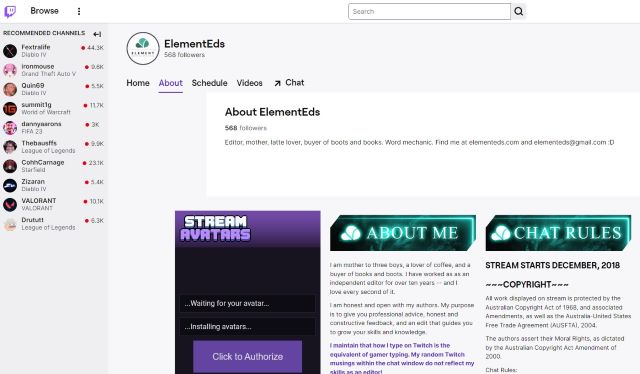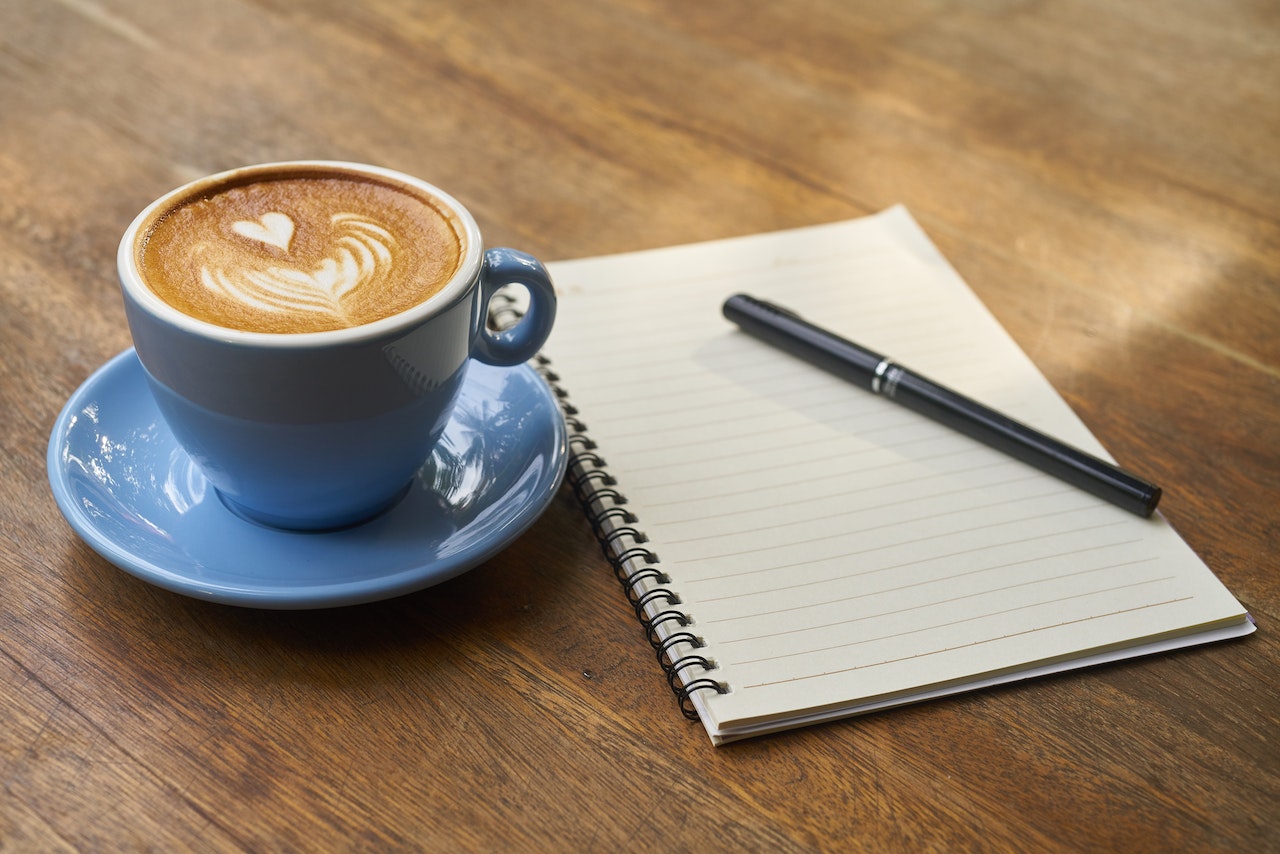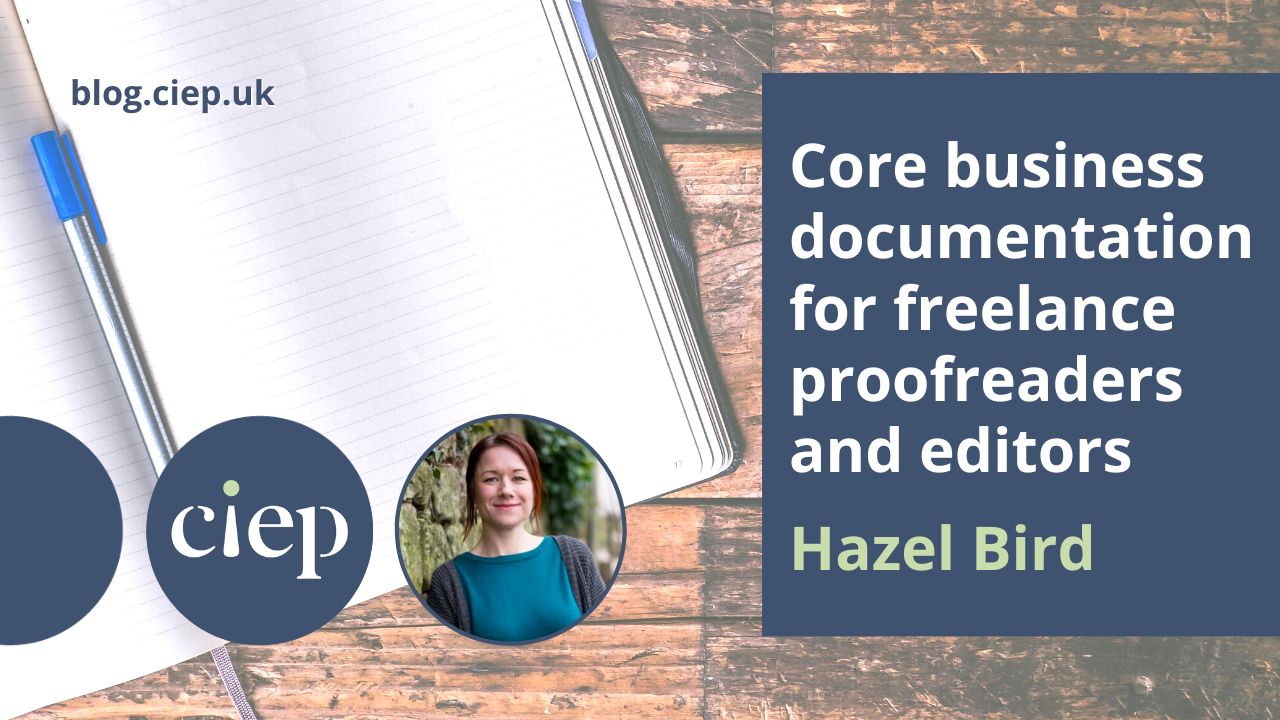In this month’s Flying Solo column, Sue Littleford gives plenty of advice on how editorial freelancers can find more work (and make themselves more findable).
As a long-time recruiter in my previous, salaried life, I’ve not been surprised to see many stories in the media over the last few years about recruiters not hiring the person who’s objectively best for the job. Instead, they hire the person they like the most, or the person that’s most like them, or who seems to best ‘fit’ the culture, or presents as probably the least risky.
It’s the same with freelancers.
As we do our networking on social media, and our cold-emailing, and even our networking in person, we don’t necessarily know who is in the market for our services right now, at the moment we show up in their feed or their inbox or their face.
Unless we’re responding to a job ad, or there is unusually helpful information about their freelancer pool on their website, we won’t know exactly what gap the people we’re targeting as potential clients are trying to fill in their roster.
In the week I started work on this post, I attended a most excellent and timely webinar with LinkedIn expert Louise Brogan, of which more later.
I’ve also just reviewed Brittany Dowdle and Linda Ruggeri’s Networking for Freelance Editors Workbook: Practical Strategies for Networking Success, which is well worth a look if you’re all at sea about how to market yourself on social media, at in-person events or via your website.
Let’s run through some questions to ask yourself when you’re looking for work.
Who do I want to work for?
There’s actually a wrong answer to this, and that’s ‘anyone and everyone’. Even if you’re brand new to freelance editing and proofreading, you need to be selective, otherwise you’ll have a painful time trying to work out your marketing message.
Need an illustration? How many fish-finger ads do you see in the high-fashion glossy magazines? How many haute couture fashion houses advertise in trade magazines for the fishing industry?
Those are rather crude examples, true, but I’ve made my point: everyone eats, everyone wears clothes, but they don’t eat the same things, nor do they wear the same things, and if they’re reading about their part of the food industry, they don’t want people pushing their fancy frocks and vertiginous heels.
The people seeing misplaced ads are not receptive to the message.
So – who will be receptive to your message? Publishers, packagers, indie authors, businesses, NGOs, educational establishments, students? What kind of publisher, packager, indie author, business, NGO, educational establishment, student?
Where do my ideal clients hang out?
It’s no use being a whizz on App A if your clients are mostly on Apps B and C.
It’s no use relying on word-of-mouth and recommendations until you have a solid enough client base to generate sufficient work for you this way.
What groups can you join on social media that your ideal clients already populate?
A targeted approach to displaying your wares in front of the right people will generate more leads than the scattergun method of pitching up anywhere and yelling about how great an editor or proofreader you are to people who simply aren’t listening.
How do I reach my ideal clients?
That’s an ‘it depends’ if ever there was one!
When you know where they are, through browsing social media actually looking for them, for instance, you have to get in front of them.
Good marketing isn’t cringy. It’s presenting a possible solution to people who have the kinds of problems you’re able to solve, and letting them know you’re there.
Happily, marketing ideas have moved on a great deal and the notion of ‘selling at’ people thankfully seems to be debunked, because that idea is at the root, I think, of a lot of people’s discomfort with getting themselves out there and noticed.
On social media, the emphasis now is on having conversations. Authentic, genuine conversations.
Start following the companies and the people you’d like to work for, and register for alerts for when they post. Comment on their posts, don’t just hit a reaction emoji button. Converse with them. Move up to connecting with them more closely (if that’s how the particular platform works), when the time seems right. Keep yourself in their eyeline by being responsive, friendly, knowledgeable and genuine.
I say to follow the companies and the people – but remember that the companies are made up of people. There’s a person on the other end of their social media, their employees frequently have their own personal social media accounts. Companies don’t buy from companies; people buy from people. People read your cold emails (or don’t, but that’s another issue), people read your posts and your comments and form a view about whether you could help them out.
Social media – content marketing – is a slow burn. And that’s why you have to show up consistently, and reasonably frequently, so that you’re nudging potential clients to notice you. Once you have some kind of relationship going, you might then choose to message or email that person, but never do that as soon as you’ve made your first connection. That’s selling at people! It’s transactional, not conversational, and it’s self-serving, not a genuine relationship.
Cold-calling and cold-emailing
Ditch the cold-calling. Potential clients are unlikely to want to drop whatever they’re in the middle of and prioritise your wants. Email, instead.
If you want to work for publishers, the annual Writers’ & Artists’ Yearbook is your friend, for UK- and Ireland-based clients. There’s also a Yearbook for children’s publishers. If you know of similar publications in other territories, do please let us know using the comments.
Use the Yearbook, plus the companies’ websites and social media to figure out who you should contact. If you’re still in doubt about who runs their freelancer pool, call the switchboard and ask for a name (make sure you get the spelling right!) and an email address.
Keep your email short and to the point, though never brusque, of course. Explain who you are, what you can do and how you can help. Adapt your CV to the client, so the subject matter that the client publishes heads your list of specialities. Remove distractions that make you look like a jack-of-all-trades and master of none.
How can I be findable?
If your ideal clients are indie authors, it’ll be more a matter of them finding you rather than you finding them.
This is where content marketing and social media are strongly in play. Hang out in writers’ groups – the right kind of writers’ groups. If you work in romance, maybe give the sci-fi crowd a miss. They’ll not be receptive to your message. Again, no hard-selling. Solve problems, give advice, be visible and be findable.
Pay attention to your profile details in social media (that applies to everyone, no matter who your ideal client is); include current contact details. Make it tremendously easy for people to contact you via your website and any online listings you may have.
Use your website to showcase your abilities and describe the problems you solve for your clients. Make your website about your ideal client, not about you. What is your ideal client looking for? Write about that. Be smart around SEO.
What should I write about?
Louise Brogan gave me some brilliant ideas in that webinar I mentioned up near the start of this post.
Start typing a question about editing into Google (this works with other search engines, too). What autofills? What appears in the list of questions people ask, or related searches that will appear right at the bottom of the first page of hits?
What questions are people asking in their comments on relevant podcasts, YouTube videos or in social media threads? Ask non-editor friends what questions they have about your job.
Look at other editors’ websites to see what they have in their FAQ sections; look at the public-facing content the Institute puts out to generate ideas for your own posts and blog articles. What are the comments about on Amazon’s gazillions of writing and editing books?
Answer those questions.
It doesn’t matter that every other editor has already answered them. The potential client is reading your post, your comment right now. Not your competitors’. And if they then go and look at your competitors, they may prefer your take on the solution to their own problem, or the way you express yourself, or how friendly and approachable you look to them in your profile pic. Or do you want your potential clients to come to your website, or your other online profiles, and find tumbleweed?
How quickly will all this work?
Finding work is a long haul, especially when you’re getting started, so if you have any specialist expertise, use that to get your first few jobs, even if that subject matter is not something you want to keep on with.
And because it’s a long haul, start your social media presence and begin working on your website as soon as you can. Don’t put it off until you feel ready to launch yourself on the world, fully formed as a professional editor or proofreader. Start small and grow, test out what kinds of posts get noticed, and which don’t. Get used to making time every week, if not every day, for some kind of marketing activity.
Remember that the best time to do your marketing is when you feel you’re too busy to make the time to do it. Leaving it until you have done all your work and really need some more, right now, is a truly bad idea.
In summary
To shine in your perpetual, invisible interview, be findable, be you, be genuine, be helpful, be knowledgeable. You never know who is looking, when, nor exactly what they’re looking for. Even when you’re in an editors-only online space, you don’t know who is looking to subcontract a piece of work. Spend time on your socials (the relevant ones!) and your website. Keep things fresh and current.
People do want their books and articles and marketing materials and annual reports to look good and reflect well on them. You can help them with that, can’t you? Go tell them!
Resources
Brittany Dowdle and Linda Ruggeri’s Networking for Freelance Editors Workbook: Practical Strategies for Networking Success
John Espirian’s Content DNA
Louise Harnby’s several books on content marketing and finding work
Sara Hulse’s Marketing Yourself: Strategies to promote your editorial business
Sue Littleford’s Going Solo: Creating your freelance editorial business
About Sue Littleford
Sue Littleford is the author of the CIEP guide Going Solo, now in its second edition. She went solo with her own freelance copyediting business, Apt Words, in March 2007 and specialises in scholarly humanities and social sciences.
 About the CIEP
About the CIEP
The Chartered Institute of Editing and Proofreading (CIEP) is a non-profit body promoting excellence in English language editing. We set and demonstrate editorial standards, and we are a community, training hub and support network for editorial professionals – the people who work to make text accurate, clear and fit for purpose.
Find out more about:
Photo credits: header image by Edar on Pixabay, fashion magazine by Cleo Vermij on Unsplash, writing by Kenny Eliason on Unsplash.
Posted by Belinda Hodder, blog assistant.
The views expressed here do not necessarily reflect those of the CIEP.