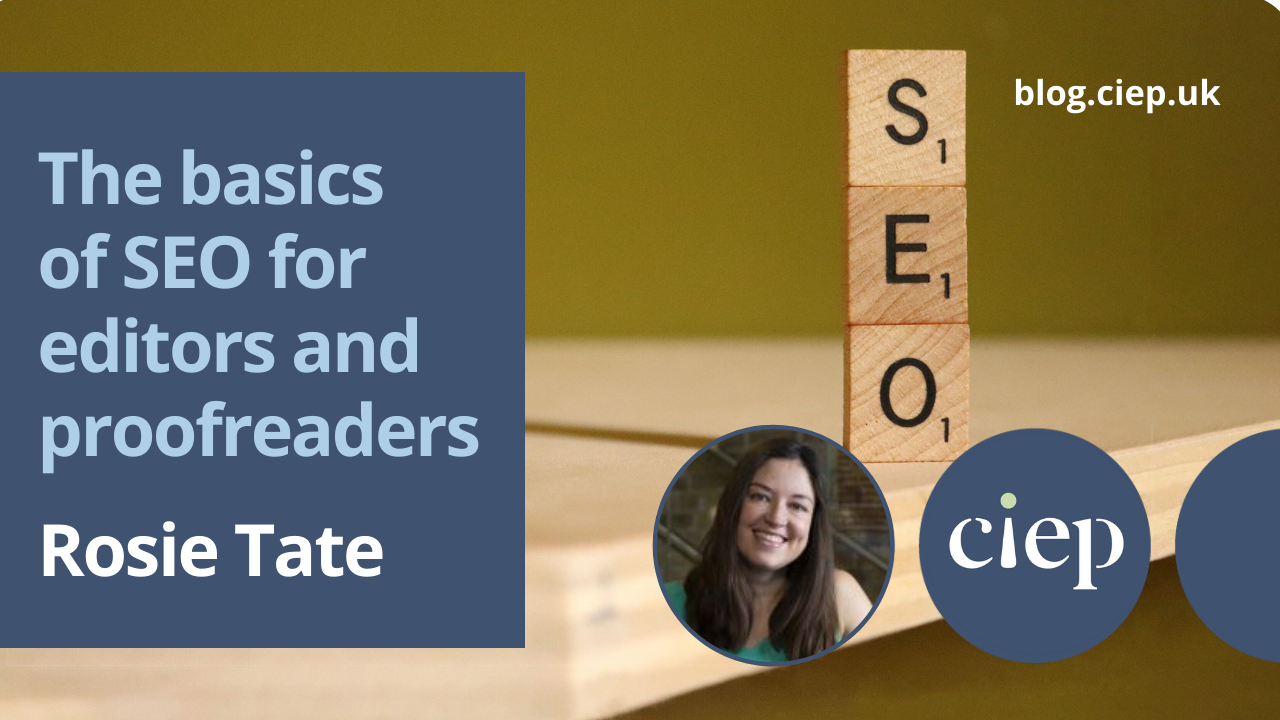Welcome to ‘Definite articles’, a column devoted to the CIEP’s top internet picks, most of which are definitely articles. This time, our theme is working with websites – for clients and for yourself. The CIEP has recently published its own articles on working in digital formats, in ‘Flying solo: Focusing your website on your ideal client’, and ‘Talking tech: Web editors – WYSIWIG or code?’ If you’re a CIEP forum user, you can access our website-related forum wisdom in ‘Forum matters: Creating and editing web content’.
In this issue:
- Client websites: Learn from the experts
- Planning and creating your own website
- Refreshing your site
- Other platforms
- If it all goes wrong
Client websites: Learn from the experts
Marketing tips
Websites act as shop windows. So when you’re editing what is essentially marketing copy, it’s worth learning from people who know about marketing. Copywriter Karri Stover, in ‘11 steps to effective website copywriting’, reminds us of the importance of plain language, understanding the reader, including essential information, and readability. On that last point, Stover links to a useful 2013 article by Carrie Cousins at Design Shack, ‘The importance of designing for readability’, which talks about design elements, from subheads (which should be simple, direct and frequent) to how hyphens can break readers’ concentration.
Understanding accessibility and SEO
If you’re working with websites, you should always have at least one tab open at the World Wide Web Consortium (W3C) Web Accessibility Initiative (WAI). This advises on web accessibility and is recommended as a resource on the CIEP’s Editing Digital Content course. Get started with ‘Easy checks – a first review of web accessibility’ and ‘Introduction to web accessibility’.
It’s also essential to have an understanding of SEO (search engine optimisation). Michelle Bourbonniere gives a useful overview of what it is and how to do it. Marieke van de Rakt of Yoast has also written a long blog about the importance of content in SEO. Trickery with links is long gone as a way to improve rankings. These days, SEO is firmly about quality content, as Marieke testifies.
Planning and creating your own website
Every website needs to be planned, and Malini Devadas’s podcast episode ‘How to create a client-focused business’ is a good start in working out how the elements of your offering, including your website, fit together. John Espirian adds to this by taking the long view with a 30-month mindset.
Whether you create your own website or outsource that process is a big decision. A blog by Startups explores the options. If you’re keen on doing it yourself, John Espirian discusses setting up your own website in an article from the archives that includes plenty of useful tips and links. However, as Michelle Waltzman suggests in ‘Stressed about your to-do list? 5 times you should outsource tasks’, if you keep putting it off, you don’t know where to start, or you’ve tried it and it’s gone very wrong, it might be worth considering asking someone else to help you.
Even if you outsource the creation of your website, you’ll have to write it. Apply the same marketing, accessibility and SEO principles that we covered in the ‘Client websites’ section above. You might also commission some photography. Sophie Playle describes how she did this in ‘Branding my editorial business: Working with a photographer’. If you’re working with images that are already created, take a look at Chicago Shop Talk’s article ‘Crediting images at an author website’ for principles and tips.
Once you’ve covered the broad brushwork of development, content and images, make sure the little things also look great, including any URLs.
Refreshing your site
If you created your website some time ago, it’s important to interrogate it every so often to ensure it’s working as hard as it can. Luckily, if we forget, ACES, the society for editing in America, keeps us on our toes with articles like ‘Is your website referral-worthy?’ by Molly McCowan and ‘When was the last time you updated your website?’ by Nate Hoffelder. Nate also wrote the helpful ‘18 questions to ask when refreshing your editor website’. If 18 questions are too many, Annie Deakins suggests six website features you should check.
One editor, Letitia Henville, recently went beyond checking and fixing to supplementing her current site with a digital tool for academics, which received 4,000 views in its first three days. Not everyone has the time or resources to do this, but Letitia includes a list of less ambitious alternatives: ‘blog post, webinar, infographic, video, app, tin-can phone or whatever other medium may reach your client population’. As tempting as the tin-can phone is, many editors find that their digital resource of choice is the humble blog, and if yours is ailing Louise Harnby has four ideas to fix it. Recently on Twitter, Lynne Murphy (@lynneguist) recommended a piece about how to keep online readers engaged in long articles. If your blogs are on the lengthy side, take a look.
Other platforms
Don’t forget Twitter, LinkedIn, Instagram, TikTok and Facebook as part of a digital content strategy. You can see Instagram at its best in ‘The 15 most Instagrammed bookstores in the world’. TikTok has recently been credited with changing the publishing industry as high-profile book lovers share their favourite reads with users. But if all these options make you feel dizzy, Mel Edits has some sage words about timelessness in ‘5 rules of content that will never change’.
If it all goes wrong
Finally, Chicago Shop Talk has helpfully published an article on how to ‘take back’ an online error that could be useful if you’re working with websites or on other digital platforms. One advantage of the internet is that amendment can be instant. In certain circumstances, though, amendments have to be acknowledged and explained, for example if a vital word like ‘not’ has been omitted in a prominent place in the original text, giving entirely the wrong impression and alarming people.
We’ll leave you to think up your own examples.
Thank you for reading. Why not follow the CIEP on Facebook, Twitter and LinkedIn for more useful content for editors and proofreaders?
 About the CIEP
About the CIEP
The Chartered Institute of Editing and Proofreading (CIEP) is a non-profit body promoting excellence in English language editing. We set and demonstrate editorial standards, and we are a community, training hub and support network for editorial professionals – the people who work to make text accurate, clear and fit for purpose.
Find out more about:
Photo credits: header by Sigmund, person with mobile phone by by Jonas Leupe, both on Unsplash
Posted by Harriet Power, CIEP information commissioning editor.
The views expressed here do not necessarily reflect those of the CIEP.