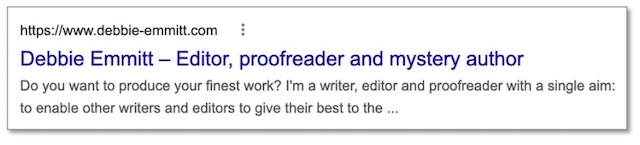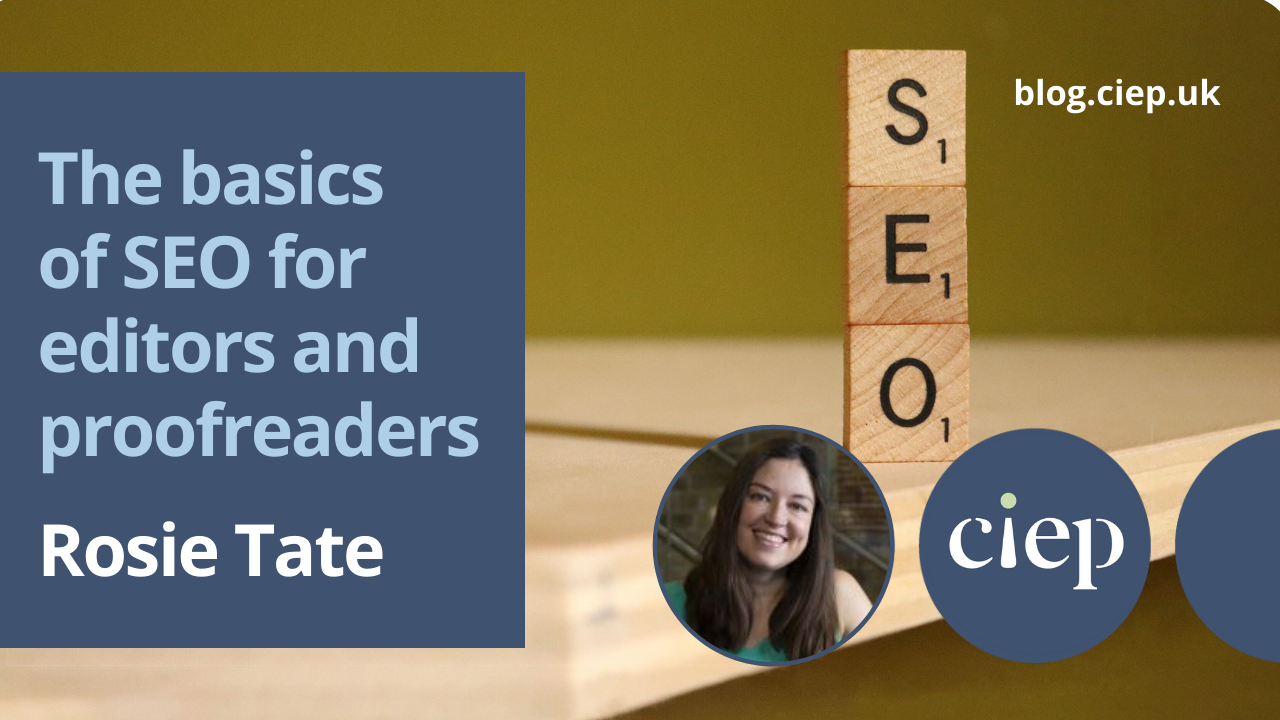Search engine optimisation (SEO) helps your website climb search engine result pages. In this post, Debbie Emmitt offers easy steps you can take to maximise the chances of your own website being noticed.
I love web data, so SEO is a constant source of fascination to me. That’s why I wrote my book Improve Your Editor Website. But I appreciate not every editor is a web nerd like me! Let me help you make sense of the world of SEO for your own website.
Why bother with SEO?
SEO is a must for any editor or proofreader who takes their online marketing seriously. What’s the point of having a website if no one can find it? Most web users don’t click to Page 2 of Google search results; few look past the top four or five results on Page 1. Do you?
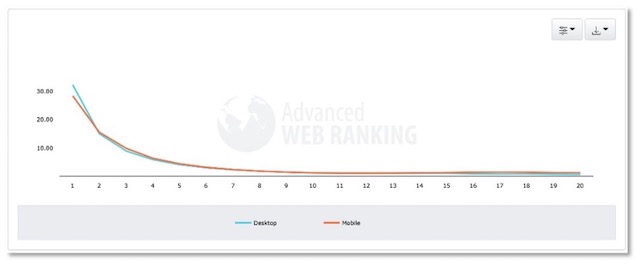
Graph from Advanced Web Ranking, showing the sharp decline in click-through rate (CTR) after Page 1 of search results, using statistics from August 2022.
The tips in this post will give your website a better chance of making it onto the first page of search results.
1. Write engaging, high-quality content
Google uses AI called RankBrain that notices dwell time (how long people stay on your page) and click-through rate (how many people click through to your page from search results).
Take a few minutes to ponder the following questions, then include the answers in your site content:
- How do your services help people?
- What do you offer that is unique? This may be connected to your services, to you as a person, or both.
- What do more established editors who work on similar content to you include on their site that people may be searching for? (Only use their sites for inspiration; do not copy content under any circumstances. Not only is this highly unprofessional but also all online content is protected by copyright.)
2. Add alt text to images and captions to videos
Your page content needs to be readable by search engine spider bots (bits of code that ‘look’ at your site to determine what it’s about).
To please these critters, add meaningful alt text to your images to accurately describe the image content. Make sure videos have good descriptions, ideally with captions or a transcription, or both.
All this ‘behind-the-scenes’ text serves double duty. Search engines love it, and it boosts the accessibility of your site, as screen readers can only make sense of text-based content.
3. Include relevant keywords in your content
Including the keywords your audience is actively searching for will attract your target users, who are more likely to convert to email sign-ups and enquiries about your services.
Firstly, work out the relevant keywords for your site. What search terms are your visitors using to find your content? What problem or question can you solve?
Keywords to consider for your site are:
- your editing or proofreading services (eg genre, topic, level of editing)
- your location (clients may prefer a UK-based editor, for example, if they’re writing in British English)
- types of English you work with (UK, US, Australian, Canadian, etc).
Next, include these keywords on relevant pages. The higher up the page they appear, the more search engines will take note. If you pinpoint a primary keyword per page and put it in the URL, title and first sentence of that page, this will do you plenty of SEO favours.
However, don’t go overboard and flood your content with repeating keywords. This will make for a poor reading experience and may count against you.
4. Include compelling content in your search engine snippet
The page information in search engine listings is your page title, URL and description. Make these as inviting as possible to encourage people to click.
How to do this? Try this quick bit of research over your next cup of coffee:
- Enter a search term people may use to find your site, then look at the Google Ads or sponsored search results (promoted boxes at the top of the page). It can take a few attempts, as ads aren’t available for all search terms.
- Notice the keywords in their page titles and descriptions. As people are paying for these spots, the ads you see are probably the winning results of testing and therefore stand the best chance of getting clicks. If there aren’t any Google Ads or sponsored links showing, look at the top search results.
- Use similar words in your page titles and descriptions, but be careful not to directly copy the content, and ensure the keywords are relevant to your site.
5. Use inbound, outbound and internal links
All these types of links contribute to SEO.
Inbound links (external sites linking to you)
The higher a site’s quality (and the higher it ranks in Google), the better it is to have a link from it to your site. Steve Napier, SEO consultant, has provided an extensive list of what makes a quality site.
Some ways to attract quality inbound links:
- Get active on social media – Include your web address on your social profiles. While a link from Facebook or X (formerly Twitter) is not considered a high-quality link, it creates traffic to your site, which helps your SEO.
- Comment (usefully!) on relevant blog posts – Include a link to your site. Make sure it doesn’t come across as shameless marketing, but as a genuinely useful link pertinent to the blog post and/or your comment.
- Be a guest blogger – Politely approach the owners of blogs where your target audience hangs out and offer to write a guest post. Make sure a link to your site is included.
- Go on podcasts – You can announce your web address on the episode, and it can also feature in the episode blurb on your host’s site and/or in the show notes.
Outbound links (from your site to external sites)
Outbound links, especially high-quality ones, can have a positive effect on your SEO, as proven in research such as this 2020 study by Reboot.
Some tips on using outbound links:
- If you have a blog, link out to one to three relevant web pages per post. The external content will ideally expand on ideas you have touched on but haven’t covered in detail. This adds value to your post.
- Moderate comments on your posts before publishing them. This will ensure low-quality or spam links aren’t auto-posted to your site and don’t negatively impact your SEO.
- Force outbound links to open in a new tab, so if your visitors close that tab, they keep your site open. Simply add target=“blank” to the end of the link in the HTML (code) or tick the box ‘open in new tab’ when creating the link in your content management system (CMS).
- Some outbound links can harm your SEO, such as affiliate links. Tell search engines to ignore these links by using the ‘nofollow’ attribute on the link. Either add it to the HTML if you know how to do this or toggle the relevant option in your CMS.
Internal links (between pages on your own site)
These are good for SEO because they encourage people to explore your site and stay longer, which search engines will notice.
This is the easiest link tip to implement because you know your site content, so can easily pinpoint places to add internal links.
6. Optimise your site for mobile
Given the rise in mobile browsing over the past few years, your site must be optimised for mobile if you want to improve your SEO.
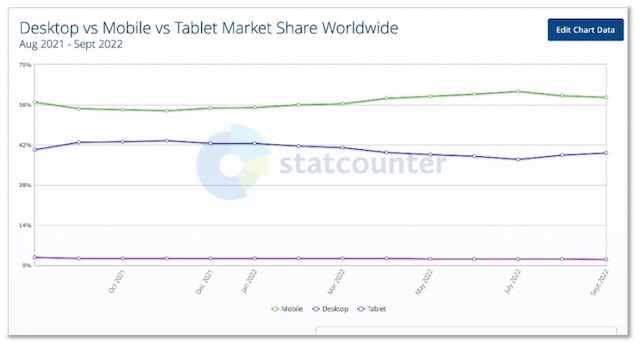
Graph from StatCounter, showing how mobile usage is now significantly greater than desktop.
In July 2022, Google completed its switch to mobile-first for all websites. This means it crawls sites using a smartphone Googlebot, rather than a desktop one. If your site doesn’t display properly on mobile, it will be demoted in Google search results.
Follow these tips to ensure your site doesn’t lose SEO points as far as mobile is concerned:
- If your site has a legacy mobile version, remove it and make sure your desktop (default) version is responsive (displays well on mobile and other devices).
- Don’t hide content behind a ‘Read more’ drop-down to make your content shorter for mobile users. Search engine spider bots can’t index this hidden content.
- Employ a mobile-first attitude. Design for mobile primarily, not as an afterthought. You can check your site for mobile friendliness using Google’s mobile-checking tool.
Other considerations
There are lots of other ways to improve your site’s SEO, including making sure your content is well laid out, easy to navigate and written with the user in mind.
It’s debatable whether frequent updates have a positive impact, so this isn’t worth worrying about if you don’t have a blog or other content that could go out of date. Focus on providing quality content and links rather than worrying about constantly publishing new content.
If you’re now suffering from information overload, please don’t panic! Just work through the tips a day or week at a time, and you’ll see your visitor figures improve.
My book Improve Your Editor Website contains everything you need to know to keep your website appealing to your target readers, looking professional and acting as a friend to search engines. If you find it useful, please leave a review on Amazon and Goodreads. Thanks!
Related content
Do editors and proofreaders need a website? by Louise Harnby
Focusing your website on your ideal client by Sue Littleford
Improve Your Editor Website – a comprehensive guide by Debbie Emmitt
Free website advice on my site!
About Debbie Emmitt
 Debbie Emmitt is an editor and proofreader of web content, fiction and non-fiction (with a passion for editing books set in France!). She’s also a debut mystery author.
Debbie Emmitt is an editor and proofreader of web content, fiction and non-fiction (with a passion for editing books set in France!). She’s also a debut mystery author.
With two decades of experience working with web content, she’s keen to share her web skills with the editing community.
Join her mailing list to enjoy 20% off her book ‘Improve Your Editor Website’ and other perks.
 About the CIEP
About the CIEP
The Chartered Institute of Editing and Proofreading (CIEP) is a non-profit body promoting excellence in English language editing. We set and demonstrate editorial standards, and we are a community, training hub and support network for editorial professionals – the people who work to make text accurate, clear and fit for purpose.
Find out more about:
Photo credits: Header image by Lalmch on Pixabay, laptop showing Google home screen by Firmbee on Unsplash, woman browsing on a mobile by Anna Shvets on Pexels.
Posted by Eleanor Smith, blog assistant.
The views expressed here do not necessarily reflect those of the CIEP.