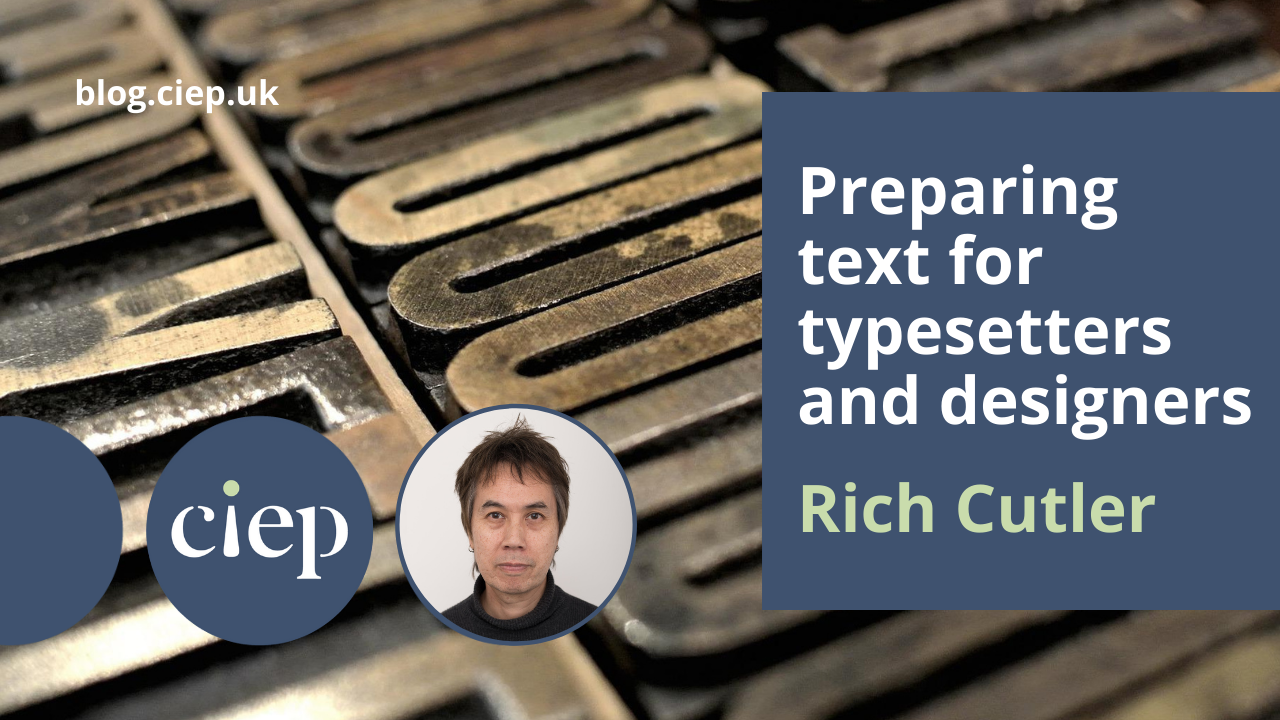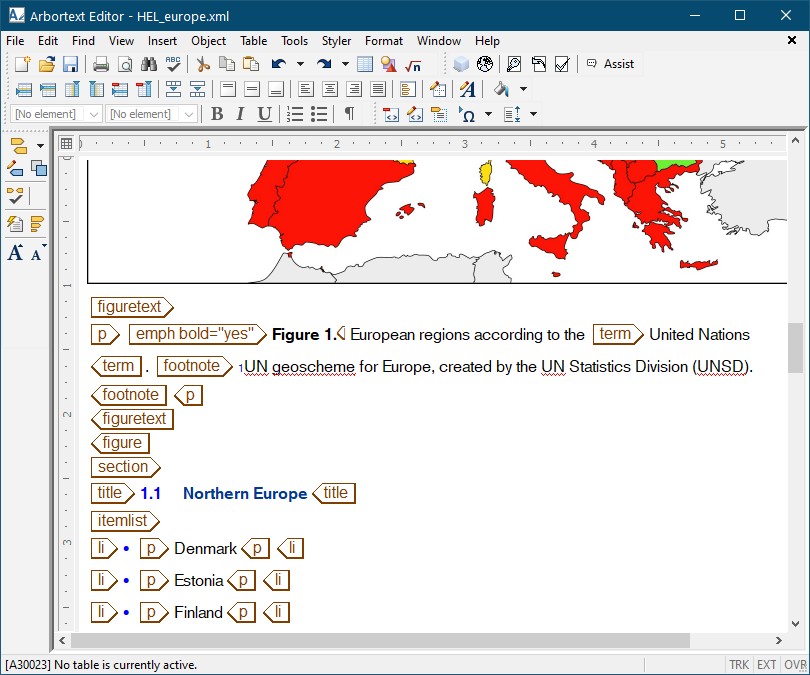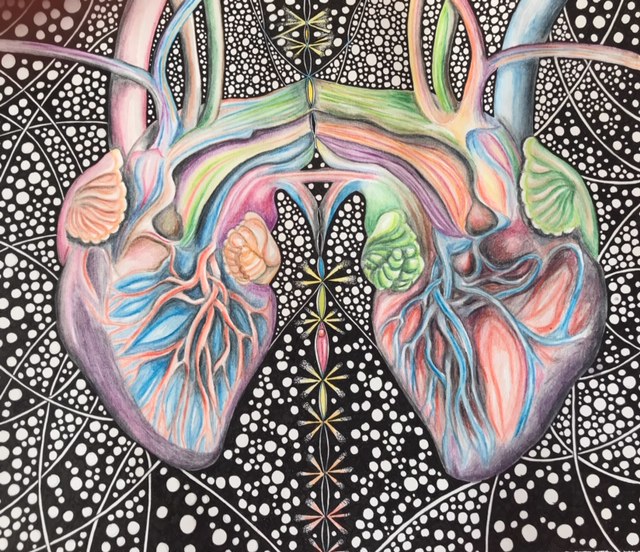In this regular feature for The Edit, former training director Jane Moody highlights an area of the CIEP’s Curriculum for professional development. This month’s article is packed with useful information to expand your knowledge of the publishing process, from digital to bookbinding!
Publishing is covered in several areas of the curriculum. I haven’t included editorial processes in the list below, but rather concentrated on those aspects of publishing that are not covered by our core skills. These areas are valuable for a competent copyeditor or proofreader to know about. Most topics fall into Domain 2 Editorial knowledge and practice, but I have included one from Domain 1 Working as a professional.
| KNOWLEDGE CRITERIA | EDITORIAL COMPETENCIES, PROFESSIONAL SKILLS AND ATTITUDES |
|---|---|
| 1.1.1 Role and responsibilities of an editor/proofreader within a publishing team | • Understands publishing schedules and budgets, and how they interact • Is aware of the responsibilities of an editor to stakeholders and of the editor as an intermediary • Understands the place of an editor/proofreader in the publishing process • Is aware of own role within the team and able to work as part of a team |
| 2.1.1 Workflows | • Understands the critical stages involved in any publishing process • Understands common publishing terminology |
| 2.1.2 Schedules and budgeting | • Understands the importance of scheduling and budgeting within any publishing process • Understands the influence of the schedule/budget on the scope of editing/proofreading |
| 2.1.4 Production processes | • Understands the roles and responsibilities of a production team • Understands the meaning and use of common production terminology • Understands the stages of the production process (eg prepress, print/electronic production) |
| 2.1.5 Design, typography and typesetting | • Understands the meaning and application of common typographical terminology • Is aware of different fonts, typefaces and their uses • Recognises typographical characteristics: measures, alignment, spacing • Understands word and character spacing, leading, indentation, non-breaking spaces, hyphens • Understands layout, typesetting and working with a typesetter (specification, layout, revises, running sheets) |
| 2.1.6 Printing and finishing | • Understands the requirements for different printing processes (colour, paper types, sizes, file sizes, resolution) • Is aware of different printing processes (eg litho, offset, digital, print-on-demand) • Is aware of different print finishes (eg sealer, varnishes, laminates) • Is aware of different binding methods (saddle-stitched, perfect binding, sewn, case binding, self-cover) |
| 2.1.7 eBook formats | • Is aware of different ebook formats (eg EPUB, Amazon AZW, PDF, TXT, MOBI • Has a basic understanding of which format to choose in different situations |
| 2.1.11 Different models of publishing | • Is aware of the different types of publishing models (eg traditional publishing, businesses and other clients, self-publishing) • Understands the different financial models of publishing (eg traditional publisher pays, author pays, open access, hybrid models, self-publishing) |
Terminology
Before you can understand the processes, perhaps you might need some explanation of the many jargon terms used in the business. You can, of course, use the CIEP Glossary. Other terms might be found in HarperCollins’ Glossary of Book Publishing Terms. For a lighter look at publishing terms, try Tom’s Glossary of Publishing Terms (in which the term copyediting is defined as ‘A phase of publishing that requires little or no budget, is considered of slight importance, and may be omitted at the option of the publisher’, copyright as ‘A concept invented by lawyers as a hedge against unemployment’, and chapter-by-chapter breakdown as ‘the progressive deterioration of a copyeditor who is on a tight deadline’!)
Some slightly more technical terms can be found in Desktop Publishing Terminology – The Complete Guide (2022) from Kwintessential.
Process and workflow
Understanding the publishing process is essential for copyeditors and proofreaders. However, understanding is complicated because there is no one process – workflows vary from publisher to publisher and with different types of publishing. There are several CIEP courses listed in the curriculum and other helpful resources. The CIEP fact sheet The publishing workflow is a good starting point.
Courses are thin on the ground, but the Publishing Training Centre runs an e-learning module An Introduction to publishing, which is described as being for ‘newcomers to publishing who wish to gain a grounding in the structure of the publishing industry today, along with its key processes and functions’.
Books include:
- Inside Book Publishing, 6th edn by Giles Clark and Angus Phillips (Routledge, 2019), ‘the classic introduction to the book publishing industry’.
- Handbook for Academic Authors: How to Navigate the Publishing Process, 6th edn by Beth Luey (Cambridge University Press, 2022).
Here, I’m looking further to find information in the online environment:
- The Publishers Association is a good source of information. Their webpage ‘How publishing works’ gives detailed information and includes personal accounts of working in the role (although when I looked, there were several broken links).
- Publishing Talk aims to help new and emerging authors write, publish and sell books. Jon Reed has written a blog, ‘The book publishing process – an 8-step guide’.
- Individual publishers may offer guidance to authors about their particular processes, which can also be useful to editors, particularly if they include timings. See, for example, the Bloomsbury guide to the publishing process. The timings quoted there might raise a few eyebrows! HarperCollins personalises the process, with individuals describing their roles in the company.
- Bill Swainson has written a blog, ‘The Publishing Process’ (originally written 27 July 2012 and updated 20 January 2021), for the Bloomsbury Writers & Artists newsletter.
For a different kind of publishing process for non-fiction, read the IntechOpen article ‘Publishing Process Steps and Descriptions’. IntechOpen is an open-access publisher. This model of publishing charges a fee to the author or the author’s institution (£850 per chapter) and the subsequent (online) publication is made freely available to readers.
ALLi provides information on the self-publishing process in a blog by Orna Ross, ALLi Director: ‘What Is Publishing? The Seven Processes of Book Publishing’. Also describing the self-publishing process is a guide from the Writers’ Guild, published in 2022, Self-publishing: A step-by-step guide for authors.
Other web resources include an ‘Academic Publishing Toolkit’ for potential authors from the University of Manchester Library. The University of Manchester Library has a number of helpful webpages on the publishing process. ‘The publishing process – what to expect’ includes flowcharts for each type of publication. These webpages give information about typical stages, milestones and timescales that you’re likely to encounter when publishing a journal article or a monograph.
What all these useful articles don’t say, in their attempts to set out a clear process, is that some (sometimes all) these processes can happen in different orders, or all at once. Often, the design is adapted from a previous publication, so is already set before the editorial processes start. Sometimes publication is driven by the market, and marketing may be started before a word is written or edited. Publishers’ marketing departments are often over-enthusiastic about the speed of production of their forthcoming titles! How often have you ordered an advertised book only to be told (often several times) that the publication date has been put back?
Ebooks
Anum Hussain’s blog post ‘How to Create an Ebook From Start to Finish’ (11 August 2022) is a useful introduction, as is ‘How to Make an Ebook in 5 Steps Without Breaking a Sweat’ from Designrr.
‘Everything Self-Publishers Need to Know About Ebook Formats’ (8 November 2021) gives a run-down of the different formats available and when (and how not) to use them.
Printing and binding
You can read about the printing and binding processes, but it is hard to imagine what it’s really like without seeing it. YouTube is a happy hunting ground for videos – once you start to look, you will find many helpful videos that explain the process or just give you a feel for what it is like. Here are just a few.
If you don’t know much about the printing process, watch Gorham Print’s YouTube video, which shows the process in a small printing company. Watch the same basic process on a giant scale in a Korean company, Mega Process (or this one: Factory Monster). I can tell you from personal experience that these factories really are that noisy, even without the music! This clip is more explanatory: ‘How It’s Made Books’. I’d recommend watching them both: the Korean ones will give you a better feel for the real action, but the explanations in the latter are very helpful.
For a slightly different approach, watch Amazon Books’ ‘make on demand’ process. The sound quality is occasionally quite poor, which is a shame, but it’s worth watching to see the POD (print-on-demand) process.
Newspaper printing is quite specialised. Watch the New York Times (in 2019) or The Times (in 2022) being printed.
Offset litho printing is described in a video from Solopress and the sheetfed system in one from Sappi (this one has subtitles). Express Cards’ simple animations make the whole process a lot easier to understand.
Digital printing is explained in a video from Sappi and from Sticker Mountain (Indigo printing).
The Telegraph has a video from 2012: ‘Birth of a Book: how a hardback book is made’ – there will still be companies in existence who use the human touch, but probably not many like this one. For an even more esoteric skill set, watch ‘The Chelsea Bindery Show the Processes of Book Binding’ – once upon a time, most books were bound like this. It’s more like this now: ‘Book binding (Muller Martini Monostar)’.
About Jane Moody
Jane has worked with books for all her working life (which is rather more years than she cares to admit), having started life as a librarian. She started a freelance editing business while at home with her two children, which she maintained for 15 years before going back into full-time employment as head of publishing for a medical Royal College.
Now retired, she has resurrected her editorial business, but has less time for work these days as she spends much time with her four grandchildren and in her garden.
 About the CIEP
About the CIEP
The Chartered Institute of Editing and Proofreading (CIEP) is a non-profit body promoting excellence in English language editing. We set and demonstrate editorial standards, and we are a community, training hub and support network for editorial professionals – the people who work to make text accurate, clear and fit for purpose.
Find out more about:
Photo credits: letterpress by Jirreaux; printing machine by Dengmert; both on Pixabay.
Posted by Sue McLoughlin, blog assistant.
The views expressed here do not necessarily reflect those of the CIEP.