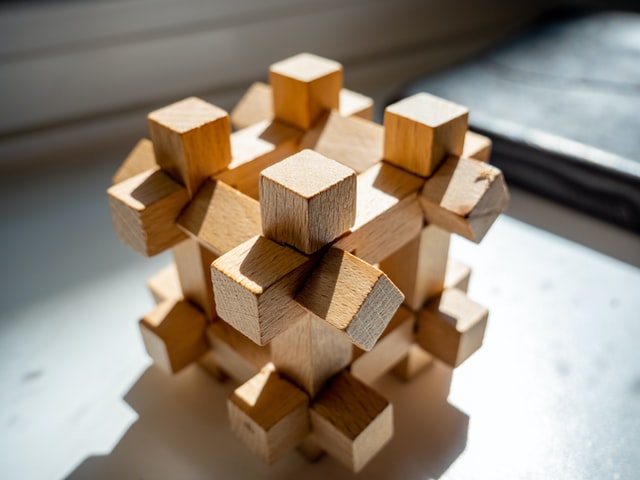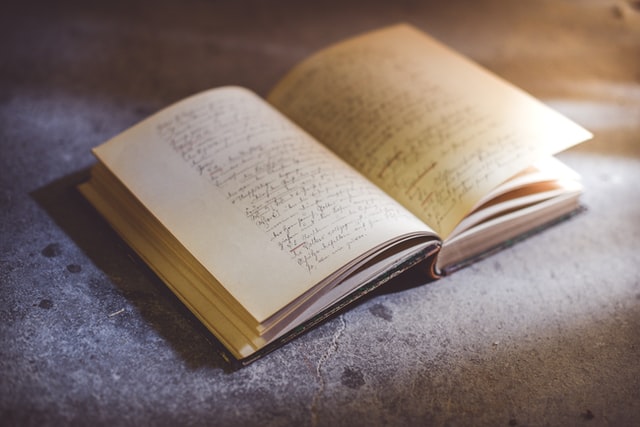To celebrate the launch of our new guide, Developmental Editing for Fiction, we are publishing a series of three blog posts in which Sophie Playle – author of the guide – answers CIEP members’ burning questions about this service.
To learn more, download the guide and consider taking one of Sophie’s online courses about developmental fiction editing.
What is reasonable for the client to expect of us in terms of interventions in the actual text in a developmental edit?
Whatever you’ve defined as part of your service.
And I don’t mean something like ‘I’ll leave at least five comments on every page’ because that’s arbitrary. It’s not about making the edit look a certain way, but making sure you’re delivering the outcomes you’ve promised – and that might mean your edits look quite different from one manuscript to another.
How do you explain the difference between developmental editing and other types of editing to a client? I’ve found sometimes the client hasn’t been wholly clear about what they expect from me.
Publishers will have a brief in mind, and if you’re not clear on what they want from you, ask for clarification.
If you’re working directly with authors, though, they will look to you for guidance on what your service entails. They might have a rough idea about the kind of feedback they’re looking for, but you should lay out the details of your service for them so that you’re both on the same page.
Do you usually work with a finished draft, however rough it may be, or do you work with the author during the writing process? The latter is often referred to as ‘book coaching’, but it seems to overlap with developmental editing. Maybe that’s why so many authors – and editors – are confused by the scope of developmental editing.
I always work on complete drafts because to help an author shape their novel, I need to understand the story in its entirety. I’m definitely one of those people who consider those who help authors finish their drafts as book coaches.
But you’re absolutely right that there are no hard-and-fast service definitions, and this can create confusion. But only if you don’t define your service. As long as you’ve got a clearly defined service, it doesn’t really matter if someone calls a similar service by a different name.
At the end of the day, the aims are similar.
I’d love to have some ideas on how to cost a developmental edit – and how to explain to the author how that price (range) has been arrived at.
I actually don’t think the author needs to know how you’ve arrived at your price. I don’t ask my mechanic or my plumber why they charge a certain fee; I don’t ask an artist how they decided how much to sell their watercolour for.
If I feel I’m getting a fair exchange of value, that’s all that matters – and that’s all that matters to your clients, too.
There are so many ways to conduct a developmental edit that it’s not very helpful to try to compare your fees to others in the field – because everyone will be doing things differently. Working out your fees for developmental editing is the same as working out your fees for any kind of service. There are lots of methods out there, and lots of things to consider.
Generally, it comes down to this:
- What do you need to earn?
- How long will the work take?
- What are your clients willing to pay?
Playing around with these somewhat nebulous concepts will help you arrive at a cost – but pricing really is an art, not a formula, and it may take you a bit of trial and error before you feel confident you’ve got it right.
How do you make sure your page comments are suitable for a developmental edit and don’t stray into line editing?
Some editors will do a lot of line editing as part of a developmental edit, and that’s up to them – but I don’t work that way. If I want to delve into addressing issues at a line level, I’ll suggest that as an additional round of editing after the bigger-picture (developmental) side of things has been addressed.
This means all my page comments will be related to a big-picture issue. If I have a clear idea of what those big-picture issues are before I start working through the manuscript page-by-page, I can make sure my comments are suitable and targeted.
About Sophie Playle
 Sophie Playle is a professional fiction editor who also teaches online courses to other editors. Speculative and literary fiction are her favourite genres to edit, and she loves working with authors who are passionate about high-quality storytelling.
Sophie Playle is a professional fiction editor who also teaches online courses to other editors. Speculative and literary fiction are her favourite genres to edit, and she loves working with authors who are passionate about high-quality storytelling.
Sophie is an Advanced Professional Member of the CIEP, and has an MA in Creative Writing from Royal Holloway, University of London.
 About the CIEP
About the CIEP
The Chartered Institute of Editing and Proofreading (CIEP) is a non-profit body promoting excellence in English language editing. We set and demonstrate editorial standards, and we are a community, training hub and support network for editorial professionals – the people who work to make text accurate, clear and fit for purpose.
Find out more about:
Photo credit: header image by EliFrancis on Pixabay, laptop and typewriter by Glenn Carstens-Peters on Unsplash.
Posted by Harriet Power, CIEP information commissioning editor.
The views expressed here do not necessarily reflect those of the CIEP.