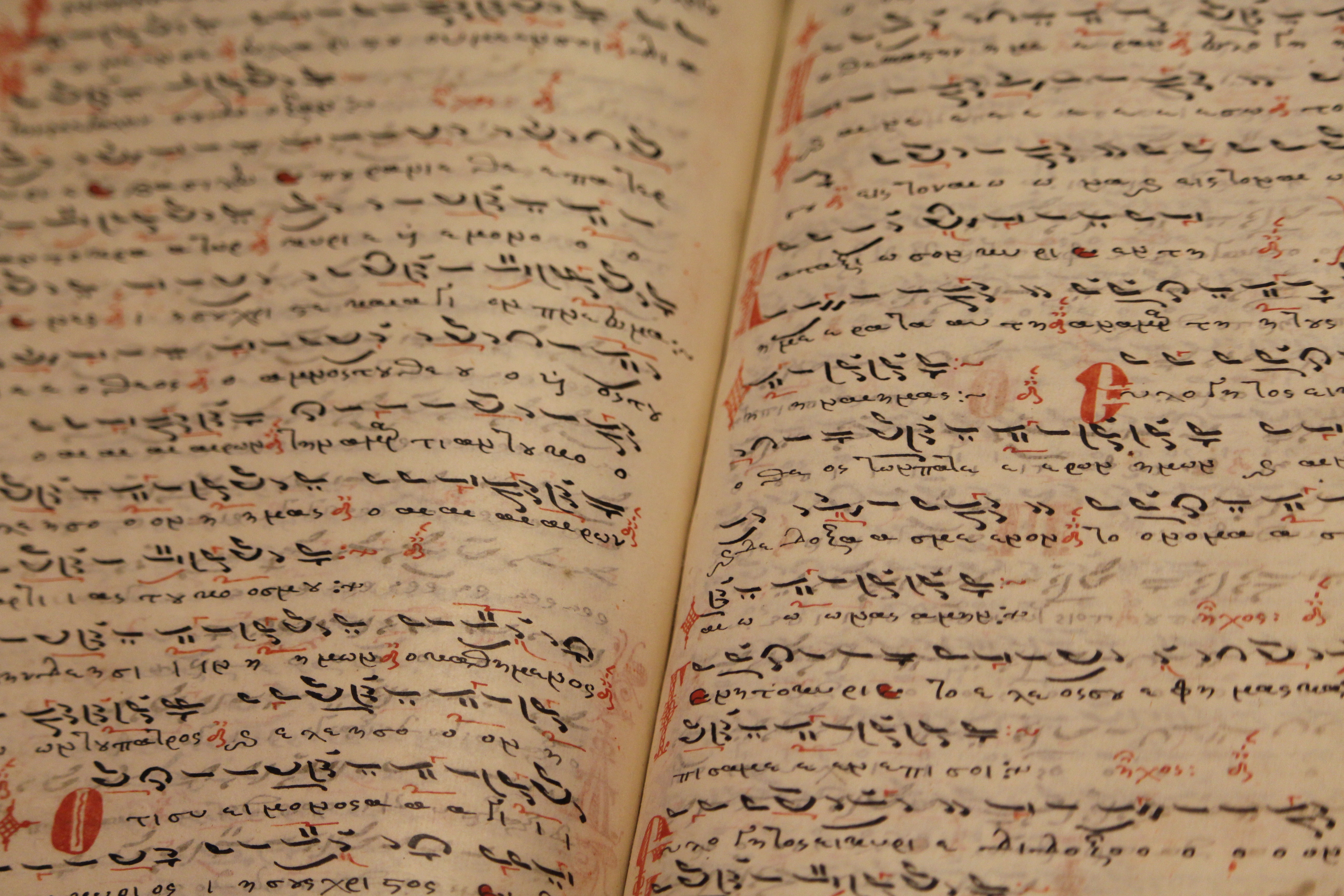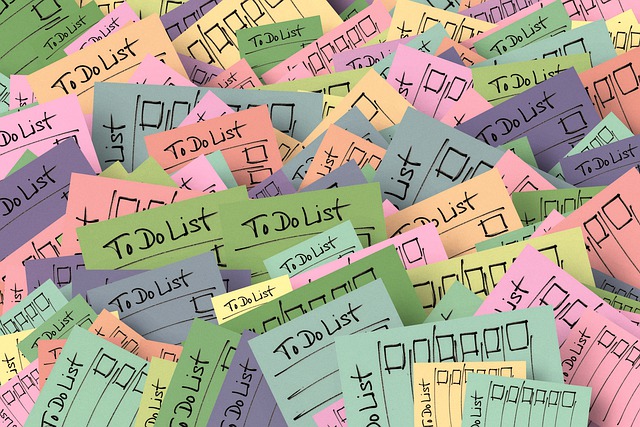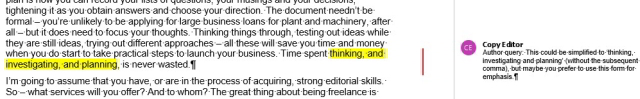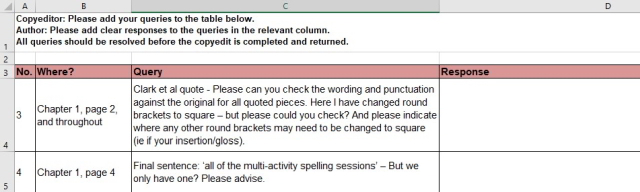In this post, Harriet Power discusses some ways of thinking that editors and proofreaders can use to disentangle themselves from the pursuit of perfectionism.
Many of us editors and proofreaders are perfectionists. I’m one of them. But while I think we should care about our work and that high-quality work is important, the trouble comes when this shifts into beating ourselves up over our mistakes, or spending extra unpaid hours on a job to get it just right, or feeding the sense of inadequacy that comes from imposter syndrome.
Here are some of the ideas and ways of thinking that have helped me to relax a bit and become less beholden to perfectionism.
Humans make mistakes
We all make mistakes: it’s just a human trait, and that’s OK. In fact, it’s an important part of how we learn: by making mistakes through trial and error, we learn how to do better next time. (One of the worst mistakes I ever made in-house was to send a book to press without the author’s name on the front cover. WHOOPS. Thankfully the author accepted my heartfelt apology, and it wasn’t too big a deal for the publisher because it was a school textbook where the author’s cachet was minimal, but you can be sure I learned my lesson from that.)
Linked to the idea that we all make mistakes is the fact that as (human) proofreaders and editors, we can’t catch everything. Some things will inevitably slip through the net.
This is something that the publishing system acknowledges. It’s why there are so many eyes on a book: the copyeditor isn’t expected to catch everything, and neither is the first proofreader, and so on. If a human could do a ‘perfect’ proofread, and a typesetter could do a ‘perfect’ markup, then we wouldn’t need three or four or even five proofreading rounds.
I’ve worked on school textbooks in-house where there were so many pairs of eyes on them: a development editor, a copyeditor, reviewers, the authors, in-house colleagues, proofreaders, and there’d still be reprint corrections. At first this was dispiriting, but the fact it kept happening helped me to realise that mistakes are just inevitable and perfection is impossible.
Publishers aren’t paying for perfection
Publishers usually have to compromise on quality in some way and they do this consciously. They choose not to pay for a separate development editor and copyeditor, they squash the schedule, they cut budgets: they choose to make a book that is OK, or even good, but rarely perfect.
Often there’s just not the budget to pay for the extra work that would elevate the book to the next level, and I think publishers realise that for the majority of books, those extra hours aren’t worth the investment anyway. Because readers (generally) don’t demand or expect perfection, so it’s not worth the time, effort and money that it requires.
So if the publisher isn’t shooting for perfection, then you shouldn’t feel you have to either.
This wonderful article by Jeff Reimer puts it much better than I can, and is well worth a read.
A project is simply a project, neither a sacred trust to better the world nor a consecrated burden the publisher has placed on their shoulders to ensure the book is a masterpiece. A job is a job is a job.
Readers are more forgiving (or less observant) than you think
Most readers are going to forgive or not even notice a few slips here and there, like the odd typo or clunky sentence or stilted line of dialogue.
I’m not saying that these things don’t matter at all – they do, and lots of them can accumulate to break a reader’s immersion in the novel, or make the how-to guide harder to read and understand. But a few slips here and there really aren’t the end of the world. Readers generally care more about the bigger picture, like whether the story’s any good or whether the text gives them the information they need.
This is something I’ve noticed when reading non-fiction books. Some of them have what I’d call significant flaws – issues that I’d try to fix as a development editor – like unnecessary waffle and repetition, unclear examples, etc. But these books still do hugely well and get 4+-star ratings on Amazon.
Maybe a good analogy here is a musical performance. A hard but important lesson to learn as a musician is that individual mistakes genuinely don’t matter (and half the time the audience doesn’t notice them anyway) – what matters is the overall performance. I’ve done performances where I’ve completely fallen off the tune, played bum notes, forgotten the chords and more, and people still come up afterwards and say ‘that was amazing!’ I think the same is true of reading a book: it’s the overall experience that matters. So don’t sweat too much over the small stuff.
Authors are allowed to write the books they want
This is something it took me a while to accept once I started working with indie authors, because previously I’d just been working in educational publishing, and educational publishers will usually intervene and rework a textbook if the author’s done a bad job (or has simply failed to write to the brief). But I think educational publishing is something of an outlier here and often it’s important to remember that it’s the author’s book.
When I first started doing development edits for indie authors, I think I had a tendency to go overboard: to try to make the book ‘perfect’ and in doing so bombard the author with tons of comments and things to fix. But I suspect this just overwhelmed them and I was asking for too much from them. So now I try to remember to rein my suggestions in. Because I can still help an author to make a book better, even if it’s not going to be perfect, and that’s OK.
The book is not (just) your responsibility
It’s the publisher’s responsibility, and the author’s, and the proofreader’s, and the typesetter’s, and so on. You don’t have to carry the weight of ‘perfecting’ the book on your shoulders alone.
Editing is subjective
If you give a manuscript to five different editors, you’ll come back with five different edits. This truism is something a lot of us freelancers hear without being able to witness it first-hand, but it’s something I’ve actually seen while working in the CIEP information team. If three of us in the team review a proof, we’ll all comment on different things. I don’t think that makes us better or worse editors than each other – it’s just that editing is subjective and we all notice different things.
The corollary to this is that we can’t all notice everything.
Everyone has strengths and weaknesses
This is another way of looking at the idea that we can’t all pick up on everything. Every editor and proofreader will have some things they’re better at than others: that’s just a part of being human. We can’t be perfect, great or even good at everything.
I’m not great at the intricacies of grammar, I don’t know enough about the self-publishing process, and I really need to organise and formalise my workflows better. These are all things I’m slowly working on, but in the meantime I try to play to my strengths and do a decent-enough job otherwise, and make peace with the fact that I simply can’t be brilliant at everything. (And the positive feedback that I receive suggests that my clients don’t expect me to be brilliant at everything and don’t care that I’m not.)
Even regular people deserve to make a living
This freeing idea comes from Jennifer Lawler, who wrote this short post on LinkedIn about imposter syndrome. Never forget that even ‘regular’, far-from-perfect people (i.e. the majority of us) deserve to make a living.
Once I embraced the idea that I didn’t have to be special in order to deserve not to starve, it freed up a lot of mental bandwidth to do the work to the very best of my ability and not fret otherwise. Letting go of the idea that I have to somehow be A-MAZING all the time actually allows me to have a more realistic perspective on my abilities and to (so ironically) do better work.
I can’t claim to always follow my own advice, but I hope some of these ideas will help you if, like me, you think it’d be healthy to disengage somewhat from your perfectionism. If you’ve found other strategies that work for you, please share them in the comments!
About Harriet Power
Harriet Power develops and copyedits nonfiction books and educational materials. She is a commissioning editor for the CIEP information team, and a Professional Member of the CIEP.
 About the CIEP
About the CIEP
The Chartered Institute of Editing and Proofreading (CIEP) is a non-profit body promoting excellence in English language editing. We set and demonstrate editorial standards, and we are a community, training hub and support network for editorial professionals – the people who work to make text accurate, clear and fit for purpose.
Find out more about:
Photo credits: header by Ann H on Pexels, woman reading a book under a tree by Pramod Tiwari on Pexels, sign saying wisdom with perfectionism crossed out by geralt on Pixabay.
Posted by Eleanor Smith, blog assistant.
The views expressed here do not necessarily reflect those of the CIEP.