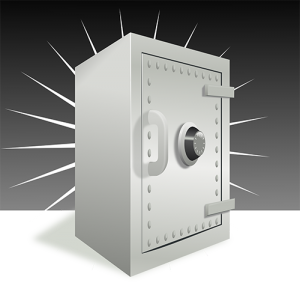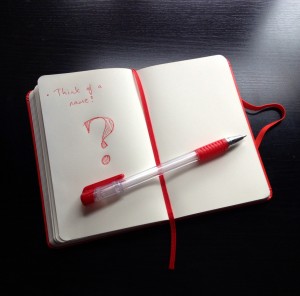Can you get more business by extending your offer beyond core proofreading and editing skills? Margaret Hunter knows this works, and she suggests ways to develop your own diversification plan.
 Here’s what I’ll be looking at in this article:
Here’s what I’ll be looking at in this article:
- Why some clients like working with multi-taskers
- What sorts of skills and knowhow add value for clients
- Working out what you can add to your business offer
- How to use this to diversify your client base and grow your business
Why some clients like working with multi-taskers
They don’t want to be involved in the minutiae
I have two main types of clients who value that I can do more than ‘just’ edit for them: businesses/organisations and independent author-publishers. They don’t know all the ins and outs of the traditional publishing workflow – and they don’t particularly want to (or have the time to) manage different people doing the different tasks required. They want someone to trust that they can hand over their raw text to who will do what it takes to make it publishable.
It’s efficient and cost-effective
We’ve come a long way from the inefficiencies of paper-based editing, and content collaboration tools are evolving all the time. Why pay a graphic designer to rekey the amendments that the client has already paid a proofreader to mark up on a PDF if the proofreader could make the changes direct in the first place? If draft text doesn’t fit the page layout, the copyeditor is usually the best person to suggest a solution, so why not save time and money by giving an editor with the right skills access to the design file, rather than toing and froing with the designer?
But don’t take my word for it
Here’s what one of my clients says about why using a professional with multiple skills is an attractive offering for her.
Working with editors who are able to put documents into InDesign layouts as well as editing the content makes my life so much easier. Knowing that I can hand over this additional element means that one person can support a project from end to end. Familiarity with the copy means that editors can make informed decisions about layouts or provide advice working within branded InDesign templates to make sure that formatting and content work together.
Skills and knowhow that add value for clients
Clearly, what you can offer in the value-added line depends on both you and your client. You have to actually have the additional skills or knowhow and your client has to want them. That may mean doing some research on what your target clients publish and how they go about it. You could of course start by asking your existing clients whether there is anything else you could do for them to make the process more efficient.
Many businesses in particular already have streamlined content publishing processes that work for them, and asking your client to explain how they work may reveal somewhere else that you can get involved. On the other hand, some clients may be stuck using a process that would benefit from some fresh thinking or a different approach, so why not suggest one?
We editorial types know that publishing a text is not a simple, straight line from author to output, but a web of many ultimately ‘invisible’ tasks. If you can offer a number of those tasks, that makes you a better prospect for clients who are looking for the least complicated way to outsource their project.
What can you add to your business offer?
For me, my main value-added offerings are my skills in and knowledge of design, layout and formatting. I have secured some regular clients because they were specifically looking for experienced copyeditors who also knew their way around InDesign and could therefore be trusted to work directly in the layout files. In some cases they have already used another professional to set up their templates, leaving me free to ensure an efficient process by editing in Word then doing the final layout in the client’s template.
I also work with authors who are publishing independently. Typically this might be someone writing content to promote their business. They know their topic, but they may not have much idea of how to write about it or how to get it published well. Here again what’s attractive is that I can offer them more than one part of the process. I’ll edit the words, but I’ll also steer them through other aspects of the publishing process so they end up with the files they need to publish a professional book or document and an understanding of the ancillary tasks they need to do or manage. Possibly the most valuable thing I offer these clients is peace of mind that they’ll not be embarrassed by doing things in an unprofessional way.
I’ve developed my skills (and confidence) over the years so that I understand when to offer more than strict editing of what a client has written or to suggest something different from what they’ve asked for. That might be rewriting the bare bones of a text into a better voice for the intended readers, or suggesting a layout that breaks the information down into user-friendly chunks.
When you’re not familiar with the publishing process, you’re unsure of who does what, you don’t know where to look for help and you’re not entirely sure what your text needs anyway, having someone make sensible suggestions for the specifics of your project is immensely valuable.
What, then, could you offer? Perhaps you have experience of getting permissions for quoted works, or you’re skilled at writing marketing copy, or you were a graphic designer so can supply quality images. Or maybe you know a great book cover designer, ebook formatter or copyright lawyer and you could team up to offer a package service. Think sideways.
 Diversify your client base, diversify your skills
Diversify your client base, diversify your skills
To help you identify the added-value services you can offer, first have a think about your client base (or aspirations). It seems from what I read regularly on the CIEP forums that many people entering our profession (and some who have been around for a long time) are thinking too small. They associate editing and proofreading with publishers, with books.
If you shift your mindset and start from the base that anyone who writes words for public or organisational consumption (in any format) might need editorial support, the potential client world is your oyster. Of course, as with any oyster, you may have to work hard to find your pearl.
Once you start thinking outside the box about who your clients might be, then you are free to explore what they actually need and what bits of that you can do for them.
But start on solid ground
Before you get too far into diversification, check that your starting point is a solid one. If you’re offering any sort of editorial services professionally, make sure you’ve got a good grounding in the core skills of copyediting and/or proofreading, and have a plan in place to keep your skills up to date through regular continuing professional development (CPD). It’s not enough to have an interest in words and language, a degree in English Literature or be the go-to person in your office for spotting typos.
Think like an electrician or an accountant, or anyone else preparing to offer a trade service, and get the right training to justify taking people’s money and assure them you’re providing a professional service. That’s probably not going to be from a quick one-off course that offers you an easy route to a ‘qualification’ (who’s judging?) with the promise of earning loads of money working from home. It takes grind and reliable study material.
Even if you think you’ll never work with clients in the traditional publishing industry (I’m talking mainly books here), it will still serve you well to learn the basics of long-honed publishing practice and the art of editing from a solid course.
But if you’ve not completed your core skills training yet, you don’t have to wait until you’re finished to start thinking about how you can supplement your core skills and add value to the services you offer.
So, what’s your added value?
It’s over to you now to start thinking (and planning and learning). As with all good marketing approaches, start with your clients, not you. What tasks do they need done? Can you do them, or learn to?
If you’re stuck for ideas, why not take a look at the CIEP’s Curriculum for Professional Development? There are enough areas for CPD there to last an editorial lifetime. Perhaps one of those could turn out to be that special thing that makes you the go-to editorial professional for the added value you bring to a project.
About Margaret Hunter
 Margaret Hunter has been diversifying her editorial services business since 2003 and trades as Daisy Editorial. She is an Advanced Professional Member of the CIEP and at the time of writing is the CIEP’s information director.
Margaret Hunter has been diversifying her editorial services business since 2003 and trades as Daisy Editorial. She is an Advanced Professional Member of the CIEP and at the time of writing is the CIEP’s information director.
 About the CIEP
About the CIEP
The Chartered Institute of Editing and Proofreading (CIEP) is a non-profit body promoting excellence in English language editing. We set and demonstrate editorial standards, and we are a community, training hub and support network for editorial professionals – the people who work to make text accurate, clear and fit for purpose.
Find out more about:
Photo credits: colourful flowers by Henry Lorenzatto; lightbulb by Riccardo Annandale,
both on Unsplash.
Posted by Abi Saffrey, CIEP blog coordinator.
The views expressed here do not necessarily reflect those of the CIEP.





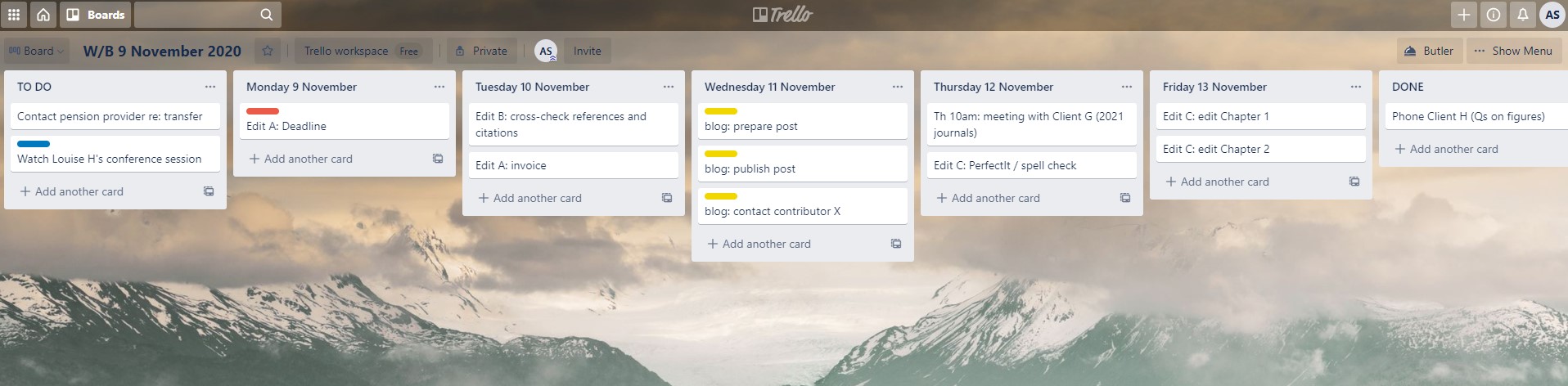

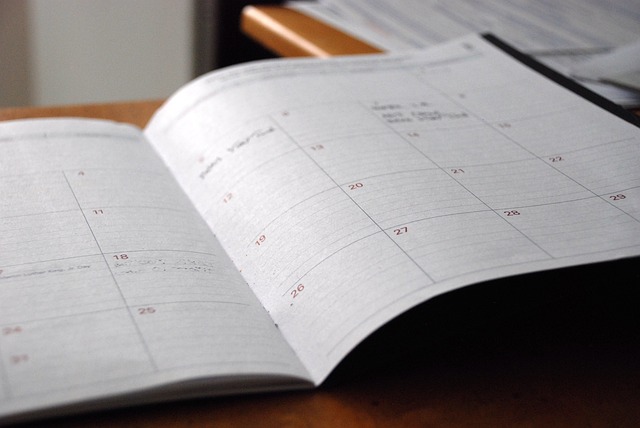

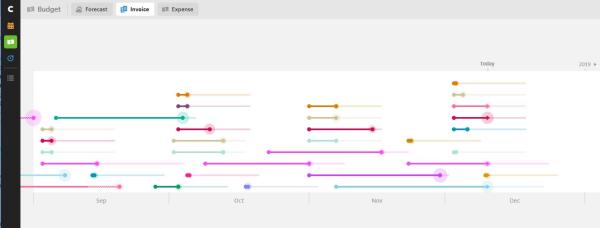







 Sue Littleford
Sue Littleford