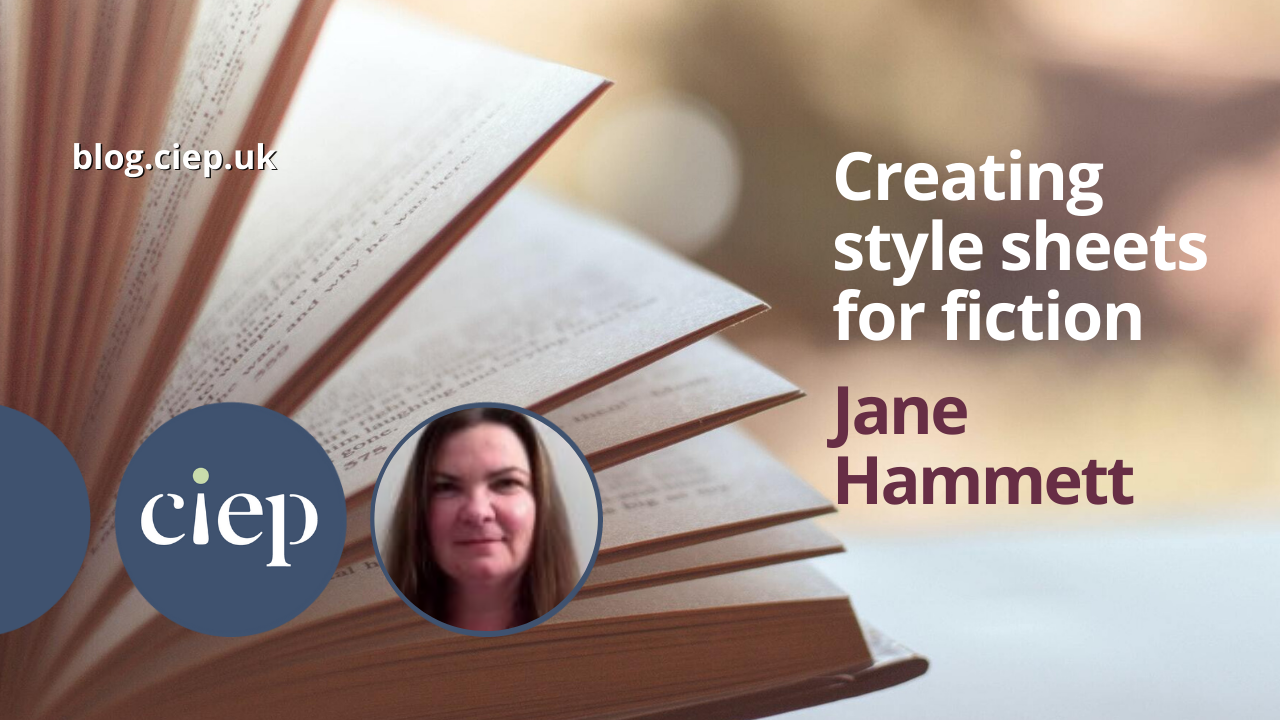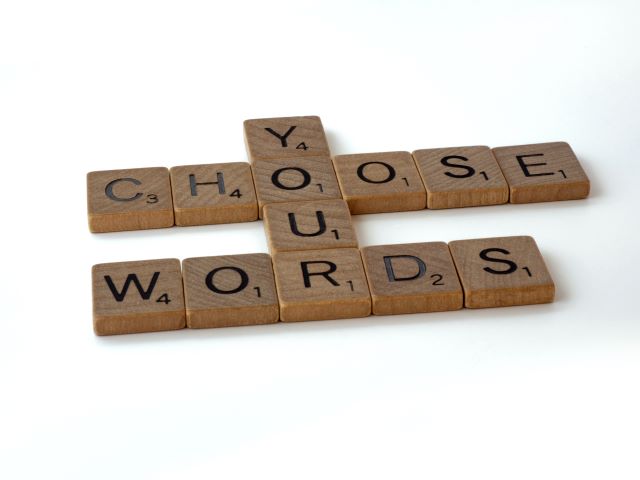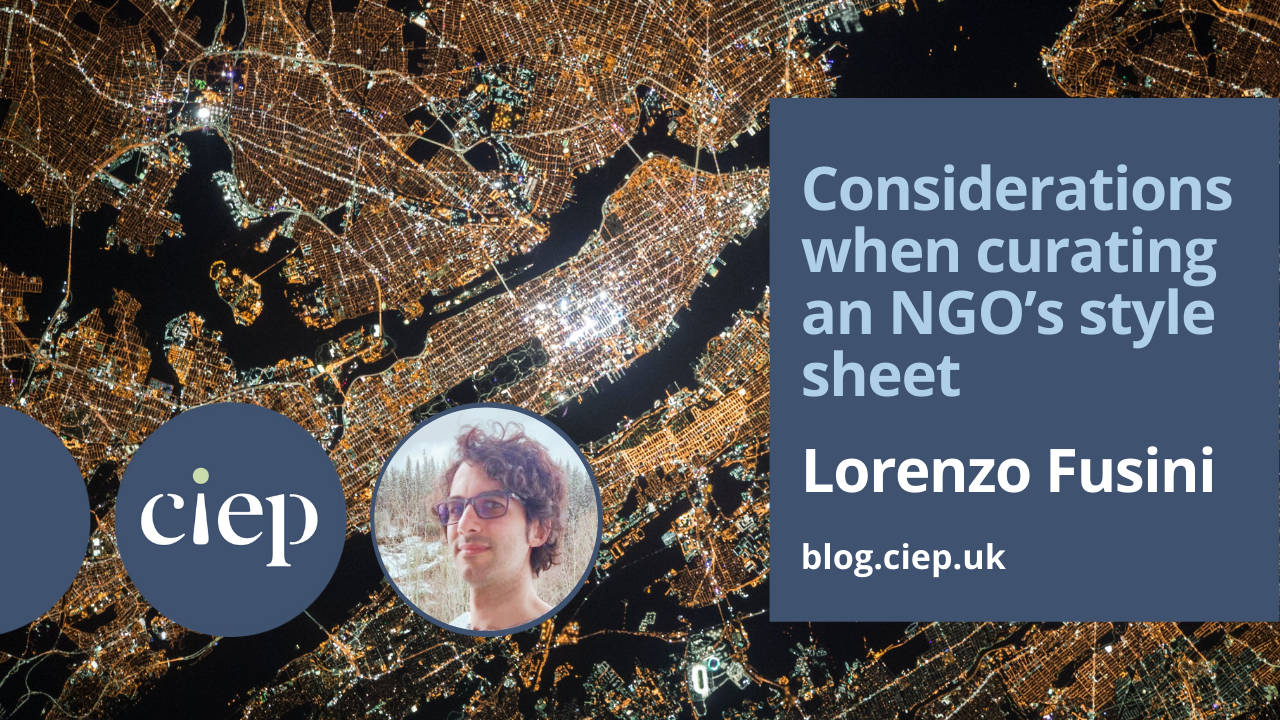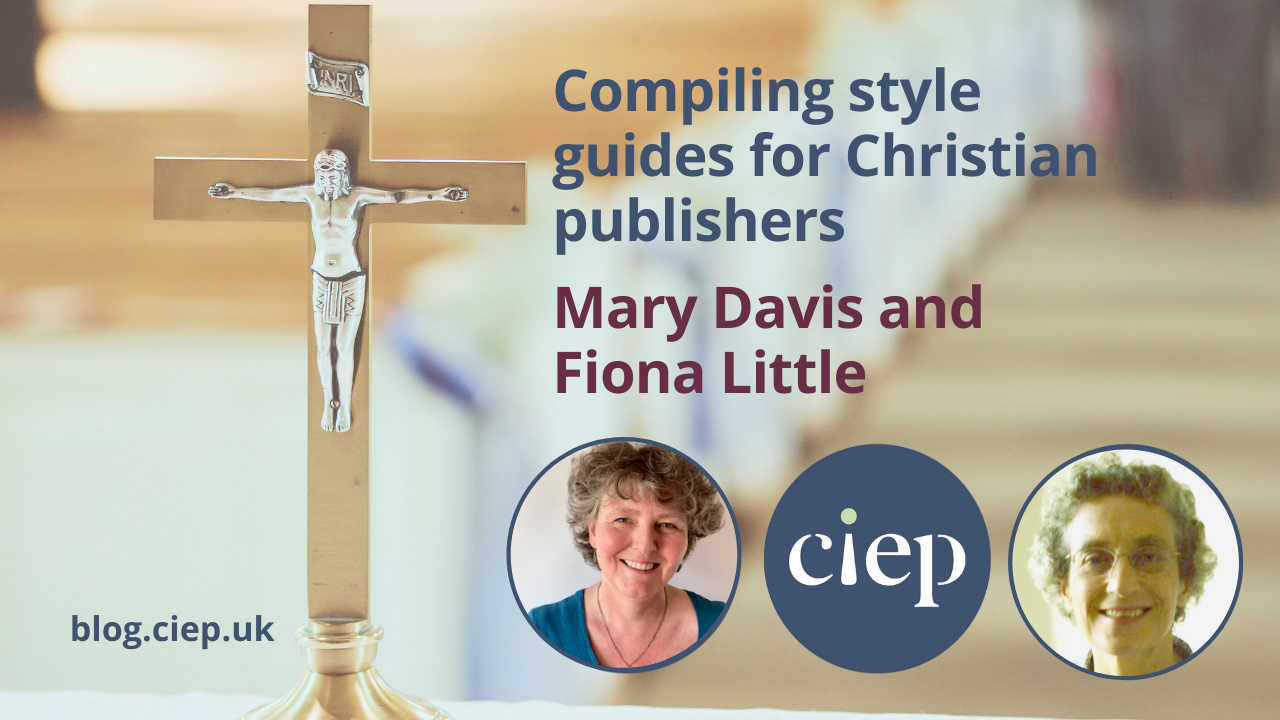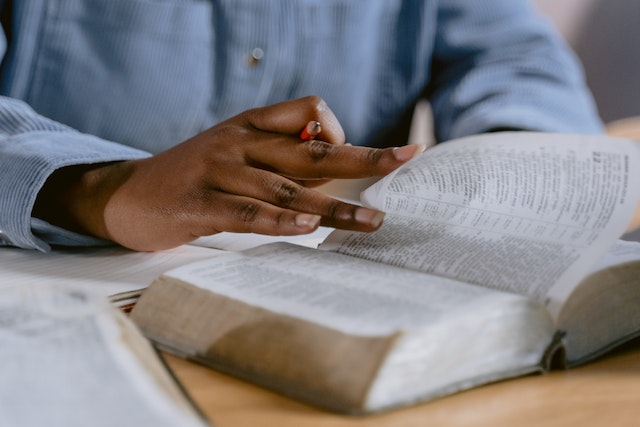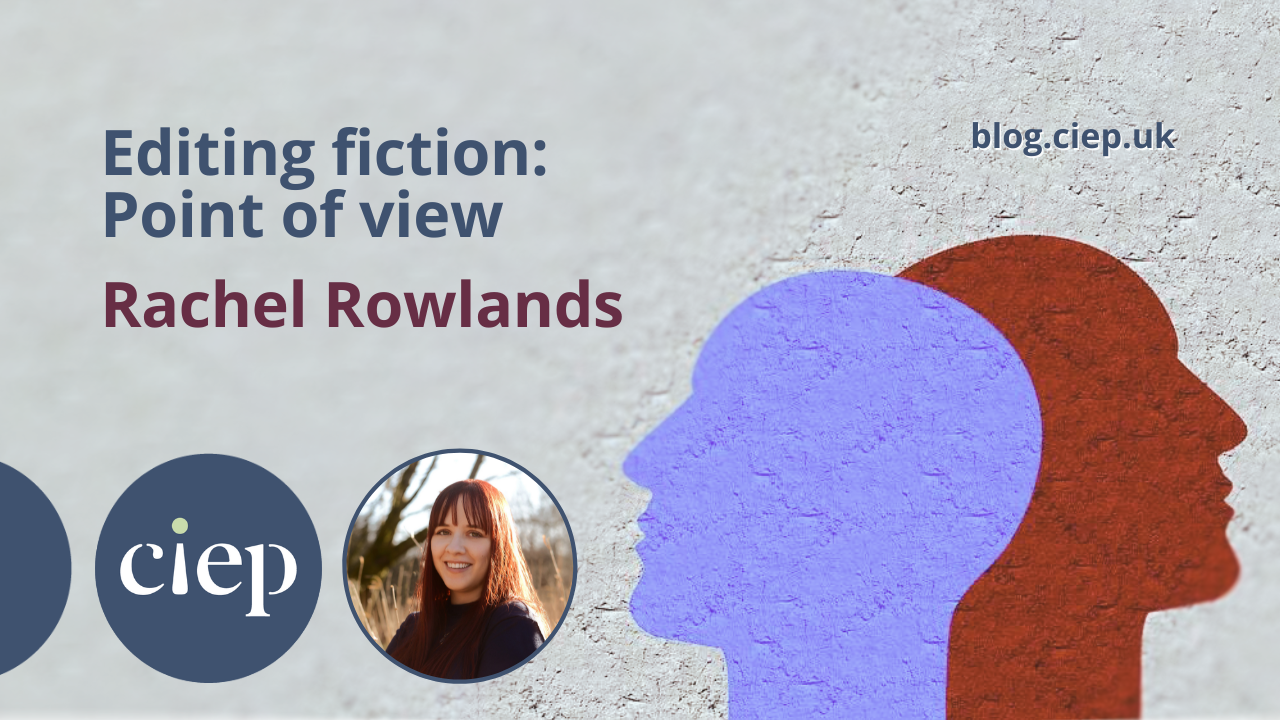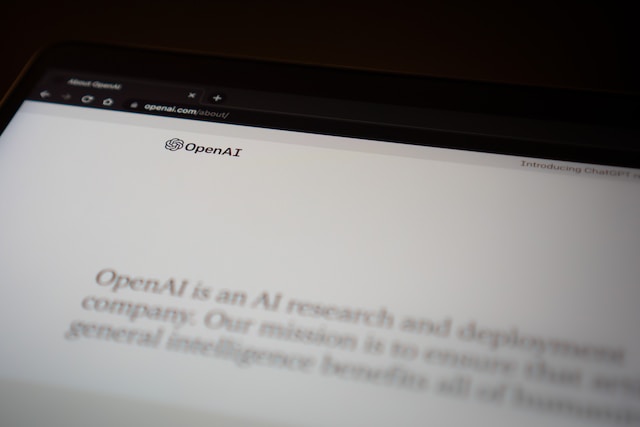Creating a style sheet is an essential part of the editing process, but what you might include in your style sheet depends on what kind of text you’re editing. Jane Hammett looks at some of the topics to consider if you’re working on fiction.
It’s easy to get carried away and create a style sheet that’s several pages long, but this might not be helpful for the client. Always keep your client in mind: how will they benefit from the style sheet you are lovingly compiling for their work? You could think in terms of why, what and how. Let’s take these one by one.
Why compile a style sheet?
A style sheet will be useful to the author – it shows them the spellings and style conventions you have used, and it ensures that their novel is consistent throughout, so James is not allergic to gluten in Chapter 1 but in Chapter 2 he’s happily eating a sandwich. Consistency helps the reader to enjoy the reading experience more – and reduces the risk of negative reviews for authors.
A style sheet is also useful to other editorial professionals who see the text after you, such as a proofreader. If they have a query, they should be able to search your style sheet and find an answer.
It will help the typesetter (TS): your style sheet should include a list of any silent changes you have made to the manuscript (ie those made without tracked changes switched on), a list of text features (see the list below), and any instructions you have given the TS in the edited manuscript (such as <TS: please set as handwritten letter in magical swirly handwriting>).
What could your style sheet include?
All style sheets should include information about how language and SPaG (spelling, punctuation and grammar) are used in the manuscript, such as:
- the form of English used (British, US, Indian, Canadian …)
- -ise or -ize forms for verbs such as recognise, organise, etc.
- the use (or not) of the serial (Oxford) comma
- single or double quotes
- parentheses: en rules and/or ellipses
- the treatment of numbers in the text
- the use of italic and bold.
Each style sheet should also contain a separate word list – this is essential for every job. If you come across a word on page 5 that has a variant spelling, how will you remember how it was spelled when you come across it again on page 505 if you don’t make a note of it in your style sheet?
As well as consistency in SPaG, a fiction editor has to keep an eye on the following:
- Tense: is the book written in first-person present or third-person past tense, for example?
- Point of view (POV) (the subject of many blogs posts all by itself): who has POV? One character or more?
- A story’s characters (and descriptions of them): you might find it helpful to keep a list of all characters with a brief note of how they relate to each other. A character description might look like:
Skye (age 14 at end of Book 1, born May 2009). Appearance: short dark brown hair, 5 foot 4, scar over right eye, brown eyes. Character: feisty, brave, adventurous. Background: born in London; her parents are divorced. Family: Alana (mother), Cameron (father), Isla (sister).
- Timeline: with all fiction, a timeline is important, but especially if you’re working on a text that is not linear: for example, a text that contains flashbacks or that jumps around in time depending on who has POV.
- Plot: keeping a note of what happens in each chapter is really useful – for the author as well as you!
- Plot threads: are they all tied off by the end of the book?
You might decide to list all these things in one style sheet, or you might prefer to create a separate document for each.
If you’re working on a specialist genre, there will be other things to consider. For example, in science fiction and fantasy worldbuilding is important, so you will need to include details about the fictional world the author has created, and a list of the words the author has invented for this world. This could include rules (‘Only certain characters can time travel. The time-travel portal is hidden in London’s Waterloo Station’). It could also include geography: you might find it useful to make notes about the setting, especially when this differs from the real world. You could also include a list of place names, road names and building names that are mentioned.
If you’re working on a style sheet for the first book in a series, think about what the author and readers will need to know for subsequent books: where is the book set? Do any characters die in the first book? If so, which? (You don’t want them being accidentally resurrected in Book 2 …) Character descriptions and events in the first book are also important. If you were asked to create a series style sheet, you could continue Skye’s description as follows:
In Book 1 Skye achieved her aim of finding the treasure. At the end of Book 1, she, Elise and Rohan are talking about finding the magical amulet – they need to find it before the evil king does. Pls check this happens in Book 2.
This style sheet is a work in progress: it will be amended and added to by the publisher, proofreader and editor for each book in the series.
Noting all these things helps authors maintain continuity in a series, especially when they may have a break of several months in between writing each book.
How should you compile a style sheet?
It’s sensible to keep a master style sheet and save a copy of this for each new job. Remember to give it a file name that includes the job title, the author’s name, your initials and the date – don’t just name it ‘style sheet’! I highlight everything in my style sheet for a job, then when I come across a feature in a manuscript, I note how the author has styled it and remove the highlighting for this issue from my style sheet. At the end of an edit, if any items are still highlighted, they haven’t come up in the job and can be deleted from my style sheet.
And finally … some text features to look out for
How to style all the text features you might come across in a work of fiction comes up over and over again on the CIEP forums. Style guides such as New Hart’s Rules cover how to deal with text features such as figures and tables, but are silent on how to handle many of the features that crop up in fiction, such as:
- characters’ thoughts
- text messages
- telepathic communication
- words remembered or imagined
- words spoken by an alien/non-human character
- inscriptions or lettering on signs
- flashbacks
- emojis
- handwritten notes
- maps
- newspaper headlines and articles.
Should these be displayed? In a different typeface? In italic, or in roman with single quotes? You could spend a lot of time thinking about this … I keep a note of text features I see – in manuscripts I edit and published books I read – and how they’re set. Letters and extracts from newspaper articles tend to be displayed and in a different typeface, while thoughts and words remembered are often in italic, to differentiate them from the narrative. It’s sensible to make a list of text features in your style sheet, and add an example of each from the text. In the text, you could add coding or a Word style to each feature, depending what your brief says to do, so the typesetter can find each feature easily and decide how to style it.
This blog post has been a quick guide to what you might include in a fiction style sheet. I hope it has answered any questions you might have – or inspired you to make some changes to your master style sheet!
If you’d like to find out more about fiction style sheets, then you might like to check out Amy Schneider’s The Chicago Guide to Copyediting Fiction (University of Chicago Press, 2023), the CIEP’s guide Getting Started in Fiction Editing by Katherine Trail, and Louise Harnby’s resources on style sheets.
About Jane Hammett
Jane Hammett is an Advanced Professional Member of the CIEP and a tutor on the CIEP’s proofreading and editing courses. She’s also a Partner Member of the Alliance of Independent Authors. Jane works with publishers and self-publishing authors on fiction for adults and children.
 About the CIEP
About the CIEP
The Chartered Institute of Editing and Proofreading (CIEP) is a non-profit body promoting excellence in English language editing. We set and demonstrate editorial standards, and we are a community, training hub and support network for editorial professionals – the people who work to make text accurate, clear and fit for purpose.
Find out more about:
Photo credits: header image by Caio on Pexels, choose your words by Brett Jordan on Unsplash, book and potions by RDNE Stock project on Pexels.
Posted by Belinda Hodder, blog assistant.
The views expressed here do not necessarily reflect those of the CIEP.