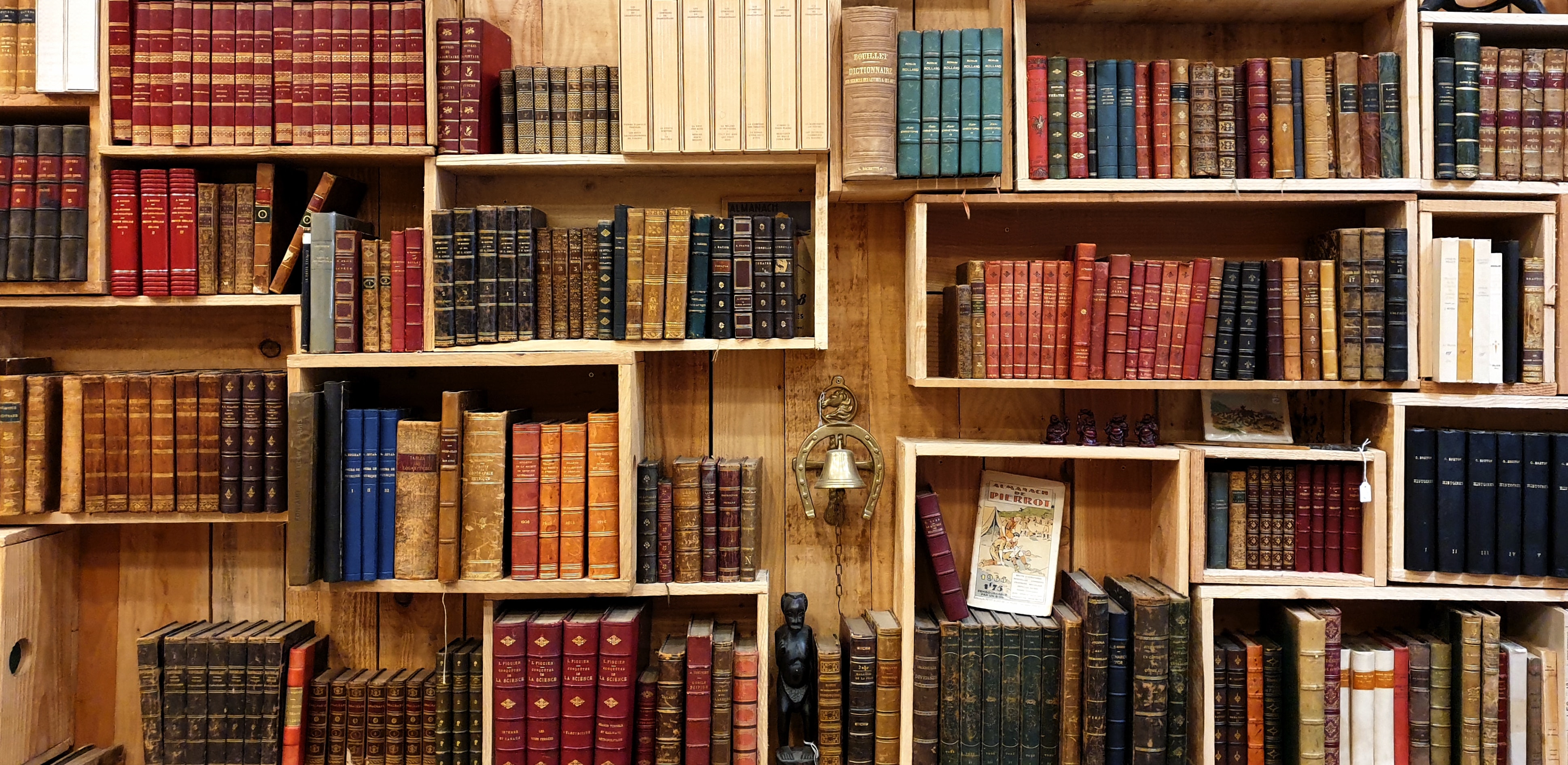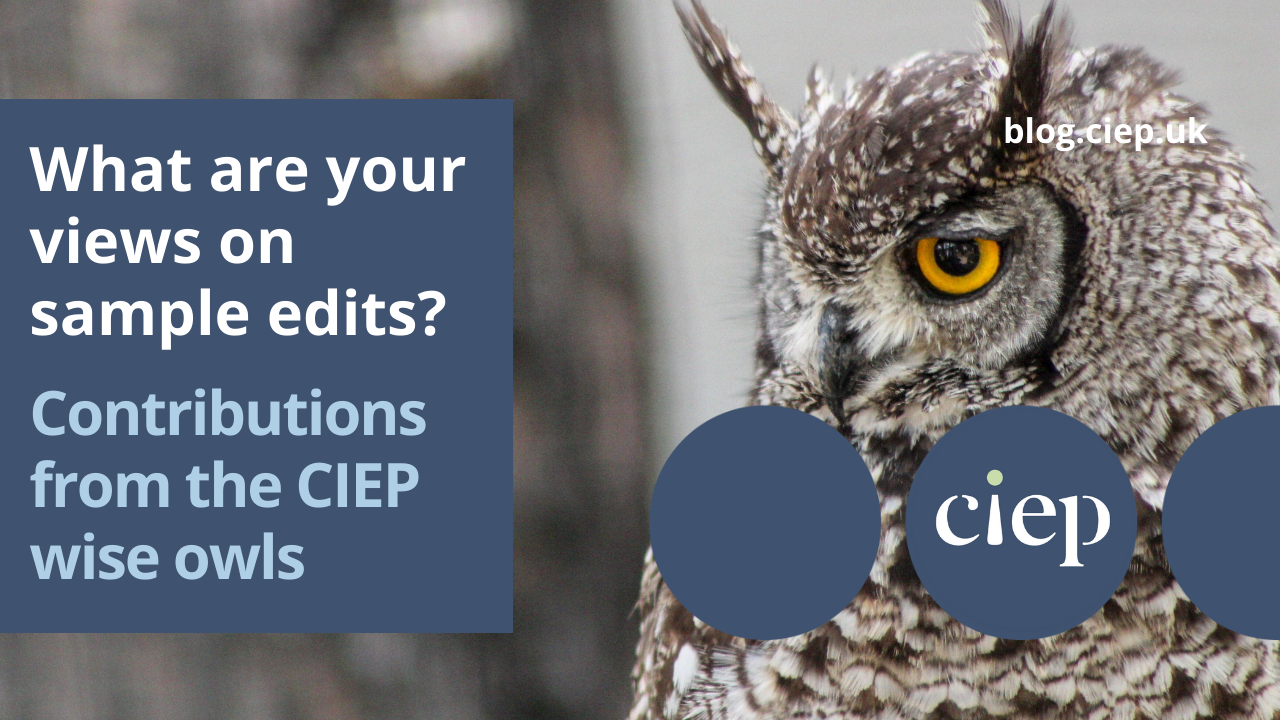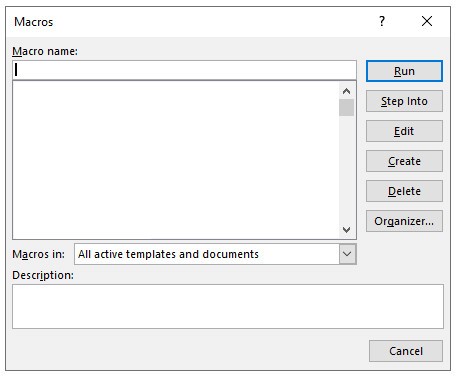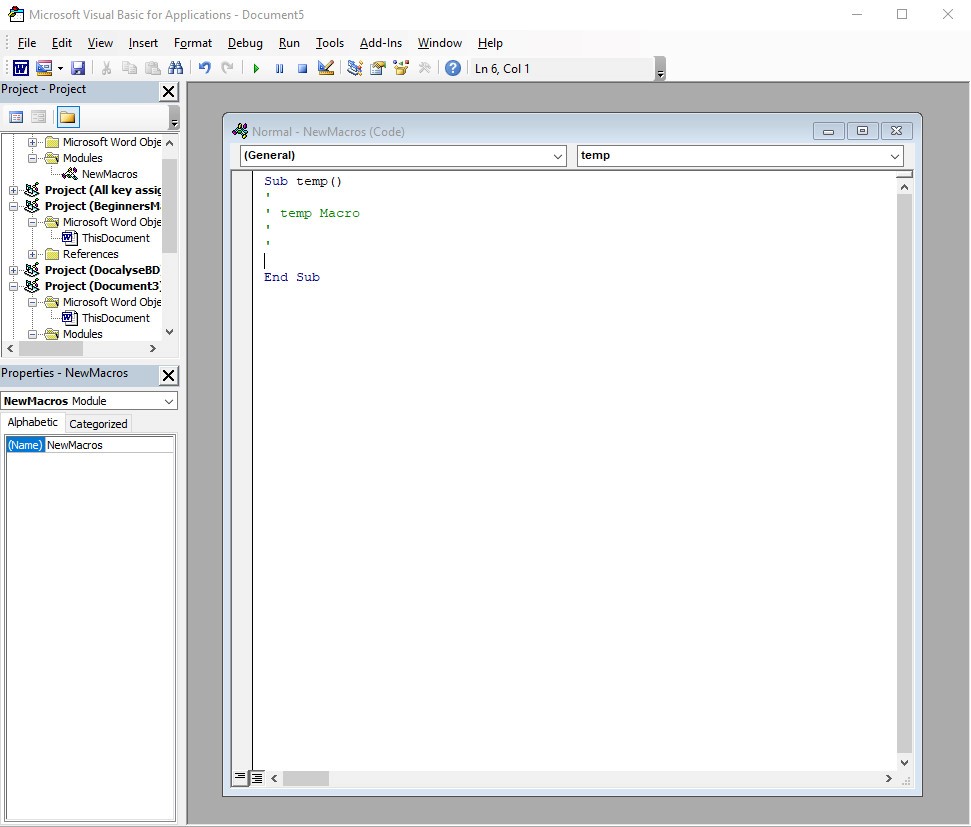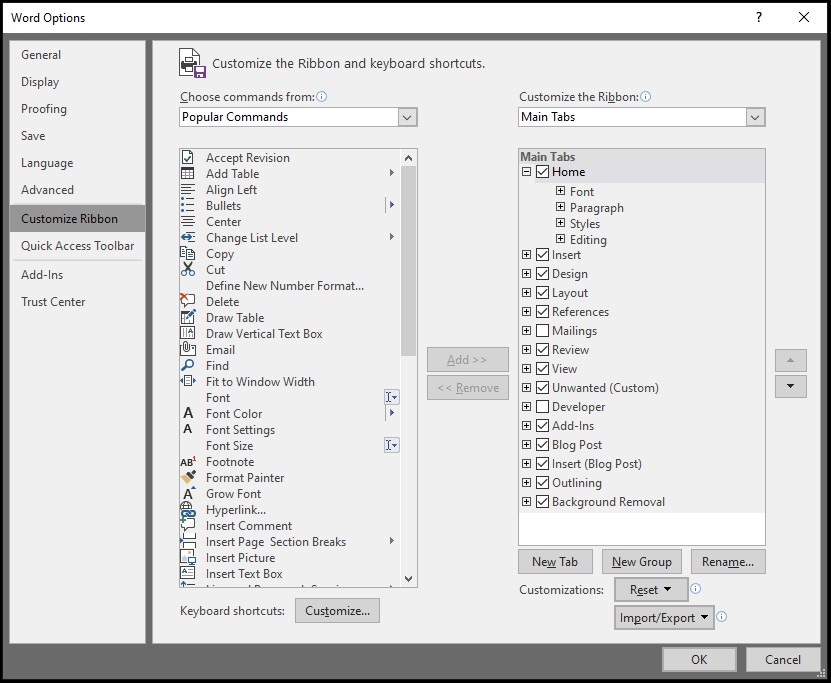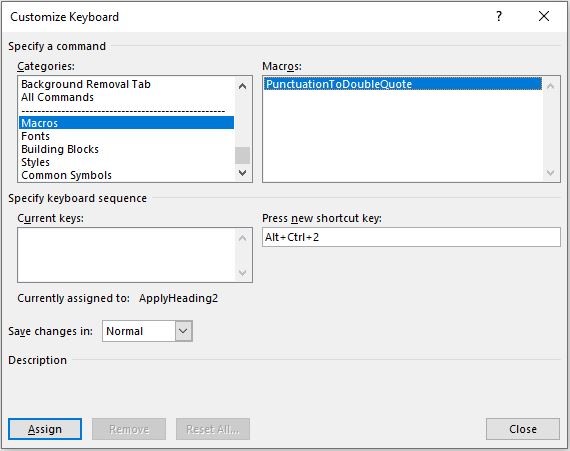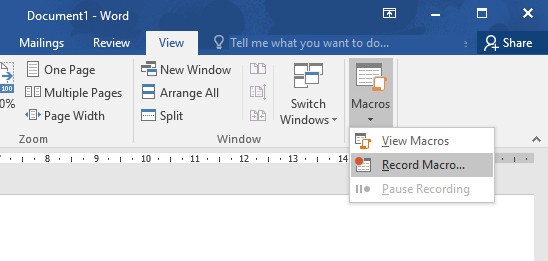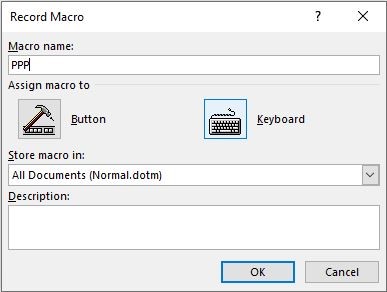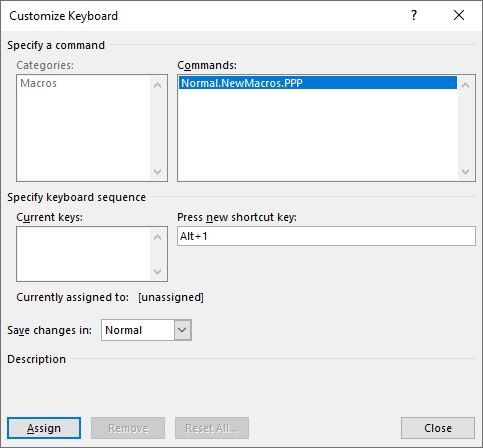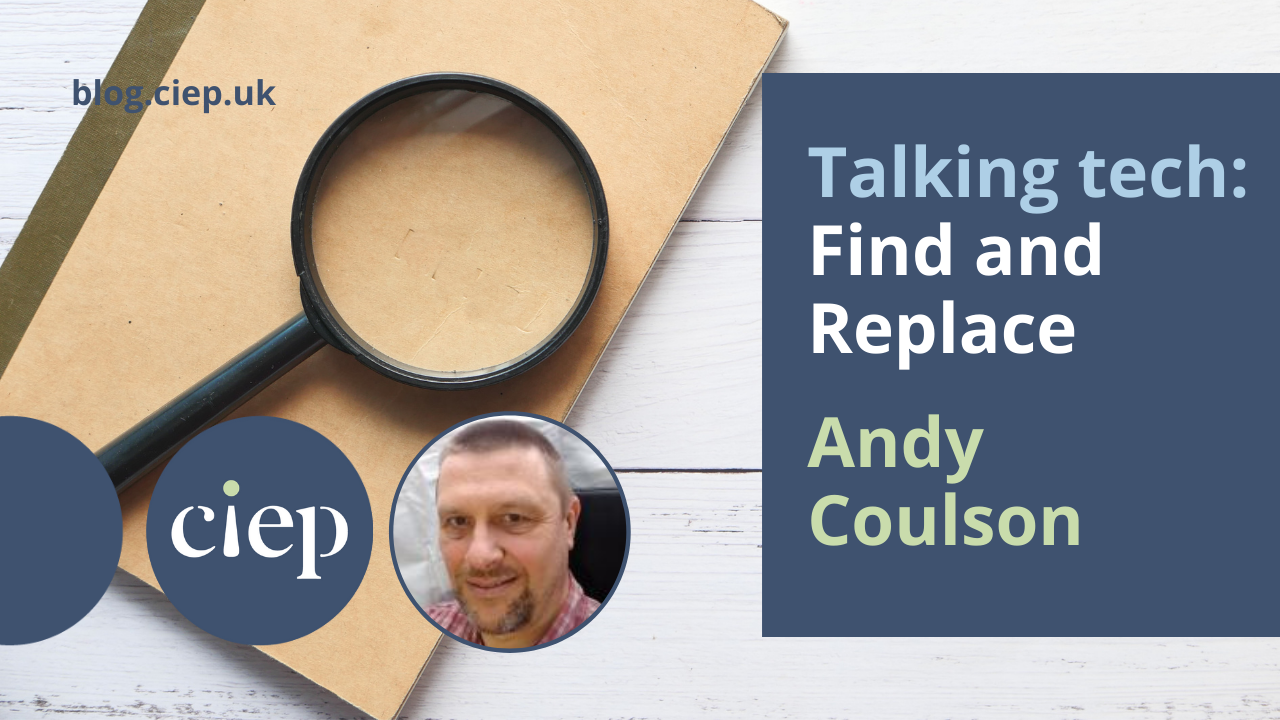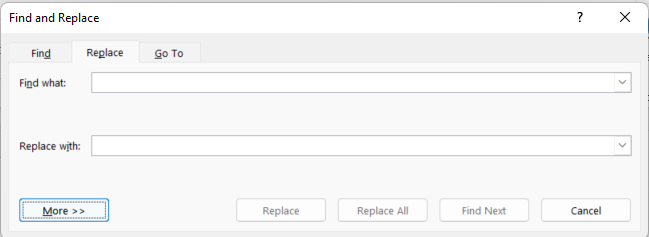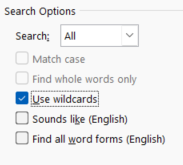Recently I put out a call in the CIEP forums for people to submit their experiences of working through the menopause, and the perimenopause (the years leading up to the menopause). This post is a collection of those responses, with some links to helpful resources at the end.
Coping with menopause
Menopause is a subject that’s being talked about increasingly in the context of work: in the media, and by employers and the government. It’s a major change to go through, and for many people – both those to whom it is happening, and their family, friends and colleagues – it presents significant challenges that require lifestyle adjustments.
The contributions I received are published here anonymously. The public conversations that are happening now are obviously a good thing, because they help to remove the stigma surrounding menopause, but this doesn’t take away from the fact that some of the symptoms can make aspects of full-time working more difficult. It’s clear that for now it’s still easier to discuss menopause confidentially in a professional context – none of us can afford for our clients to think we’re giving anything less than our best.
The responses below share some common themes. There are physical symptoms, as well as mental and emotional ones – with some better known and understood than others. All can make work more challenging. For those of us who work for ourselves, we at least have the option of managing our time differently to cope, to some extent. But more understanding of the difficulties faced at this time can only benefit all of us. It’s also refreshing to read of the positives that can arise from this life stage … and of course, some are lucky enough to suffer few negative symptoms at all.
After the testimonies, there are links to sources of more information on (peri)menopause.
Personal experiences
The effects of ‘emotional disinhibition’
I’m having quite a late menopause – I’ve just turned 58 and was still having regular periods until about a year ago, which of course was in the middle of the pandemic. So it’s really difficult to disentangle the physical and psychological effects of increasing age (including lingering pension-age-change trauma), hormonal changes and lockdown stress. In relation to work, the biggest combined impact has been on my energy levels, my ability to concentrate for long periods and my motivation. I’m working very much part-time and I haven’t accepted any full-length books for well over a year because I know I just can’t manage them at the moment (whether this is temporary or permanent, I do not know); luckily, though, I’ve been getting enough shorter jobs to get by on.
Another change I’ve noticed is what you might call ‘emotional disinhibition’, which I suspect can be put down to hormones. This has caused constructive chaos in some specific pre-Covid overcommitments in my personal life, but, so far, no clients or colleagues have been exposed to it. I suppose that might eventually happen, but I am inclined not to care: whoever provokes it is likely going to deserve whatever they get.
Physically, apart from energy etc, and the odd hot flash, I’m just dealing with the fact that my periods are currently entirely unpredictable in all respects. In that context, and overall, I’m really grateful at this point that I am working at home and managing my own time. I just stop when I need to and transfer to the sofa via the kettle. I can’t help thinking of some of my previous jobs in which this whole process would have been much harder to cope with.
Enjoying the pleasant warmth!
I noticed not the slightest difference … all I had (and we’re looking at 20 years ago, now) was the occasional warm flush (very pleasant indeed) and no other effects that I was aware of. So I just carried on as usual. 🙂
Living with disturbed sleep patterns
I started experiencing symptoms of perimenopause around five years ago. The most significant symptom – and the one that had the greatest effect on my work – was insomnia. Although I usually didn’t have difficulty falling asleep, I would keep waking at 2am, heart and mind racing, often drenched in sweat, and be unable to get back to sleep again. The next day, exhaustion, brain fog and sometimes a throbbing headache would make it difficult to concentrate, and my efficiency and accuracy in editorial tasks suffered as a result.
The two GPs I had during this time offered no support, dismissing me as being ‘too young’ for menopause (meaning under 50) and suggesting that I should improve my sleep hygiene and perhaps try antidepressants. I resolved to educate myself as much as possible about how best to manage the menopause transition. Fortunately, I could take advantage of the burgeoning number of books, websites, videos, podcasts, blogs etc in the past few years that provide evidence-based information about the perimenopause and menopause. Often, just knowing I wasn’t alone in having myriad ‘weird’ symptoms was a great comfort.
Although none of my clients knew anything of what I was going through, I had to make various adjustments to my work schedule. For example, I used to do an hour or two of editing in the evening, but have since cut that out; now the hour before bedtime is reserved for ‘winding down’, such as doing gentle yoga, meditating and listening to music. The elimination of evening work has forced me to become more efficient and focused earlier in the day, which is a benefit overall. I have also become more choosy in the kinds of jobs I accept, opting for those with greater flexibility – such as more journal articles and fewer books, more proofreading and less substantive editing – and trying to negotiate more generous timeframes for projects where possible. This has led to a decrease in business income for a couple of years, but I needed to respect what my body and mind could cope with at the time; besides, taking on the same volume and types of work as I did pre-menopause would almost certainly have meant lower quality of output.
Now postmenopausal, I have found a gynaecologist who is willing to trial hormone therapy with me, and it is working quite well to alleviate the insomnia and relieve other symptoms including hot flushes, water retention, skin itching and joint pain. The prescription costs are significant but worth it for the much-improved functioning and restored productivity. I am aiming to gradually scale up my workload as I feel better physically and mentally.
Finding ways to cope with a range of symptoms
My experience with working through the (peri)menopause is very recent, and started with a bang and not a whimper. I was on my daily walk, back in March, when I was suddenly breathless, my heart was racing, and I thought I was having a heart attack. After months of tests, observations and specialists, we have come to the conclusion that my racing heart is the by-product of hormonal fluctuations – perimenopause.
Looking back, I did have other symptoms, which I discounted as regular steps in the ageing process: sore joints, itchy skin, tinnitus, hot flushes, extreme tiredness, forgetfulness, trouble concentrating and breathlessness when exercising. I found out my body – a woman’s body – has oestrogen receptors all over, in my ears, eyes, skin, other organs (heart) and gastrointestinal tract. Oestrogen also plays a role in maintaining the cardiovascular and central nervous systems, and regulating bone density, brain function and cholesterol levels. So when oestrogen levels drop, it can play havoc with almost every system.
The symptoms that most bother me are the racing heart, and the forgetfulness and trouble concentrating. I’ve taken a multipronged approach to dealing with these symptoms. I take medication that slows my heart rate (which unfortunately also makes me more forgetful), and I have started hormone replacement therapy to deal with the heart and the other symptoms. I have also stepped back to part-time work so that I can go to the gym and exercise for one to one and a half hours each day.
It is early days, but I think the combination of medical intervention and exercise is starting to help.
I am also changing how I work, to address the issues of concentration and editing accuracy. I’m updating and expanding the checklists that I use when editing and proofreading, to make sure I don’t forget any steps in my editing process. I’m using software tools and macros more frequently in my editorial practice. For example, I use PerfectIt at the start and at the end of an editing job, to help make sure I pick up on any inconsistencies in the documents I’m editing. I also work for shorter periods of time, 45 minutes to an hour, and then take a 15-minute break, and I work shorter days. I don’t get as much work done each day, but I am more confident that the work I do complete is of the professional standard that I expect of myself.
I’ve heard that perimenopause can last for years. I’m prepared to continue changing my approach as my hormones continue to change. I do hope though that once they settle down, it comes as less of a shock than when it started.
Understanding menopause as a process of transition
The further you go into the perimenopause the more you realise it’s a transition. By necessity, you must change your previous habits because they probably won’t work for you any more. For me, gone are the days when I could keep 20 things in my head at once. After having kids, I thought I was exhausted, but at least I could work for hours on end, given the chance. Now I am too tired all the time to do that. I also have to make sure I have back-up, mostly in the form of detailed lists, so I don’t forget things. I have to take longer breaks from work during the week, and have a proper weekend. I really can’t take too much on, and this is a change from before.
Fifteen years ago, I could exercise for long periods. I gave that up as I realised that my body wasn’t springing back from the exercise I was doing. I was getting injured. My joints were suffering. I had resigned myself to brisk walking for the rest of my life, but just recently I’ve discovered that a really short run every day perks me up but doesn’t injure me. (So far.) I’ve also started taking a dip in the sea now and then, and I’m hoping to make more of a habit of this, because the shock of the cold (and it is cold) resets your body for a time. When I go down to the beach it’s mostly ‘ladies of a certain age’ that I see in their swimsuits, and I’m just beginning to grasp why. You find new ways to be. You do what helps.
So it’s a cliché but you have to listen to your body and you have to look after yourself. It’s no good fighting it. Work with it and watch to see what you’ll become. I felt grief when I realised my young self was gone, but being older makes me feel more connected to other people and makes me appreciate the smaller, everyday things.
Dealing with sudden menopause
Thank goodness the menopause conversation is finally public. It felt like the last big taboo only two years ago. And I’m glad to see this discussion in editorial circles – I hoped it would come soon.
Before I started my editorial business, I had left full-time employment and started some part-time casual work while deciding on my next move. Once I’d decided on proofreading and editing, I joined the CIEP and started training and getting editorial experience. So far so good …
Unfortunately, I was advised that I needed an emergency full hysterectomy in the early part of the pandemic. It turned out that this was absolutely the right decision, so phew. The flip side of this was, of course, being propelled into surgical menopause. So I had no perimenopause to speak of – just a very sudden onset of various physical and mental issues, which I’ve had to tackle without HRT for medical reasons. My recovery from surgery was fairly straightforward. The difficult part was after those first few weeks. My biggest and most persistent problem is poor sleep – this affects my mental focus, decision-making and energy levels, and means that I can’t progress individual editing projects or my business or my training as fast as I would like. It is very hard to accept a certain level of reduced output each day, but I have no choice. It’s an ongoing battle to build and sustain a sense of myself as a new business owner, a new freelancer, a new editor, and a woman newly coping with menopause. Lots of emotional stuff. Some days I feel very lost, negative or angry; some days are middling, just plodding along OK; other days there are rewarding highs when I feel confident, liberated, and that I can actually do this.
What helps me to cope? First and foremost, a supportive partner and enough funds between us to weather this – I have no idea how I’d be surviving financially if it wasn’t for him. (And I doubt I could still function in my former full-time job, either.) I’ve also got family and friends who I can talk to openly, and I had good support from my NHS surgical team. Beyond that, I’ve had to find resilience at much deeper levels than I’d been aware of previously. I’ve read carefully chosen, reliable sources to learn about menopause. I’ve had to get much more practical and concrete about self-care. I take daily non-prescription supplements approved by my surgeon. The privacy and flexibility of freelancing from home has certainly made some things easier and less stressful to manage. Being a member of the CIEP has been a supportive lifeline in so many ways. On a more fundamental level, I am motivated by enjoying the learning and the work – because I still feel I’ve chosen the right new profession for me.
For anyone who’s not yet at this stage in their life, I would encourage you to learn about menopause now so you’ll have some idea of what’s going on and be able to plan your life accordingly. And for those who won’t personally go through it, learn about it so that you’ll understand your loved ones’ experiences.
Managing mood swings
Over the last three years, the peri symptoms I’ve grown most concerned about are the mood swings, irritation and anxiety that get worse in the final half of my cycle (or they did until my cycle started skipping months). I didn’t want these symptoms to adversely affect my clients or the people I teach and tutor online, or my family and friends. My doctor suggested meditation first thing in the morning, and yoga in the evenings as well as anti-anxiety medication.
I keep a daily work diary and mark off the ‘danger’ weeks that come once I notice the signs of ovulation. I use Post-it notes as they can be moved around the diary or to the edge of my computer screen: WATCH 4 SNARKY. They may need to become a permanent fixture now.
The positives of menopause
I am unreservedly happy to have menopaused. I don’t mean I’m glad I’m past that time that’s called the menopause or perimenopause. I mean I rejoice in the knowledge that I need never again have to menstruate or worry about contraception. I feel free, and well, in a way I never did before.
I don’t remember what work I was doing when I realised that unless I came off the pill I wouldn’t know when my periods would have stopped. I know that that concern, and dealing with it, didn’t affect my work. Earlier in my life, period pains had most definitely affected my concentration.
Finding renewed purpose
Looking back, I’m convinced that I’ve been experiencing perimenopausal symptoms for the last few years (I’m in my mid-forties), but I’ve only been fully aware that’s what they are for about the last 18 months. I got very depressed, and like so many people, I was initially put on antidepressants. Gradually I began to realise, with the help of my partner, that it might be menopause-related (waking up every night covered in sweat was a major clue), and I asked my doctor for HRT. Fortunately, he prescribed it for me straight away. I know I was lucky. I was able to come off the antidepressants after that.
Since I started taking HRT I have tried various doses and types, and now I seem to have a combination that works. I have few night sweats, not many hot flushes, and my moods are more stable. (Until we got the dose right, I was still suffering from terrible, black moods in the week or so before my period, and immense tiredness.) As well as the HRT, I eat quite healthily, don’t drink alcohol, have reduced my caffeine consumption, and exercise regularly (walking, running and yoga), which all seems to help a bit. I can completely understand why so many relationships falter around this time. Mine almost did, but my partner has been really supportive.
Cutting back on work is not an option, and won’t be for the foreseeable future. I am fortunate in that I have not yet felt the need to do that. The symptoms so far have affected my personal life much more than my working life, although at certain times I must remind myself not to take perceived criticism of my work personally. I do have more problems with memory than I used to, but it’s unclear how much this is to do with menopause and how much is to do with ageing in general, and also the collective trauma we have all been through in the last couple of years. The memory problems tend to be about remembering what I went upstairs for rather than anything that affects my editorial work, which I am thankful for.
In terms of work, I am really happy that a more positive conversation is happening about the menopause. People going through the menopause might suffer some debilitating symptoms, but in so many other ways they are at the height of their powers, professionally speaking, with decades of experience to draw on, and often a renewed sense of purpose and energy. Personally, I feel more at peace with myself than ever, and like I have so much to offer. In some ways I feel as if I am just getting started.
Resources
NHS – Menopause: https://www.nhs.uk/conditions/menopause/
British Menopause Society: https://thebms.org.uk/
CIPD – The menopause at work: https://www.cipd.co.uk/knowledge/culture/well-being/menopause/printable-resources#gref
Talking Menopause: https://www.talkingmenopause.co.uk/resources
About Liz Dalby
Liz has been an editor since 1998, and freelance since 2008. She runs Responsive Editing, offering editorial services to publishers, businesses and other organisations, as well as academics and self-publishing authors. She also works on the CIEP’s information team.
 About the CIEP
About the CIEP
The Chartered Institute of Editing and Proofreading (CIEP) is a non-profit body promoting excellence in English language editing. We set and demonstrate editorial standards, and we are a community, training hub and support network for editorial professionals – the people who work to make text accurate, clear and fit for purpose.
Find out more about:
Photo credits: clouds by eberhard grossgasteiger, beach by Rachel Claire, yoga by Marcus Aurelius, all on Pexels.
Posted by Harriet Power, CIEP information commissioning editor.
The views expressed here do not necessarily reflect those of the CIEP.