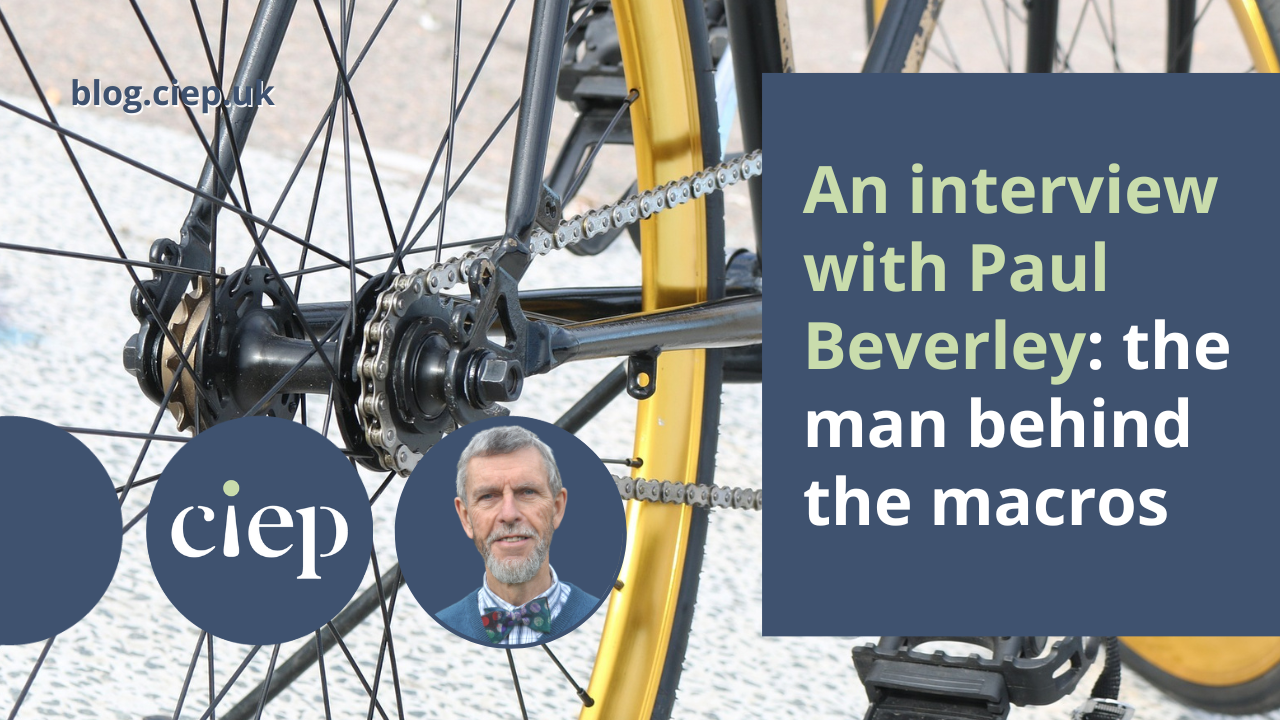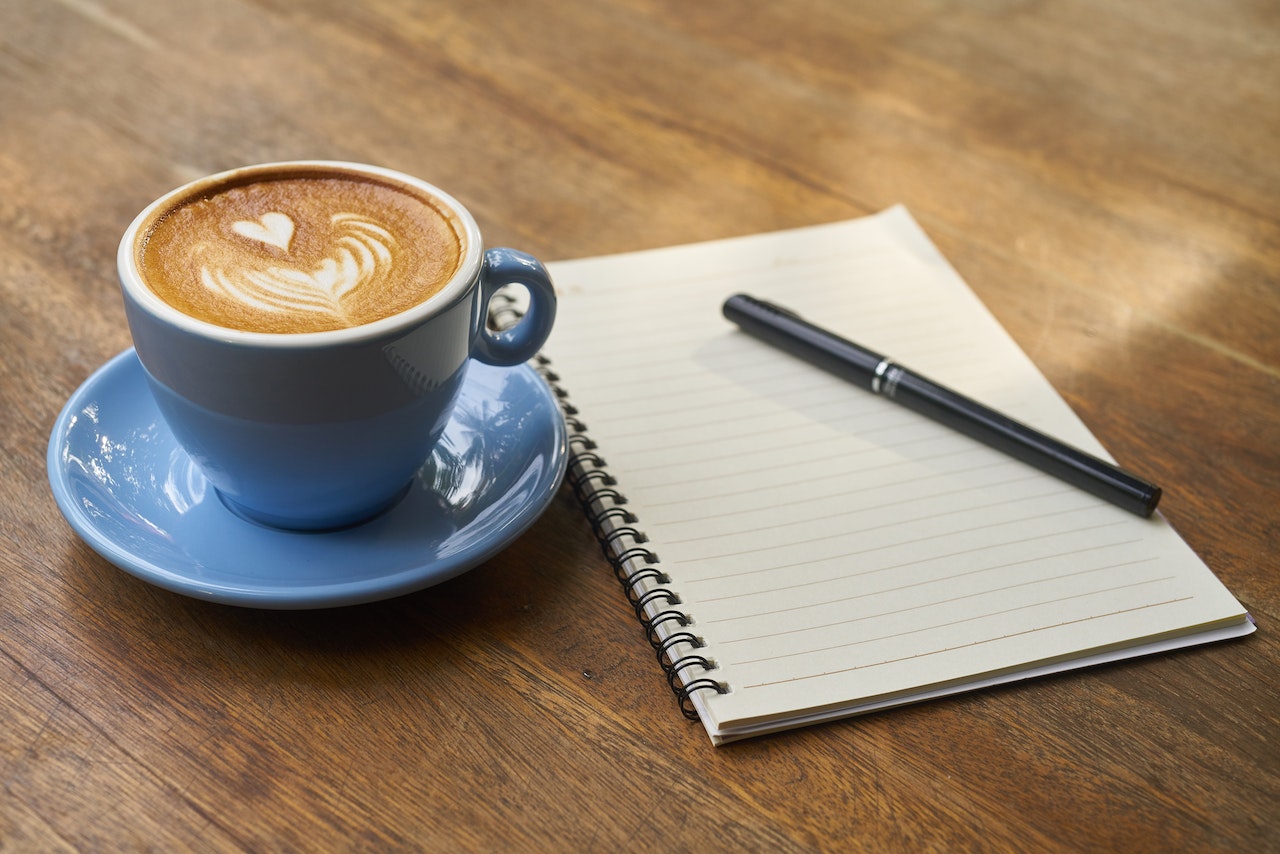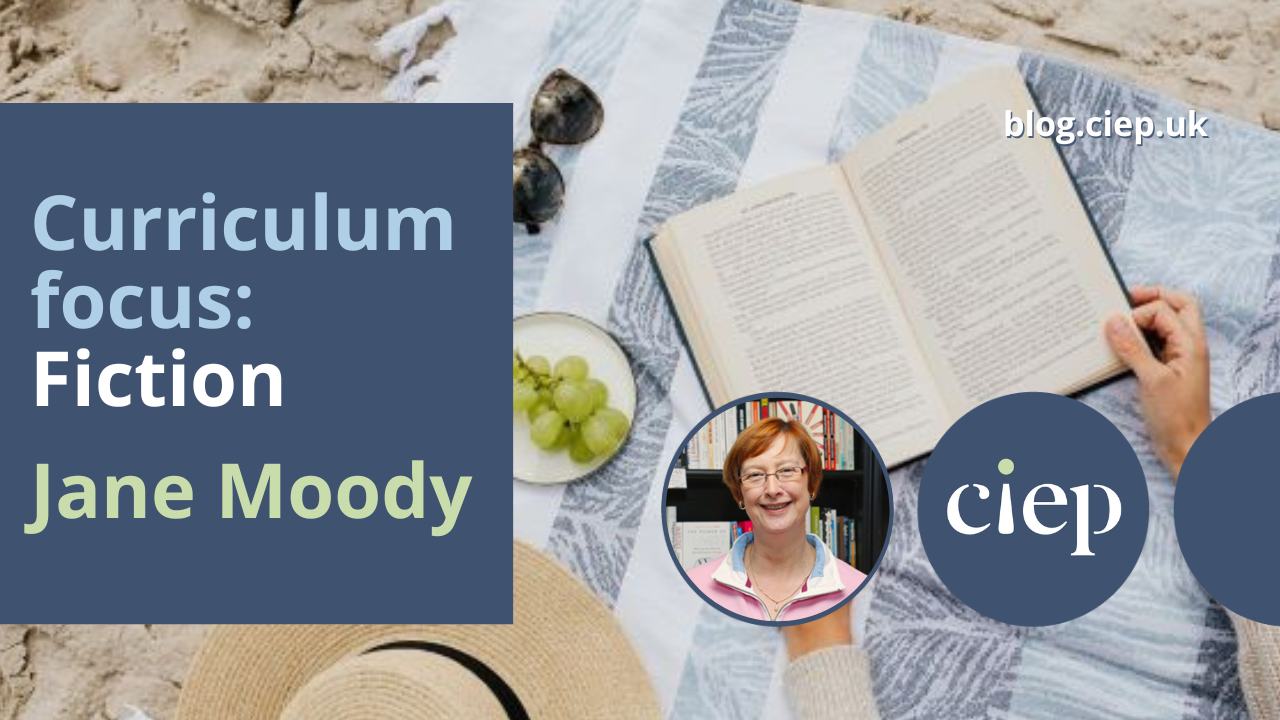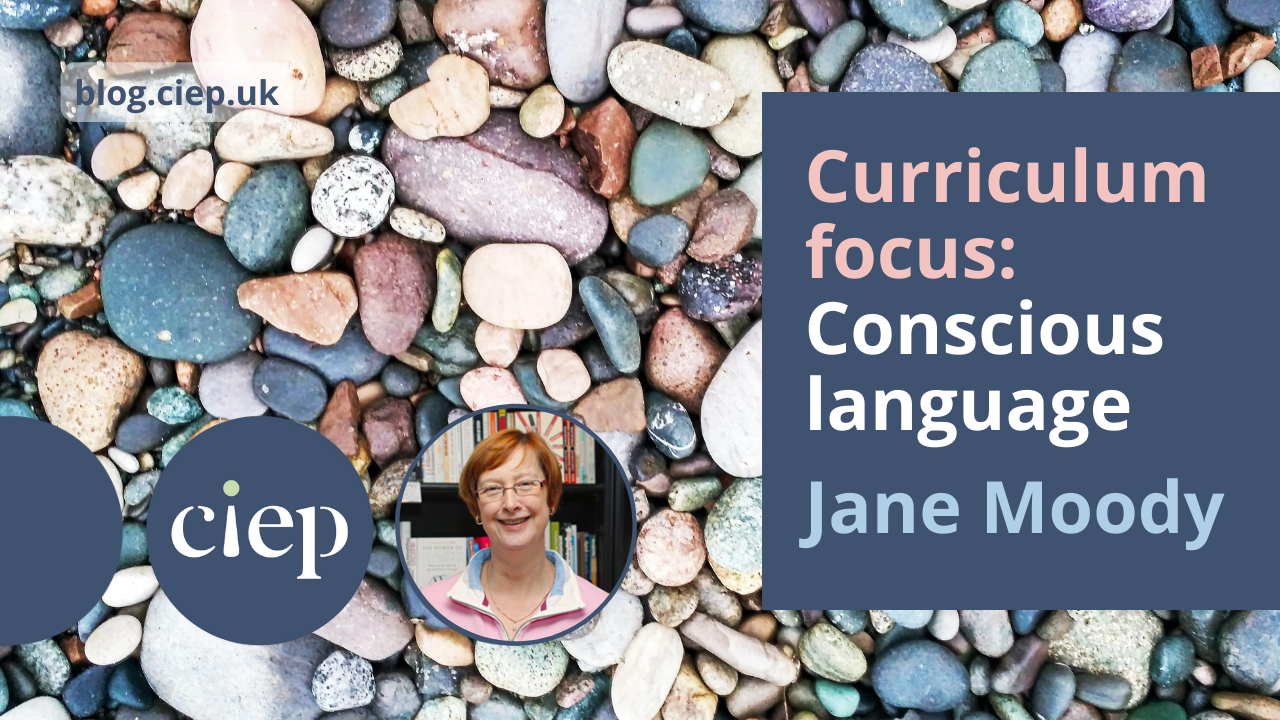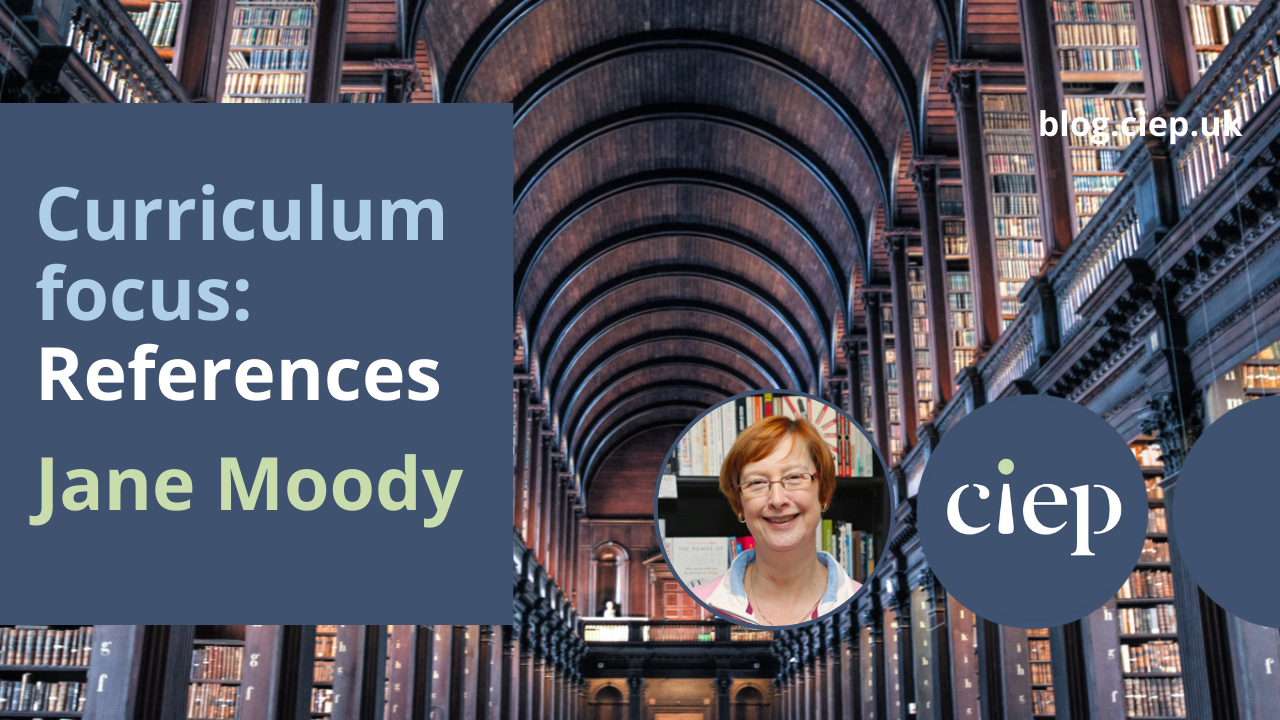In this Flying Solo column, Sue Littleford looks at ways in which we can step outside the editing and proofreading bubble when it comes to networking and professional development.
Networking with editors is great – we all share similar interests and can support one another about editing and proofreading. However, what about networking with freelancers/small business owners/solopreneurs/sole traders in other fields, and the organisations that serve them?
Besides developing your editing skills, you need to keep up to speed with managing and marketing your business, and quite possibly stiffening your spine when it comes to pricing and negotiating.
Here are a few of the places I network for the business side of my business – as I live and work in the UK, these examples are going to be UK-centric but I hope they will spark ideas of what to look for, for those of you living elsewhere.
IPSE
For networking, IPSE (the Association of Independent Professionals and the Self-Employed) is my big hitter. The pinnacle of its networking is the annual National Freelancers Day one-day online conference, free to members and £40 for non-members (in 2022, with early-bird discounts also available). The next one is 15 June 2023.
Aside from a series of strands of presentations and workshops, there are plenty of opportunities to talk to fellow delegates in workshops and in the informal virtual meeting rooms. The related app also allows you to join up with people. Who knows – you may land your next client! And even if you don’t, you may find the ideal person to design your new website.
Aside from the flagship event, throughout the year there are webinars on everything from managing stress to making tax digital, plus offers and consultations; and IPSE continues to campaign for better treatment of freelancers, contractors, sole traders and the like. Until a recent government U-turn, they had successfully campaigned to ditch IR35 but for now their fight continues.
I’ve only known them during Covid times, so can’t comment on in-person events but local meet-ups are happening again. In the last 12 months, IPSE has held more than 100 online events and its events calendar gives a flavour of what is to come.
Small Business Britain
Small Business Britain has partnered with Lloyds Bank Academy to provide webinar training relevant to small businesses (including on finances, marketing and wellbeing) and has just launched a helpline to support sole traders, small businesses, freelancers and so on with specific and general confidential help and support.
SBB has also partnered with Oxford Brookes Business School to provide a Sustainability Basics programme.
Aside from supporting sole traders and small business owners, SBB campaigns on a range of issues, like equality, diversity and inclusion, and provides opportunities to act as a mentor, paid or unpaid, ‘within our campaigns and with our partners’.
Social media: LinkedIn, Facebook, Twitter and so on and so forth
I’m no devotee of social media, being on LinkedIn and Twitter and that’s it, but there’s no doubt that editorial groups spring up there. But instead of just checking out editorial networks, look for those that relate to freelancing and small business owners.
Follow accounts that relate to marketing, freelance support and any other aspect that interests you, and see where that takes you in terms of active community and insider info.
Being Freelance
Steve Folland of Being Freelance offers all kinds of content on, er, being freelance. Here, editorial and business worlds collide, as he was kind enough to come to speak to the Berkshire CIEP local group in June 2022.
He hosts a community on Facebook (I’m not a FB user, so can’t comment on this – if you can, pop something in the comments for this post!), offers training by video for new freelancers, has a vlog and podcast, and a shop with freelancery delights (I have a non-employee-of-the-week mug and coaster) and he also has on his website a directory of freelancers.
BookMachine
BookMachine often partners with the CIEP and has an online community, discussions and training events online and in person for all things publishing.
Places I’ve heard of but not tried
- Atomic.
- Freelance Heroes.
- Leapers supports freelancers and the self-employed in their mental health and has a Slack group as well as resources.
- Reddit has a freelancers’ subreddit.
Other non-editorial places to hang out
I get emails from a number of other organisations and people to keep me up to date with what’s going on with the business end of my business, although they don’t necessarily offer true networking opportunities, at least as a rule. Here’s what lands in my inbox:
Louise Brogan (on LinkedIn)
Louise is a speaker on all things LinkedIn, and provides video tutorials. She also offers one-to-one tuition and private coaching on using LinkedIn to your best advantage.
Karen Webber (on marketing)
Karen, of Goodness Marketing, doesn’t believe that marketing should make you cringe – if it does, you’re going against your personal values, so you need to change tack and align your marketing activity accordingly. She offers training (at astonishingly reasonable prices) and sends weekly advice emails on how to market comfortably but effectively, and she blogs, if you want even more.
Jeremy Mason (on video for marketing)
I’ve seen Jeremy speak at a couple of online events in the last year, and he is fun (as a freelance TV cameraman, he also works on Strictly!) and exceptionally knowledgeable about getting into video to support your social media and marketing with practical advice on the tech, good framing of your shots and the actual content. He offers downloadable resources and training so that you can make videos that get your message across effectively.
Robin Waite (on pricing)
I’ve seen Robin present, too (at the National Freelancers Day conference 2022), encouraging us all to be fearless with our pricing. He has books and courses, and has an emailing list that gets new content roughly once a month.
Janene Liston (on pricing)
Janene, AKA The Pricing Lady, is another who offers coaching, consultancy and resources to understand your attitudes to pricing (especially if you are timid around pricing), and her occasional webinars are incisive and thought-provoking to get your mindset on the move.
Hub Balance (business and wellbeing)
This is one I’ve not yet got to grips with, although it’s been on my radar since the summer. Hub Balance offers two strands of toolkit on its website, for business and for wellbeing, aimed at small business owners, freelancers, sole traders and the like, focusing on creatives (editorial counts as creative). It talks about community, but at the moment that just seems to mean account holders – if you know more, bring us up to speed in the comments. The toolkits look useful, and they’re on my CPD list.
In-person and other local networks
Check out opportunities for in-person events, if you like them. Chambers of commerce are often a good starting point, and organisations such as IPSE run local meet-ups, as I’ve mentioned.
Investigate local business support groups, too.
Finally, as part of managing your business is effective marketing, do consider going to conferences that relate to your subject niche, for three reasons: keeping the knowledge of your field up to date; being able to say so in your marketing materials; and networking with potential clients.
Where do you already network?
If you already have places to go, online or off, why not pop ideas and links in the comments, so people can join you? At the National Freelancers Day conference in June 2022, for instance, I did spot three other CIEP members. Why not make that many more of us next year? Non-UK folk are particularly welcome to add networking ideas and links for their own locations.
About Sue Littleford
 Sue Littleford is the author of the CIEP guide Going Solo, now in its second edition. She went solo with her own freelance copyediting business, Apt Words, in March 2007 and specialises in scholarly humanities and social sciences.
Sue Littleford is the author of the CIEP guide Going Solo, now in its second edition. She went solo with her own freelance copyediting business, Apt Words, in March 2007 and specialises in scholarly humanities and social sciences.
 About the CIEP
About the CIEP
The Chartered Institute of Editing and Proofreading (CIEP) is a non-profit body promoting excellence in English language editing. We set and demonstrate editorial standards, and we are a community, training hub and support network for editorial professionals – the people who work to make text accurate, clear and fit for purpose.
Find out more about:
Photo credits: header image by Joshua Harris, presentation by Matthew Osborne, both on Unsplash.
Posted by Harriet Power, CIEP information commissioning editor.
The views expressed here do not necessarily reflect those of the CIEP.