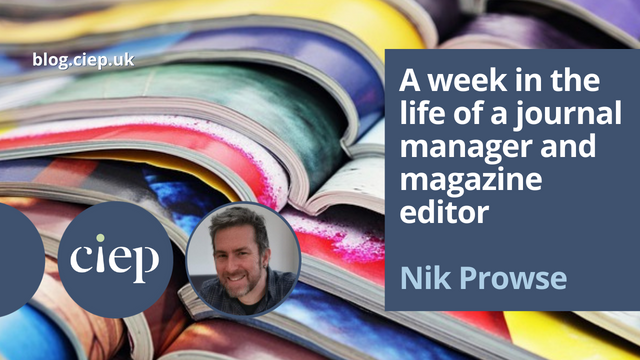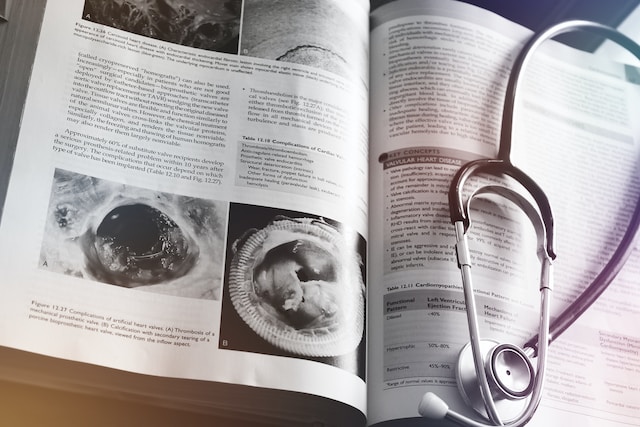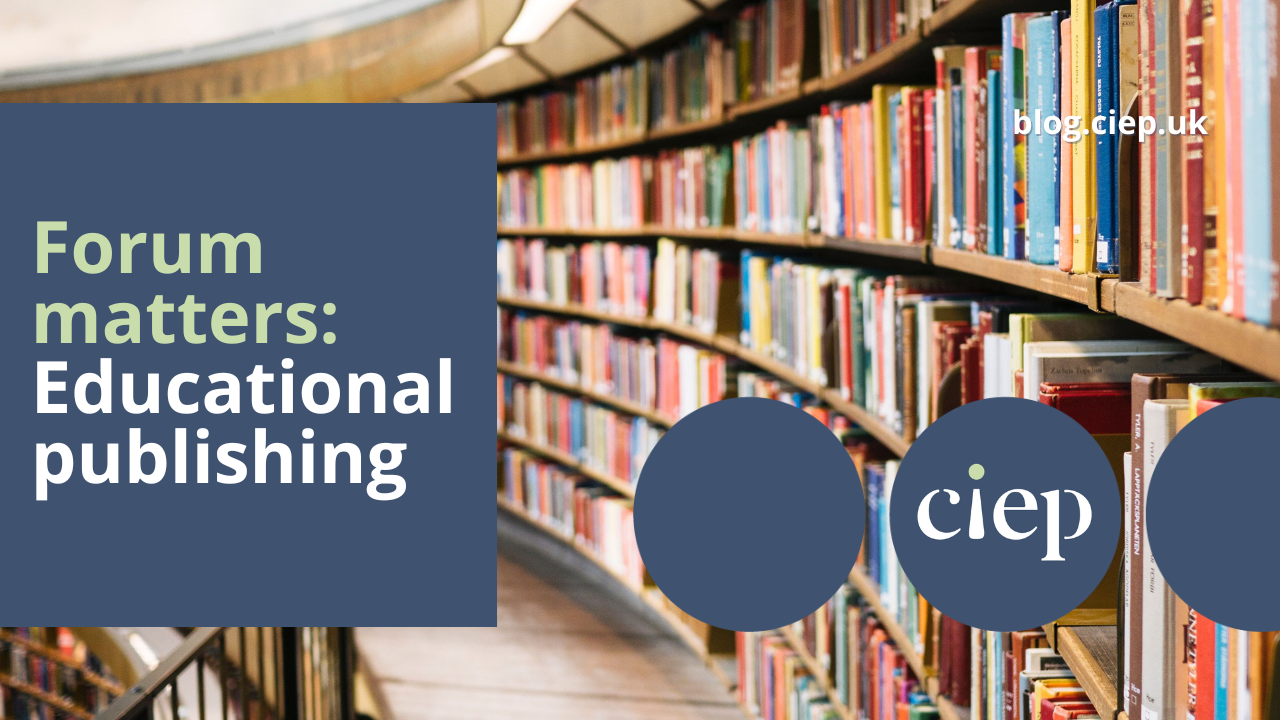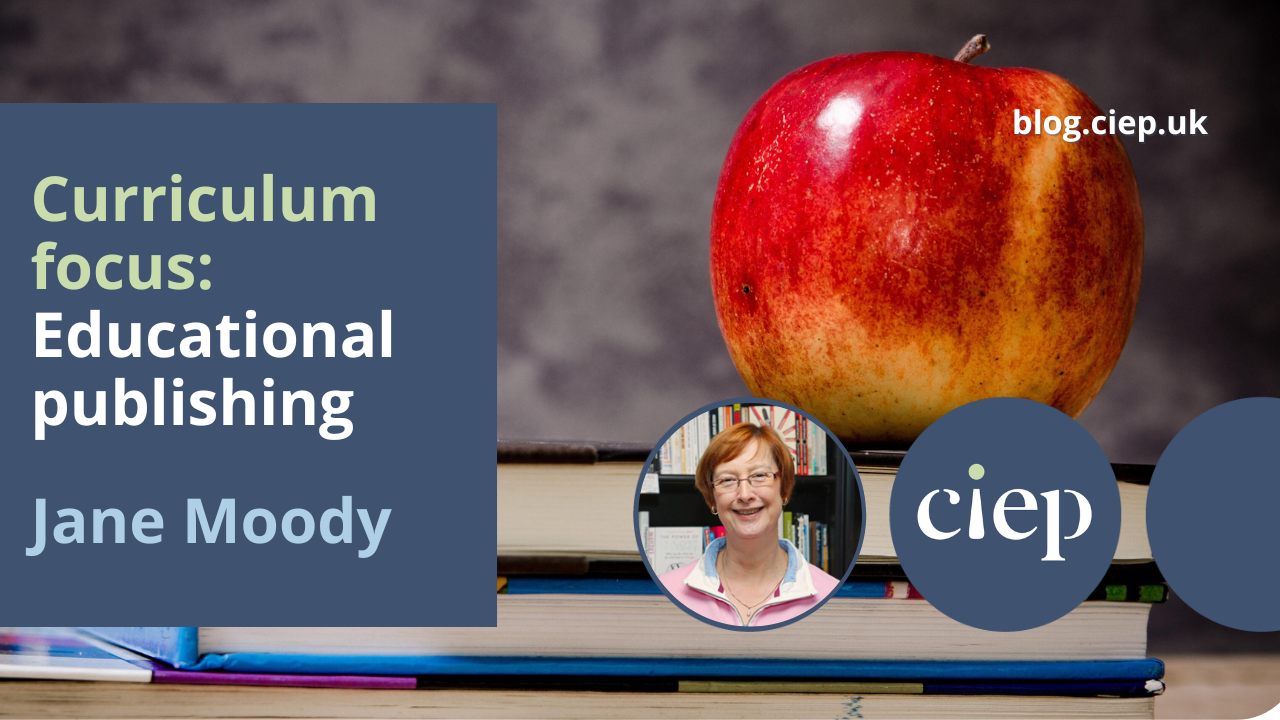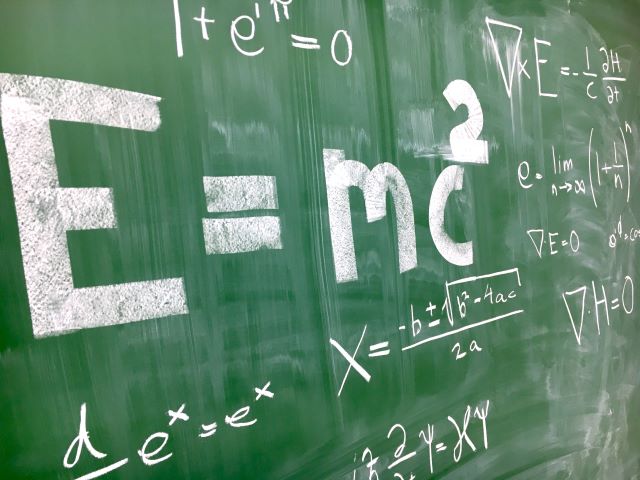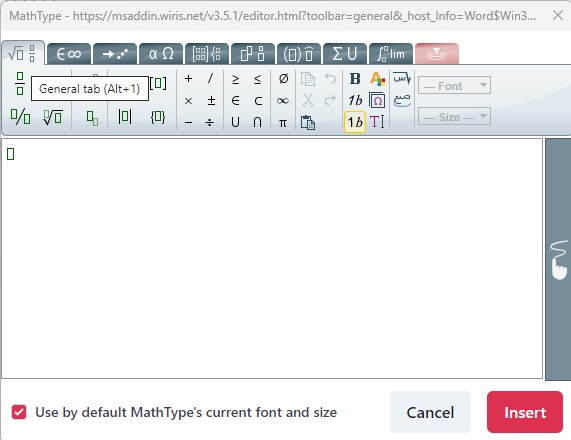Nik Prowse project manages medical journals and edits a magazine on ecology. In this post he describes how he got into this work, what it involves, and what he most enjoys about it.
My first job in publishing was for a learned society, and its main publications were journals. In my interview, the editorial director described journal publishing as ‘a sausage machine’, a phrase which is true in one respect, but it doesn’t do justice to the pleasure of putting an issue together. I was trained as a copyeditor and proofreader, working on two journals, but as I worked only on individual articles the sausage machine aspects of the production process didn’t concern me.
Eventually, I was allowed to work on some of the few books that the society published too, which I enjoyed. When I went freelance, I did a bit of journal copyediting but focused on academic textbooks. After a few years, I also started project managing the same type of material: large textbooks aimed at students and researchers in fields such as ecology, life science and medicine. I enjoyed the project management work (and it paid better), and one of its most enjoyable aspects was seeing a project through from manuscript submission to final printing. That, and building solid working relationships with authors and editors along the way, were good reasons to find the work rewarding. I never thought that I would manage a journal until I was offered the chance to do so, and the opportunity for a new challenge gave me the motivation to try it out.
Wind forward seven years …
My work as a journal manager
I now manage a suite of four medical journals for one publisher. I started out just working on one, an orthopaedics journal. At first I found the work akin to driving too fast along a winding road in the dark: scary and hair-raising. The need to juggle issues going to press, manuscripts being submitted for upcoming issues and planning for issues further down the line, as well as frequent emails about other matters from authors, editors and the typesetter led to a frenetic pace of work that was, occasionally, almost overwhelming. But after a while I began to get the hang of it, developing systems to help me stay on track and generally getting into the swing of things. I felt much calmer as the months progressed.
That first journal publishes six issues a year, and now I also work on three others, all of which publish twelve issues a year. And it all runs calmly and smoothly … most of the time! All of the journals are commission-only, meaning that we approach potential authors based on what topics we need to cover.
Working as a journal manager is mainly an administration job but I find it rewarding, not for that aspect but because it allows me to build long-term relationships with editors who are experts in their field. I also get to interact with the huge number of authors we commission who are also at the peak of what they do. Their willingness to share their expertise for virtually no return, passing on their medical knowledge and teaching the next generation of doctors for the benefit of patients, is motivating and inspiring in itself. They do this despite the pressures of clinical work in the NHS and the increasing pressure that consultants, junior doctors and other healthcare staff are under, and it gives me huge respect for all medical professionals.
Organisation is the key
The main tool of the job for me is a series of Excel spreadsheets that allows me to see at a glance the situation for any particular month’s issue. Keeping an eye on these spreadsheets on a regular basis is the key to the job, helping me stay on track.
At any one point, I have to think about issues being planned but not yet commissioned, articles commissioned that haven’t yet been submitted, articles in review, articles for the issue that is about to go to press and ones that have been typeset and which may need checking. Many authors who are due to submit articles need chasing, or their deadline renegotiating, because for virtually all of them writing an article for me is not their main concern 97% of the time. In my first few months on the first journal I managed to annoy a few authors by being overly officious, but I quickly learned that respect, diplomacy and courtesy are essential for receiving material on time.
Long deadlines: Good for all concerned
I set very long deadlines, which allows me to grant an extension almost whenever one is requested and has no effect on the publication schedule. This is key to the stress-free running of each journal. Sometimes an article is so late there is a danger it may not be published. However, by that point I’ve hopefully built up enough of a rapport with an author that they are understanding and can work to the final date that we have agreed.
So, in summary, the main tasks of working as a journal manager are:
- creating, checking and working to schedules
- emailing authors to thank them for accepting an invitation to write, and providing information on article format and the deadline
- following up on late articles and negotiating their delivery
- checking submissions and ensuring that nothing is missing
- sending papers for review by the editorial board
- compiling issues and preparing files for typesetting
- checking proofs
- and … in the long run, thinking about the commissioning of issues further down the line.
I enjoy this job for a number of reasons. The main one is the sense of satisfaction of getting an issue out on time that contains articles that will help young medical professionals improve people’s lives. They get valuable information from journals like the ones that I work on. It’s a fantastic feeling. And, as I’ve already mentioned, building long-term working relationships with experts is also very rewarding.
My work as a magazine editor
I’ve always enjoyed reading magazines, from Smash Hits as a teenager to Kerrang! when my musical interests changed to New Scientist when I was a student, and more recently cycling and photography magazines. However, with a background in science and traditional book publishing, I never thought that I would have the opportunity to be the editor of what you could call a magazine.
During the Covid-19 pandemic, I saw a vacancy advertised by an organisation that represents ecologists in the UK and overseas for an editor for their membership magazine. I quickly realised that the requirements of the job were a combination of the various skills I had picked up in my 20 years in publishing. These included copyediting, proofreading, project management and, more latterly, understanding periodical workflow and the need to consider more than one issue at a time. Plus, ecology is one of my favourite fields of life science.
I get to choose the cover!
I’m responsible for the front half of the magazine, which consists of articles on a theme that is publicised beforehand. I check submitted articles and send them for review. For each quarterly issue, I chair a meeting involving the magazine’s editorial board, who are all experts in their field. Again, the job involves working with experts who are doing valuable work, this time in nature conservation and in tackling the climate and biodiversity crises that we face.
Many of the tasks of running a magazine, albeit an academic one featuring peer-reviewed articles, are similar to running a medical journal. Scheduling, keeping to deadlines, commissioning and manuscript preparation are all part of the job. One challenging new task is sending feedback to authors, advising them on how to revise their articles based on the editorial board’s comments. The main requirement is diplomacy, giving lots of encouragement as to how to make the article publishable.
But what I love about this new role is that I also play a small part in the way the magazine looks. Journals are very rigid affairs: there’s a front cover with a table of contents on it and there are articles inside, all typeset to a predetermined design. That’s it. However, on a magazine there is a design element to every issue, including arranging the front cover and the straplines that it will feature. Some of our authors provide some fantastic photographs to illustrate their articles, and I really enjoy looking at them and choosing one that will be suitable for the cover.
About Nik Prowse
Nik Prowse has been a copyeditor and proofreader since 1997, following a PhD in evolutionary biology. He went freelance in 2004 and since then has worked as a copyeditor, development editor and project manager of academic, professional and educational materials. Up until recently, he was a tutor for the Publishing Training Centre and the CIEP’s book reviews coordinator. In his spare time, he cycles long distances in search of cake.
 About the CIEP
About the CIEP
The Chartered Institute of Editing and Proofreading (CIEP) is a non-profit body promoting excellence in English language editing. We set and demonstrate editorial standards, and we are a community, training hub and support network for editorial professionals – the people who work to make text accurate, clear and fit for purpose.
Find out more about:
Photo credits: magazines by kconcha on Pixabay, medical journal by Abdulai Sayni on Unsplash, puffins by Wynand van Poortvliet on Unsplash
Posted by Sue McLoughlin, blog assistant.
The views expressed here do not necessarily reflect those of the CIEP.